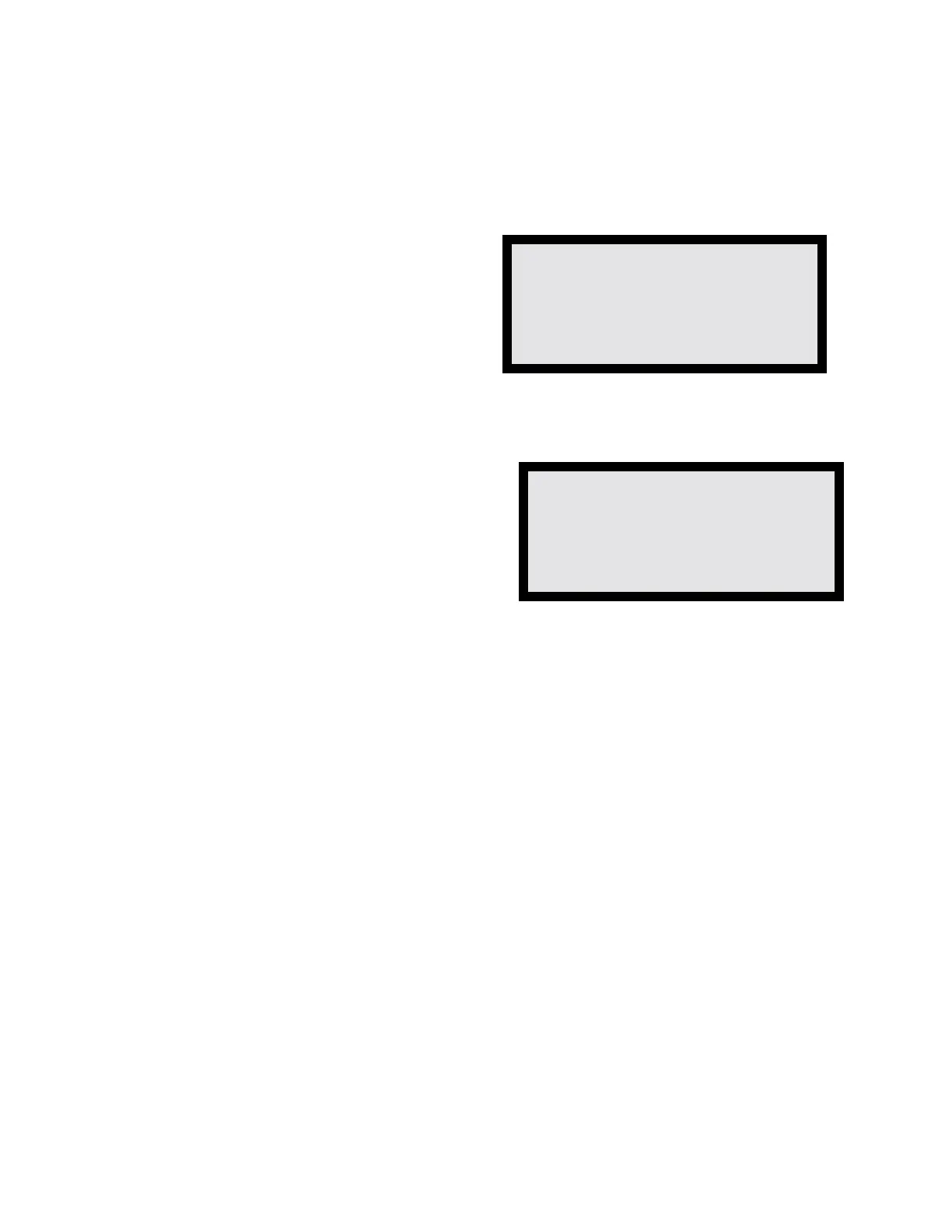50 AFP-200 Instruction PN 15511:F2 10/11/99
3.2.1 Clear (0)
Pressing 0 will clear all programming information from the nonvolatile memory of the control panel. Before
executing the Clear command, the display will prompt the user for verification of the command before the
system actually clears all programming data. The Clear command is typically used to clear data from the control
before autoprogramming the control panel for the first time.
3.2.2 Autoprogram (1)
The autoprogram feature (1=AUTO) identifies all
installed devices, determines if new (unprogrammed)
devices are installed, and displays any new devices to
the user for editing and acceptance. Autoprogramming
also loads default program information for new
devices. When autoprogramming is first used, it sets
up default values for all system parameters. While this
is happening the display shows the screen to the right.
Autoprogram only displays devices to the LCD that do
not match the program (not same address and type). Devices matching the existing program in memory do not
change and do not display on the LCD.
New Detectors
For each new detector, the autoprogram feature selects
default program values and displays the information on
the LCD. A typical example is shown on the sample
LCD display to the right, with descriptions of each item
below:
• SMOKE(PHOTO) is the actual type code of the de-
tector found at address 01.
• DETECTOR ADDRESS 01 is the default custom label.
• Z03 is the default zone selection. Zone 01 is the default for heat detectors, Zone 02 for ionization detectors,
and Zone 03 for photo detectors. In addition to changing this selection, the user may add four more zones for
each detector’s program.
• 2.0% obscuration per foot is the sensitivity setting (ion detectors show HIGH, MED, or LOW). Note: If this
is a CPX-551 Ionization detector used in a duct application, the sensitivity must be set to HIGH.
•P indicates that the AWACS Pre-Alarm function is operational (the default setting is Alert level at 70% of
alarm level). To deselect, press the * key. See Appendix G for more information).
• "*" Indicates drift compensation and Alarm Verification options set, respectively. Make sure to record detec-
tors programmed for verification on the Protected Premises Label located inside the unit door. To select the
drift compensation option, position the cursor over the first * and press the D (3) key. To select Alarm Verifi-
cation, position the cursor over the second * and press the V (8) key.
After a new detector displays, press Enter to accept the default program or do the following: press the left
cursor (the triangle to the left of Enter) to reject the autoprogram information and not enter it into memory. In
most cases, edit the point program using the procedure described in the next paragraphs.
The control panel leads you through the program editing process. A blinking cursor moves through the fields as
you press the right cursor key (the triangle to the right of Enter). After moving into other fields, you may return
to a previous field by pressing the left cursor or move directly down to the next lower line by pressing the down
cursor. Change the blinking fields by pressing the up cursor key or by pressing the appropriate numeric key.
Alphanumeric Operation of the Keypad
The alphanumeric operation of the keypad changes a blinking letter in the custom label field. For example, to
enter the letter R, press the 7 key to step through 7, P, R and S. Stop on R and then press the right cursor key
(not Enter). The custom labels are 19 characters long (the last character is forced to blank).
PROGRM@SMOKE(PHOTO)
DETECTOR@ADDRESS@01
ZO3@Z@@@Z@@@Z@@@Z@@
2.0%@@@@@@*P*@@@@D01
AUTOPROGRAM
PLEASE@WAIT
