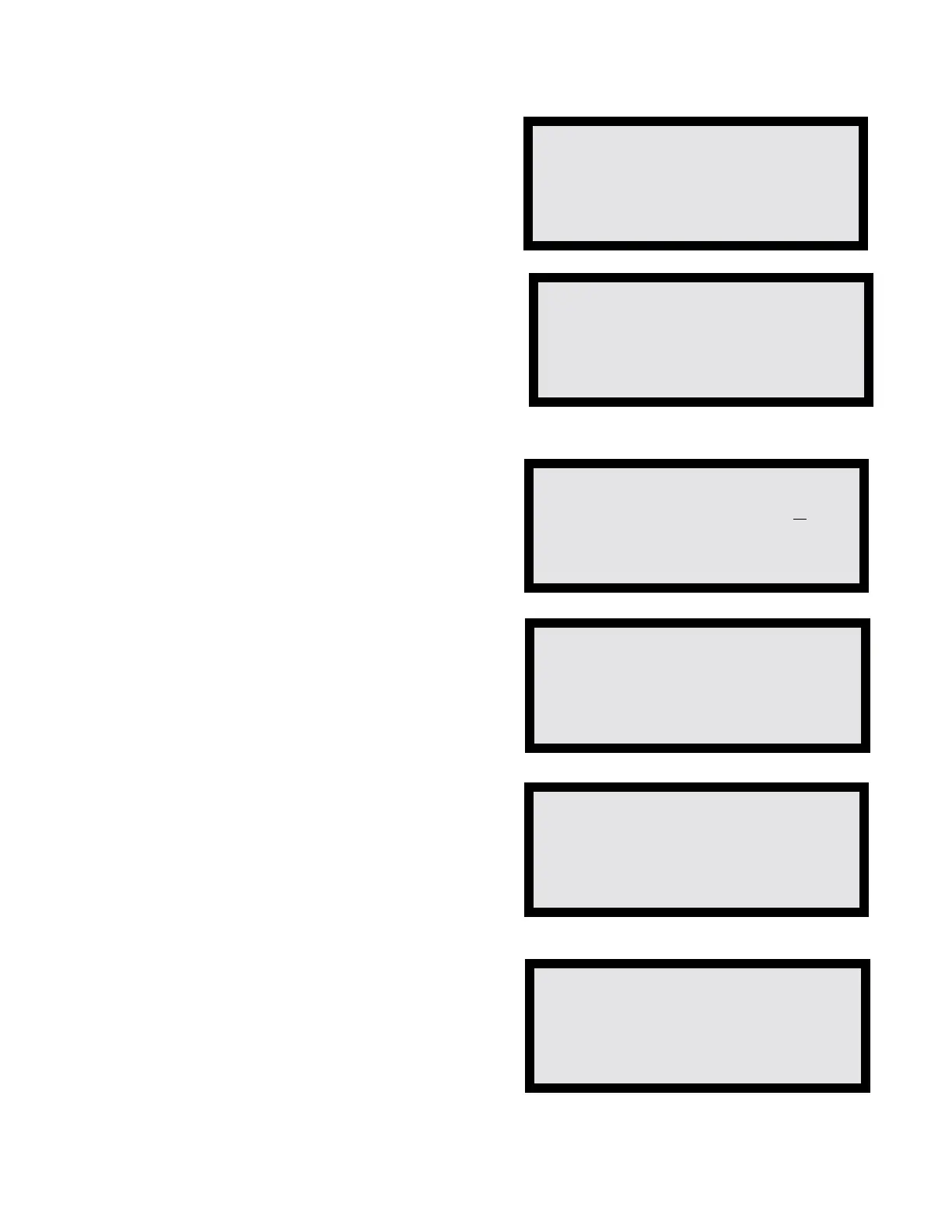AFP-200 Instruction PN 15511:F2 10/11/99 55
3.2.7 Special Zone Change (6)
The selection 6=SPL ZONES lets you change the
program for special Zones 90 through 99. From the
Program Change screen, select 6=SPL ZONES to
display the Special Zone Change screen. The display
to the right shows a sample Special Zone Change
screen.
From the Special Zone Change screen, enter a
number in the range of 90 through 99.
If selecting Software Zone 90 (pre-signal), the typical
display is shown to the right. You can change the
delay time or the PAS selection. Refer to Appendix H
for a detailed explanation of pre-signal and PAS.
If selecting Software Zone 91, 92, 93, or 94 (releas-
ing), you can change delay times (0-60 seconds),
abort type (ULI, IRI, NYC or AHJ), cross zoning
(NO,YES, HEAT, or ZONE) or soak time (00, 10-15
minutes). Refer to Appendix D for a detailed explana-
tion of releasing functions.
If selecting Software Zone 95 or 96 (time control),
you can change the start time, stop time, or days of
week (Refer to Appendix H).
If selecting Software Zone 97 (holiday), you can
select up to nine holiday dates. Any device pro-
grammed to Software Zone 97 will be active on the
holiday dates listed. A typical display screen might
be like the one to the right.
If selecting Software Zone 98 (code type), you can
select one of four code types: March Time, Tempo-
ral, California, or Two Stage. Selection of coding
only has an effect if one or more Notification Appli-
ance Circuits call out Zone 98.
If selecting Software Zone 99, you can program the
Alert and Action Pre-Alarm. Refer to Appendix G
for a detailed explanation of the Pre-Alarm function.
SPECIAL@ZONE@PROGRAM
90=PRESIG@91-94=REL
95-96=TIME@97=HOL
98=CODING@99=PREALM
PRG@SOFTWARE@ZONE
RELEASE@@@CONTROL
DELAY=00@@ABORT=ULI
CROSS=Y@@@SOAK=00Z91
PRG@SOFTWARE@ZONE
TIME@CONTROL
ON=08:00@@@OFF=17:00
DAYS=SMTWTFSH@@@@@@@Z95
PRG@HOLIDAY@ZONE97
01/01@@04/10@@05/26
07/04@@09/07@@11/26
11/27@@12/24@@12/25
PRG@SOFTWARE@ZONE
CODE@TYPE:
MARCH@TIME
Z98
PRG@SOFTWARE@ZONE
PRESIGNAL@DELAY
DELAY=180 PAS=YES
Z90
