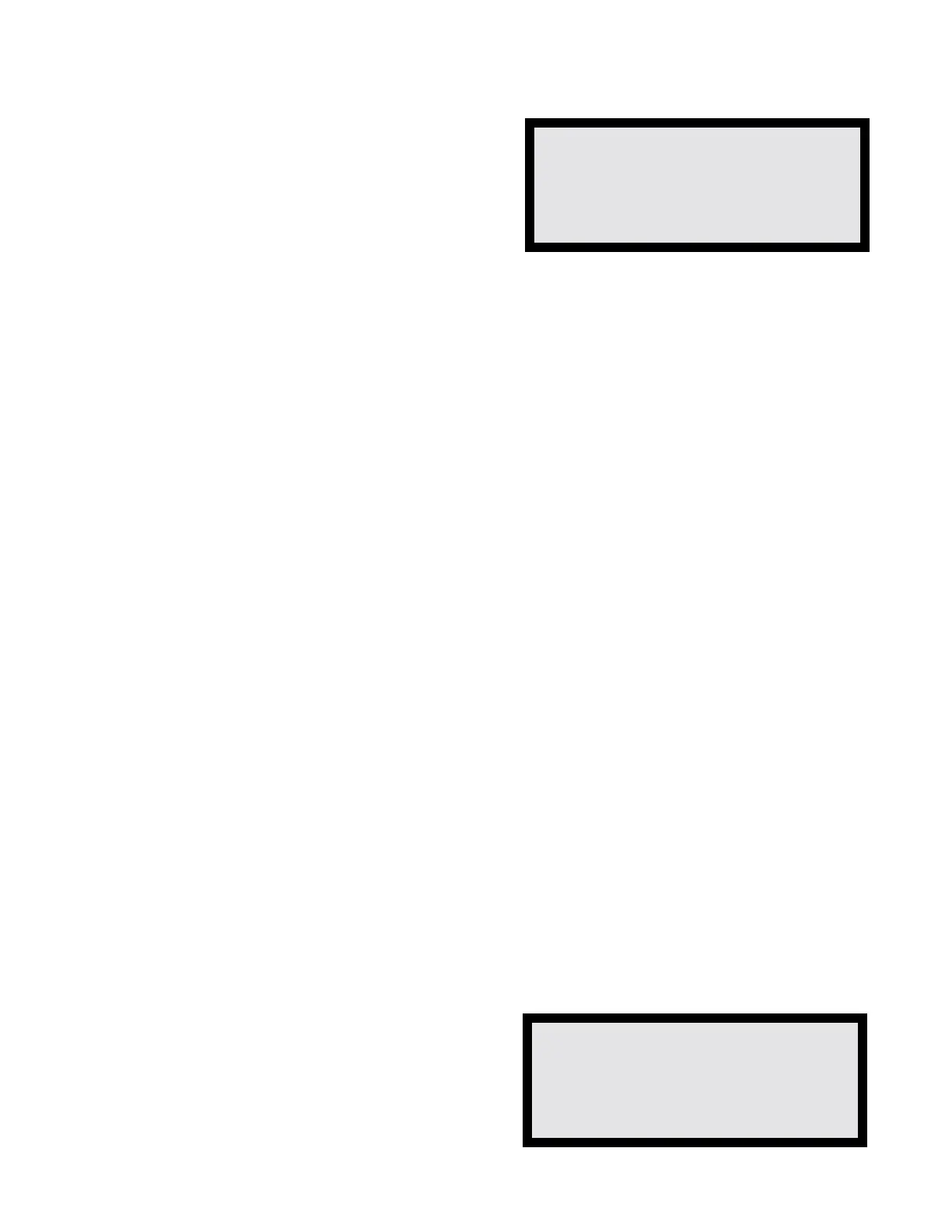AFP-200 Instruction PN 15511:F2 10/11/99 61
4.4 Trouble Operation
When no alarm conditions exist, the detection of a
trouble in the system will cause the piezo to sound,
the System Trouble LED to flash, and the trouble
relay to activate. The display to the right shows a
typical message that could occur on the LCD display
during a trouble condition. The same message is sent
to the LCD-80, printer, and history file.
The first line lists the type of event (trouble) and the
type of device (pull station). The second line is a 19-character custom descriptor for this device location. The
third line is the software zone to which it is assigned (zone 5), and the type of trouble that exists (open circuit).
The last line is the time and date, plus the point address. For example, in the sample display above, the M37
address represents module number 37. If the device in trouble was a detector, the "M" of address M37 is
replaced with a “D”.
Pressing the Acknowledge/Step switch causes the piezo sounder to silence and the System Trouble LED to go
steady. This occurs regardless of the number of troubles, alarms, and supervisory signals in the system (block
acknowledge). When pressing the Acknowledge/Step switch and at least one new alarm or trouble exists in the
system, an acknowledge message is sent to the printer and history file.
If the trouble clears before or after an acknowledge, the clear trouble message is sent to the printer. The
following is an example of a clear trouble message sent to the printer:
CLR@TB@PULL@STATION@WEST@HALLWAY@FLR@5@Z05@OPEN@CIRCUIT@11:13A@12/25/97@M37CLR@TB@PULL@STATION@WEST@HALLWAY@FLR@5@Z05@OPEN@CIRCUIT@11:13A@12/25/97@M37
CLR@TB@PULL@STATION@WEST@HALLWAY@FLR@5@Z05@OPEN@CIRCUIT@11:13A@12/25/97@M37CLR@TB@PULL@STATION@WEST@HALLWAY@FLR@5@Z05@OPEN@CIRCUIT@11:13A@12/25/97@M37
CLR@TB@PULL@STATION@WEST@HALLWAY@FLR@5@Z05@OPEN@CIRCUIT@11:13A@12/25/97@M37
If all troubles clear and no supervisory or fire conditions exist in the system, the control panel returns to a
normal operation status, and sends an “All Systems Normal” message to the LCD display, LCD-80, history file,
and printer. This trouble restore occurs even if the troubles were never acknowledged (auto restore).
Pressing the Alarm Silence switch when only troubles exist, produces the same effect as pressing the Acknowl-
edge/Step switch. The Alarm Silenced LED does not light unless an alarm also exists in the system.
Note: CMX modules report both open and short circuit messages.
If multiple trouble conditions exist in the system, the LCD and LCD-80 display steps through each trouble
automatically at a two-second rate. If you press the Acknowledge/Step switch, the display stops on the current
trouble for 1 minute, or until you press the Acknowledge/Step switch again. As you press the Acknowledge/Step
switch, events display in the following order:
1. Alarms, in order of address.
2. Supervisory, in order of address, or security alarms.
3. Troubles, in order of address.
4.5 Alarm Operation
Alarm operation is similar to trouble operation, but with the following differences:
• The piezo is a steady sound, not pulsed.
• The System Alarm LED flashes.
• The Display Status banner is “ALARM:”.
• The LCD display third line is the label of the first zone.
• Alarms latch and are not allowed to clear.
• Alarms cause recalculation of all Control-by-Event.
• Timers (Silence Inhibit, Auto Silence) start.
• Alarms activate the general alarm relay and zone
Z00.
A typical alarm display is shown in the screen to the
right.
TROUBL@PULL@STATION
WEST@HALLWAY@FLR@5
Z05@OPEN@CIRCUIT
11:13A@12/25/97@M37
ALARM:@PULL@STATION
WEST@HALLWAY@FLR@5
FLR@05@MAIN@BUILDING
11:13A@12/25/97@M37
