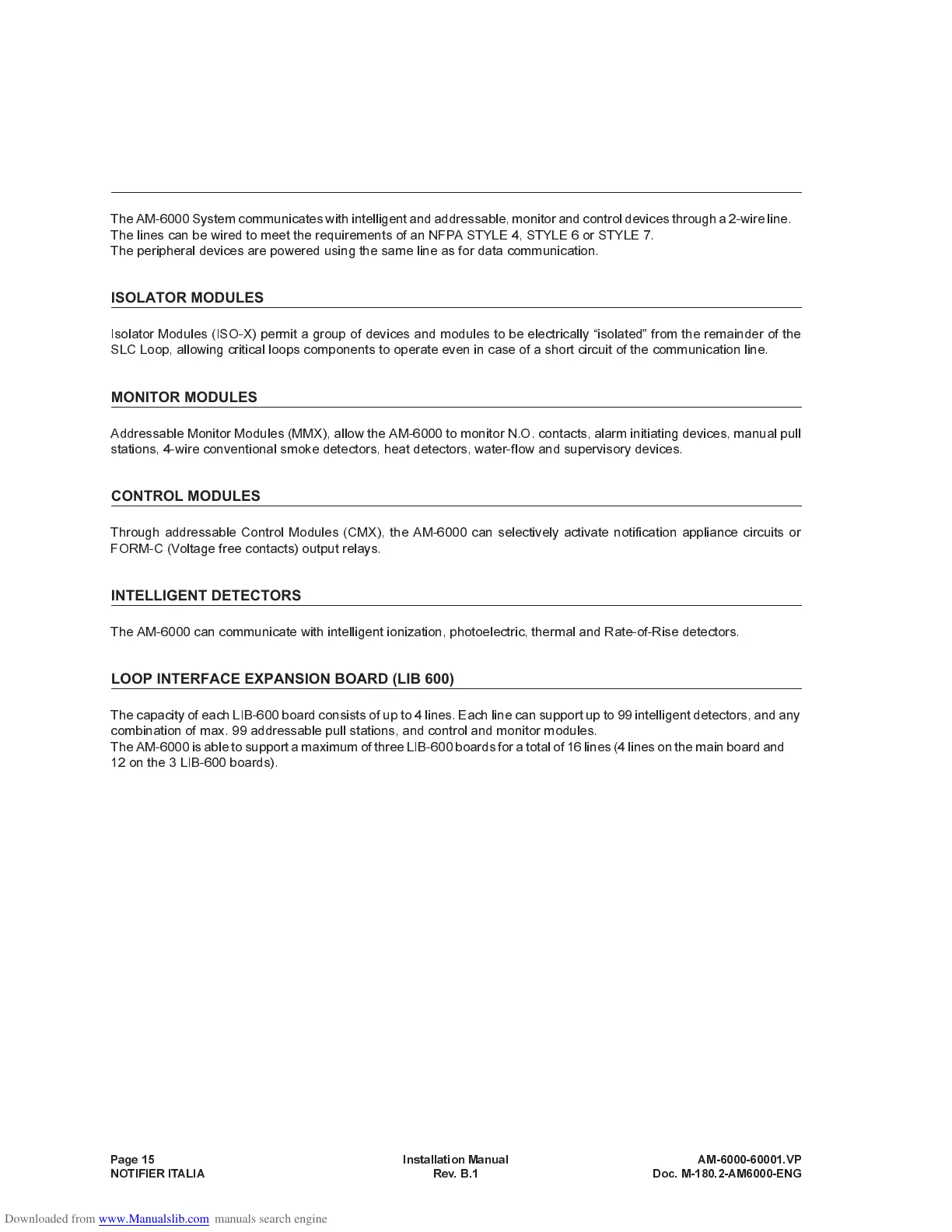ANALOG IDENTIFICATION SYSTEM COMPONENTS
DETECTOR and MODULE COMMUNICATION LINES
The AM-6000 System communicates with intelligent and addressable, monitor and control devices through a 2-wire line.
The lines can be wired to meet the requirements of an NFPA STYLE 4, STYLE 6 or STYLE 7.
The peripheral devices are powered using the same line as for data communication.
ISOLATOR MODULES
Isolator Modules (ISO-X) permit a group of devices and modules to be electrically isolated from the remainder of the
SLC Loop, allowing critical loops components to operate even in case of a short circuit of the communication line.
MONITOR MODULES
Addressable Monitor Modules (MMX), allow the AM-6000 to monitor N.O. contacts, alarm initiating devices, manual pull
stations, 4-wire conventional smoke detectors, heat detectors, water-flow and supervisory devices.
CONTROL MODULES
Through addressable Control Modules (CMX), the AM-6000 can selectively activate notification appliance circuits or
FORM-C (Voltage free contacts) output relays.
INTELLIGENT DETECTORS
The AM-6000 can communicate with intelligent ionization, photoelectric, thermal and Rate-of-Rise detectors.
LOOP INTERFACE EXPANSION BOARD (LIB 600)
The capacity of each LIB-600 board consists of up to 4 lines. Each line can support up to 99 intelligent detectors, and any
combination of max. 99 addressable pull stations, and control and monitor modules.
The AM-6000 is able to support a maximum of three LIB-600 boards for a total of 16 lines (4 lines on the main board and
12 on the 3 LIB-600 boards).
Page 15 Installation Manual AM-6000-60001.VP
NOTIFIER ITALIA Rev. B.1 Doc. M-180.2-AM6000-ENG
