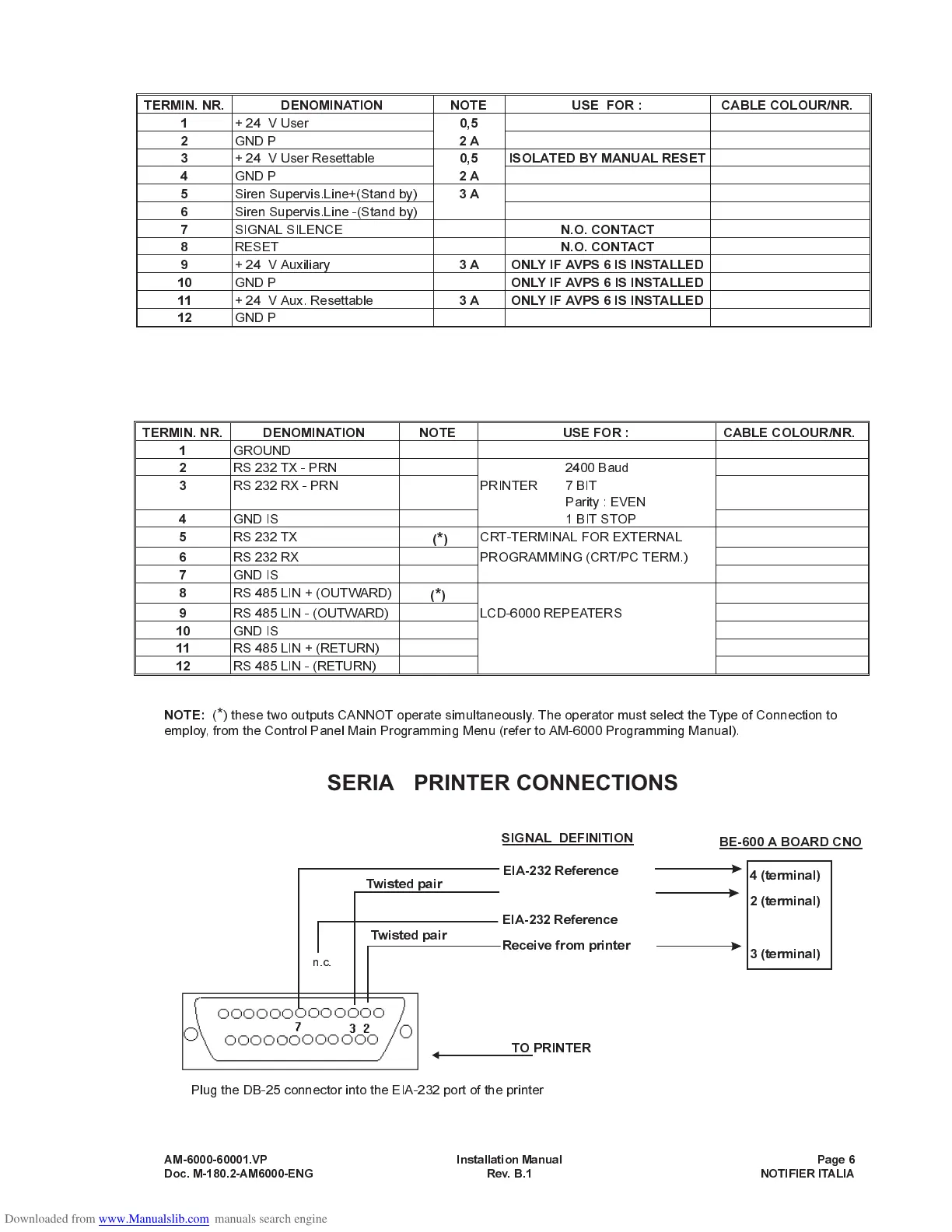CONNECTOR CNA on “BE-600 A” BOARD
CONNECTOR CN0 on “BE-600 A” BOARD
NOTE:
(
*
) these two outputs CANNOT operate simultaneously. The operator must select the Type of Connection to
employ, from the Control Panel Main Programming Menu (refer to AM-6000 Programming Manual).
SERIAL PRINTER CONNECTIONS
AM-6000-60001.VP Installation Manual Page 6
Doc. M-180.2-AM6000-ENG Rev. B.1 NOTIFIER ITALIA
TERMIN. NR. DENOMINATION NOTE USE FOR : CABLE COLOUR/NR.
1
+ 24 V User
0,5
2
GND P
2A
3
+ 24 V User Resettable
0,5 ISOLATED BY MANUAL RESET
4
GND P
2A
5
Siren Supervis.Line+(Stand by)
3A
6
Siren Supervis.Line -(Stand by)
7
SIGNAL SILENCE
N.O. CONTACT
8
RESET
N.O. CONTACT
9
+ 24 V Auxiliary
3 A ONLY IF AVPS 6 IS INSTALLED
10
GND P
ONLY IF AVPS 6 IS INSTALLED
11
+ 24 V Aux. Resettable
3 A ONLY IF AVPS 6 IS INSTALLED
12
GND P
TERMIN. NR. DENOMINATION NOTE USE FOR : CABLE COLOUR/NR.
1
GROUND
2
RS 232 TX - PRN 2400 Baud
3
RS 232 RX - PRN PRINTER 7 BIT
Parity : EVEN
4
GND IS 1 BIT STOP
5
RS 232 TX
(
*
)
CRT-TERMINAL FOR EXTERNAL
6
RS 232 RX PROGRAMMING (CRT/PC TERM.)
7
GND IS
8
RS 485 LIN + (OUTWARD)
(
*
)
9
RS 485 LIN - (OUTWARD) LCD-6000 REPEATERS
10
GND IS
11
RS 485 LIN + (RETURN)
12
RS 485 LIN - (RETURN)
Twisted pair
Twisted pair
EIA-232 Reference
EIA-232 Reference
Receive from printer
n.c.
4 (terminal)
2 (terminal)
3 (terminal)
TO PRINTER
SIGNAL DEFINITION
BE-600 A BOARD CNO
Plug the DB-25 connector into the EIA-232 port of the printer
