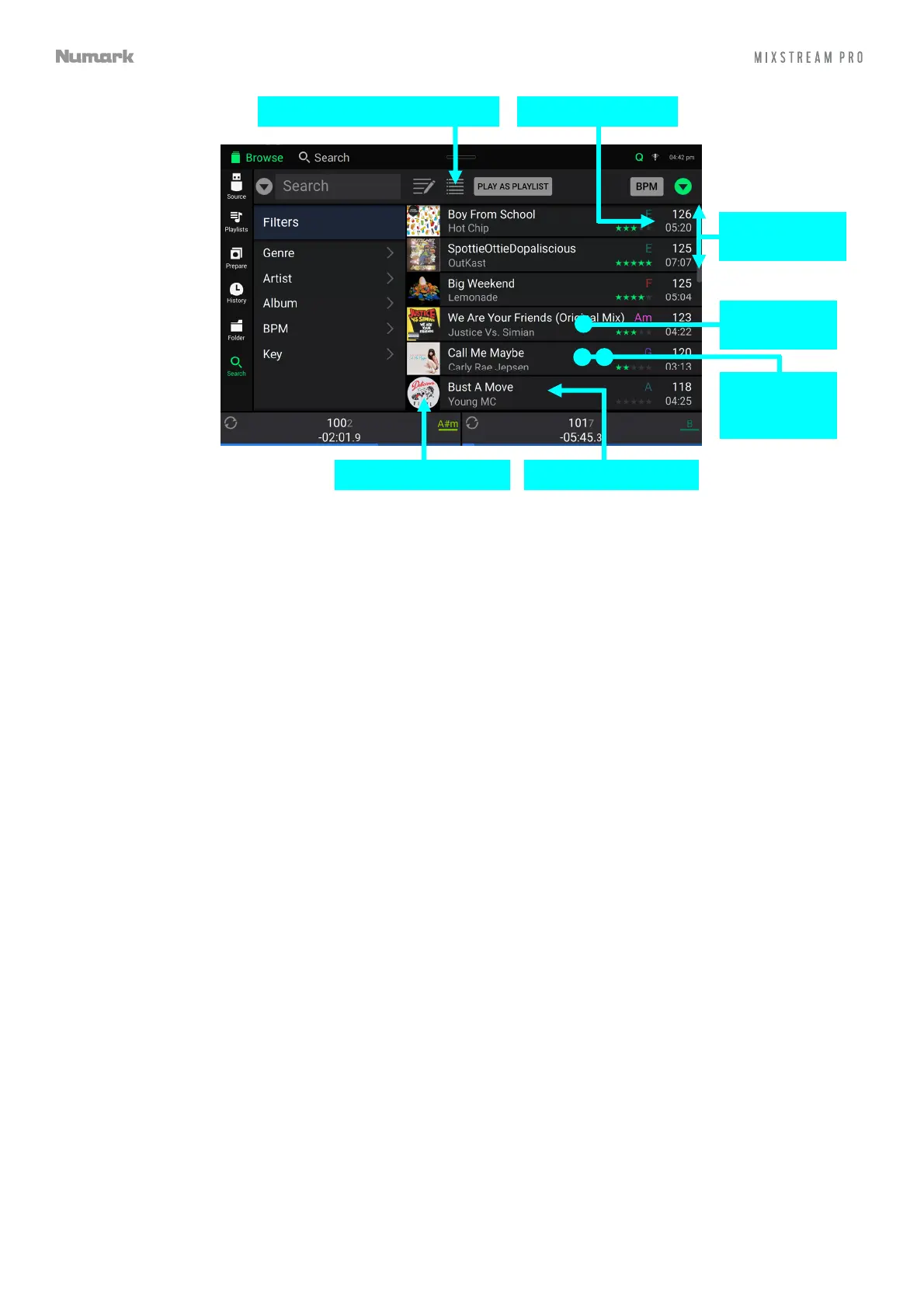13
Tap the list icon at the top of the display to toggle between standard and expanded list views.
Swipe a list up or down to browse through it (e.g., your list of playlists or your list of tracks). Alternatively, press the
Back or Forward buttons to select a list, and then turn the Browse knob.
Tap and drag the scroll bar to quickly browse through tracks.
Tap an icon or item in a list to select it (e.g., the icons for Playlists, Prepare List, Files, or Search on the left side of
the Library). Alternatively, press the Browse knob.
Swipe a track to the right and tap Load to load it to the deck. Alternatively, press the Browse knob or double-tap
the track. Tap the deck number, or turn and press the Browse knob, to select the desired deck.
Swipe a track to the left to add it to the Prepare list. Alternatively, press and hold Shift and press the Browse knob.
Swipe a track to the left in the Prepare list to remove it.
Tap and hold your finger on a track to show its information window. Tap the information window to close it.
Tap the track art to preview the track. Tap again to stop the preview. While previewing, tap along the track entry to
needle drop through the track.
Tap Play As Playlist to send the currently selected track list to a selected deck. See Playlist Deck to learn more.
Swipe Left to Prepare
Tap and Hold
to Show Info
Tap and Drag to
Quickly Scroll
Tap to Preview Track
Double-tap to
Load to a
Selected Deck
Swipe Right to Load Standard/Expanded Track View
