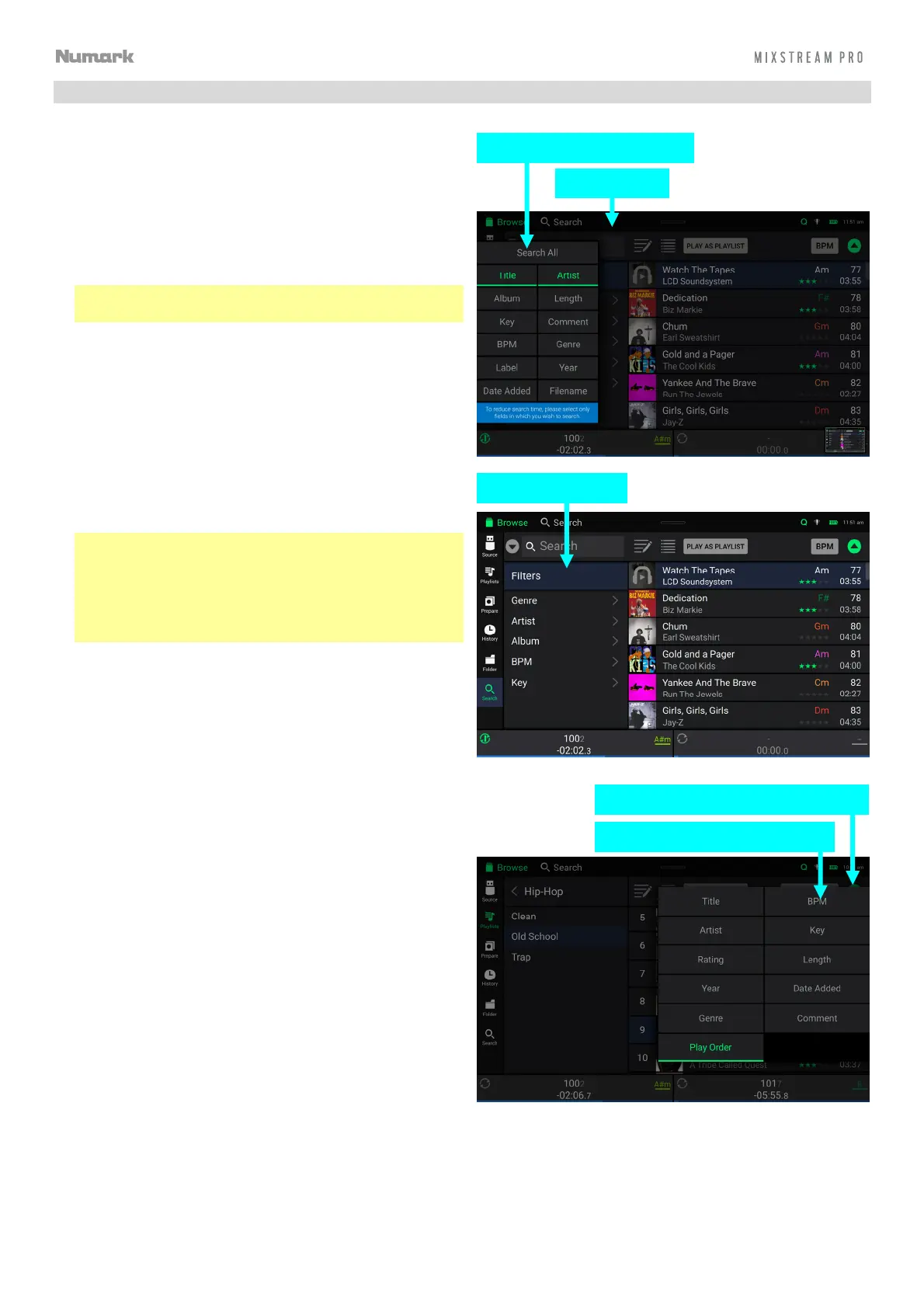15
Searching & Filtering Tracks
To search, tap the Search field and use the keyboard
that appears on the touchscreen. The search results
can be based on the following criteria: title, artist,
album, length, key, comment, BPM, genre, label, year,
date added or filename. By default, only Title and Artist
are selected. Use the dropdown menu next to the
search bar to select other categories, or to Search All
categories.
Note: To reduce search time, only select fields in
which you wish to search.
To hide the keyboard, tap the keyboard icon in the
lower-right corner of the virtual keyboard. Alternatively,
tap anywhere on the screen other than the keyboard or
the Search field.
To filter your tracks, tap Genre, Artist, Album, BPM or
Key, and then tap one of the available options. Only
tracks tagged with that genre, album, artist, BPM, or
key will be shown. (By default, the key is notated using
the Camelot system.) You can also use the Search
field while tracks are filtered to refine your results.
Note: You can also use the User Profile to set whether
you want to show tracks with the same key only or
tracks with compatible keys as well as adjust the
“tolerance” of the BPM filter (to include tracks with
tempos within 1–15 BPM of the selection). See User
Profile to learn more.
To sort the list of results, tap the Sort By icon in the
upper-right corner, and then tap one of the available
options. Tap the arrow icon next to this to toggle
between ascending and descending order.
Tap to Search
Tap to Select Search Criteria
Tap to Filter Tracks
Tap to Toggle Ascending/Descending
Tap to Choose Sort Preference
