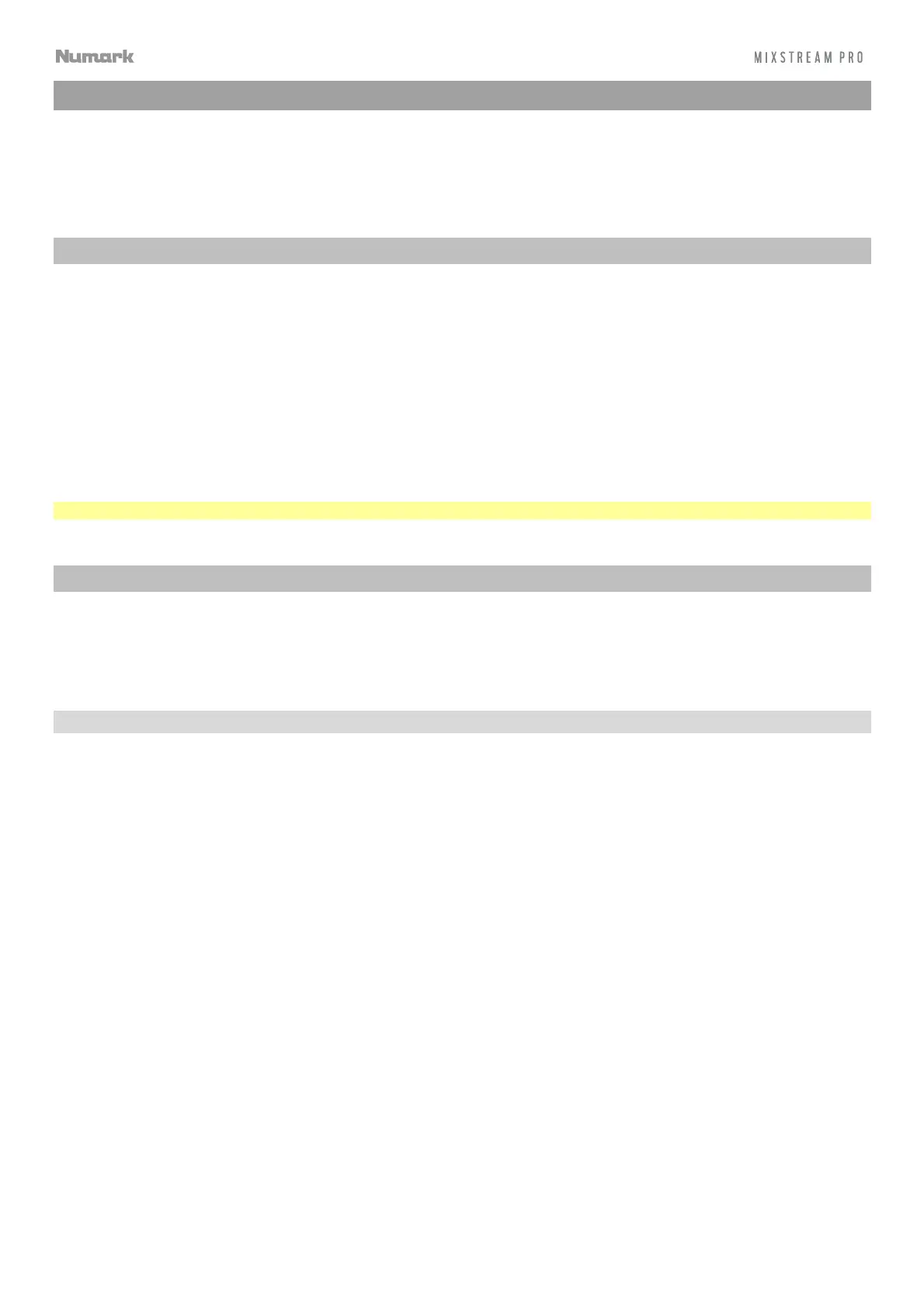4
Introduction
Thank you for purchasing the Mixstream Pro. At Numark, we know how serious music is to you. That’s why we
design our equipment with only one thing in mind—to make your performance the best it can be. We’re honored and
excited to play a part in your musical & creative DJ journey!
Box Contents
Mixstream Pro
Power Supply
USB Cable
Engine DJ Software Download Card
Display Cleaning Cloth
Quickstart Guide
Safety & Warranty Manual
Important: Visit enginedj.com/downloads to download the Engine DJ software.
Support
For the latest information about this product (documentation, technical specifications, system requirements,
compatibility information, etc.) and product registration, visit numark.com.
For additional product support, visit numark.com/support.
Product Registration
Your product may include exclusive software and/or promotions which can only be accessed by registering your new
product on the Numark website.
To check eligibility and access the available content, please register your product by following the instructions below.
1. Visit numark.com.
2. Click “My Account” to access your existing account or to create a new account.
3. Once signed in, click “Register A Product”.
4. Complete the form and click “Submit Registration”.
5. Upon successful registration, any applicable software downloads, exclusive content, and promotional offers will
be shown in your account.