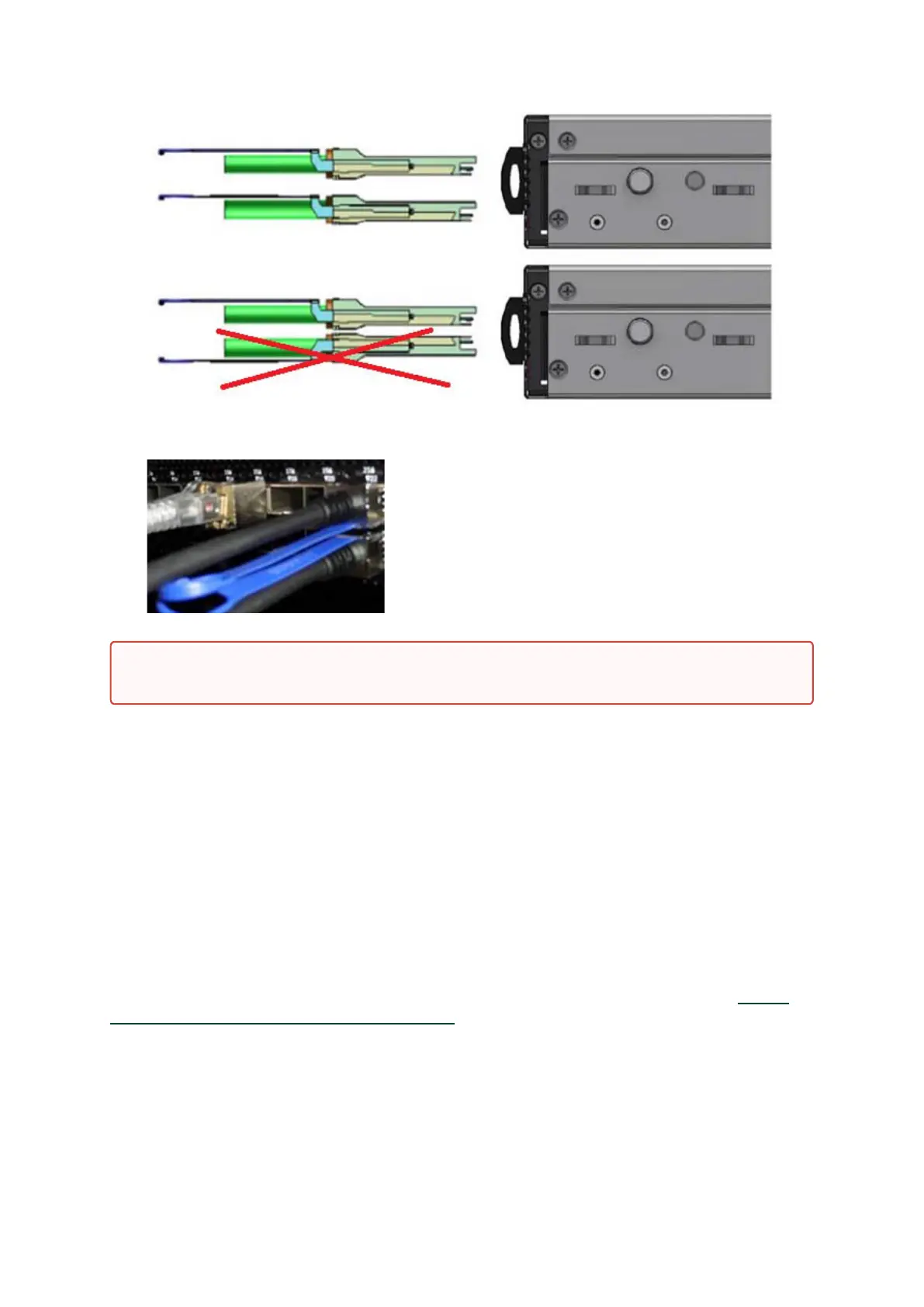SN2410 Cable Orientation
Splitter (Breakout) Cables and Adapters
A 100GbE port can be split to two 50GbE ports, or to four (or less) 25GbE ports, using an NVIDIA
splitter cable.
Splitting a 100GbE QSFP28 port to 4 separate 25GbE ports (using a splitter cable) may disable
(unmap) the 100GbE port below it. See specific splitting options per system detailed below.
Using Splitter (Breakout) Cables with NVIDIA Onyx (MLNX-OS)
When using this feature, you should log into the NVIDIA Onyx (MLNX-OS) CLI and configure the
individual ports to be ‘split-2’ or ‘split-4’. For further information on NVIDIA’s cable, visit http://
www.mellanox.com/page/interconnect_overview.
Using Splitter (Breakout) Cables with Cumulus Linux
If you are using 4x10G direct attach copper cables or active optical cables, edit the /etc/cumulus/
ports.conf to enable support for these cables, then restart the switchd service using the sudo
The SN2410 system includes ports of different types. The figure above does not apply to the
SFP28 ports; see "SN2410 Splitting Options" below.