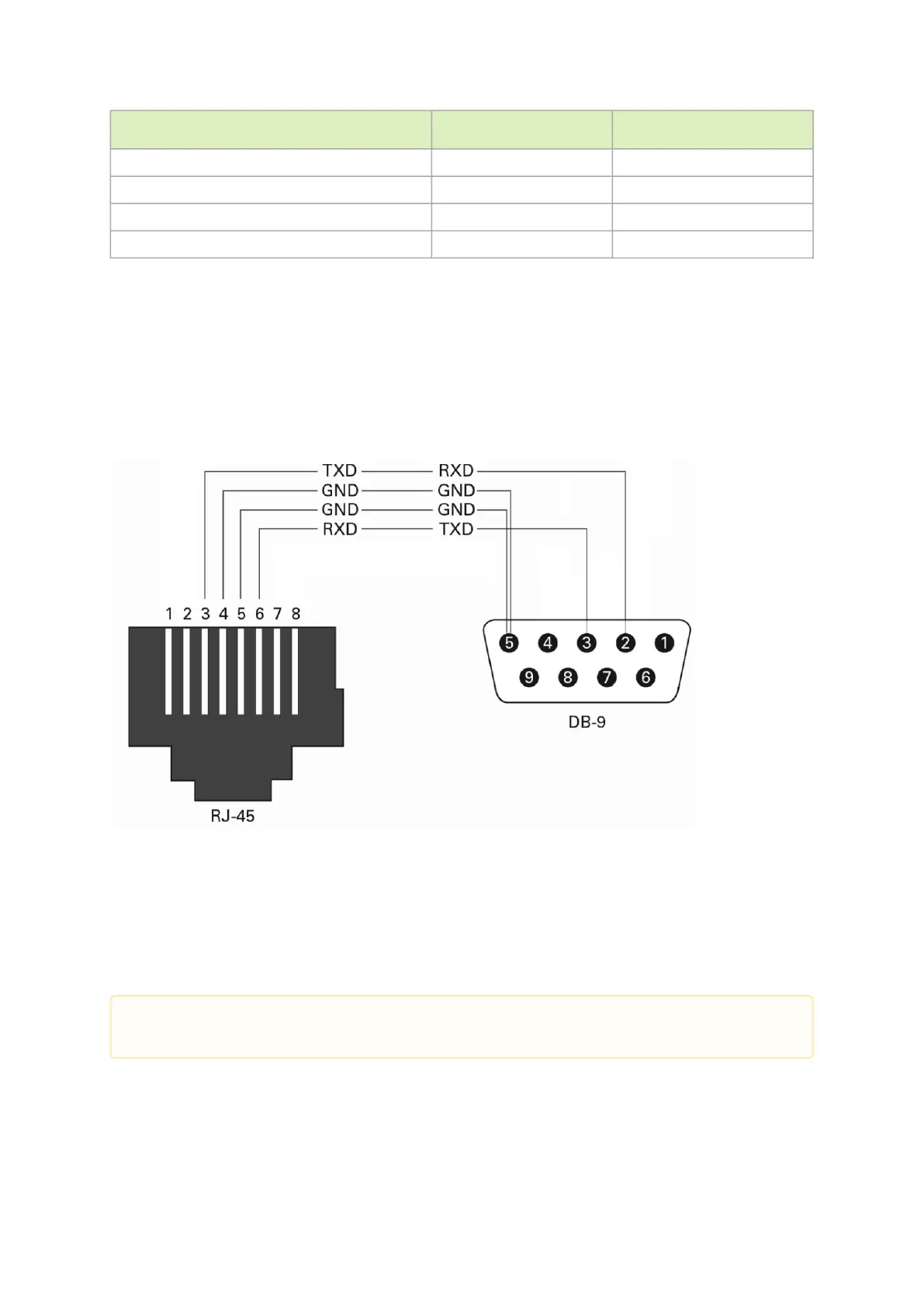Signal Pin# Color
GND 5 Bl/W
RXD 6 O
I²C_SDA 7 Br/W
Not connected 8 Br
RJ45 to DB9 Harness Pinout
The RS232 harness cable (DB9 to RJ45) is provided within the packageto connect a host PC to the
system's Console RJ45 port.
RJ45 to DB9 Harness Pinout
RJ45 to RJ45 Harness
2m RJ45-to-RJ45 serial port cable is provided in the SN2410 and SN2700 packages.
The harness must be used when connecting the switch serial port with the terminal server/console
server.
The new harness can be extended by an ordinary flat 1-to-1 RJ45 cable.