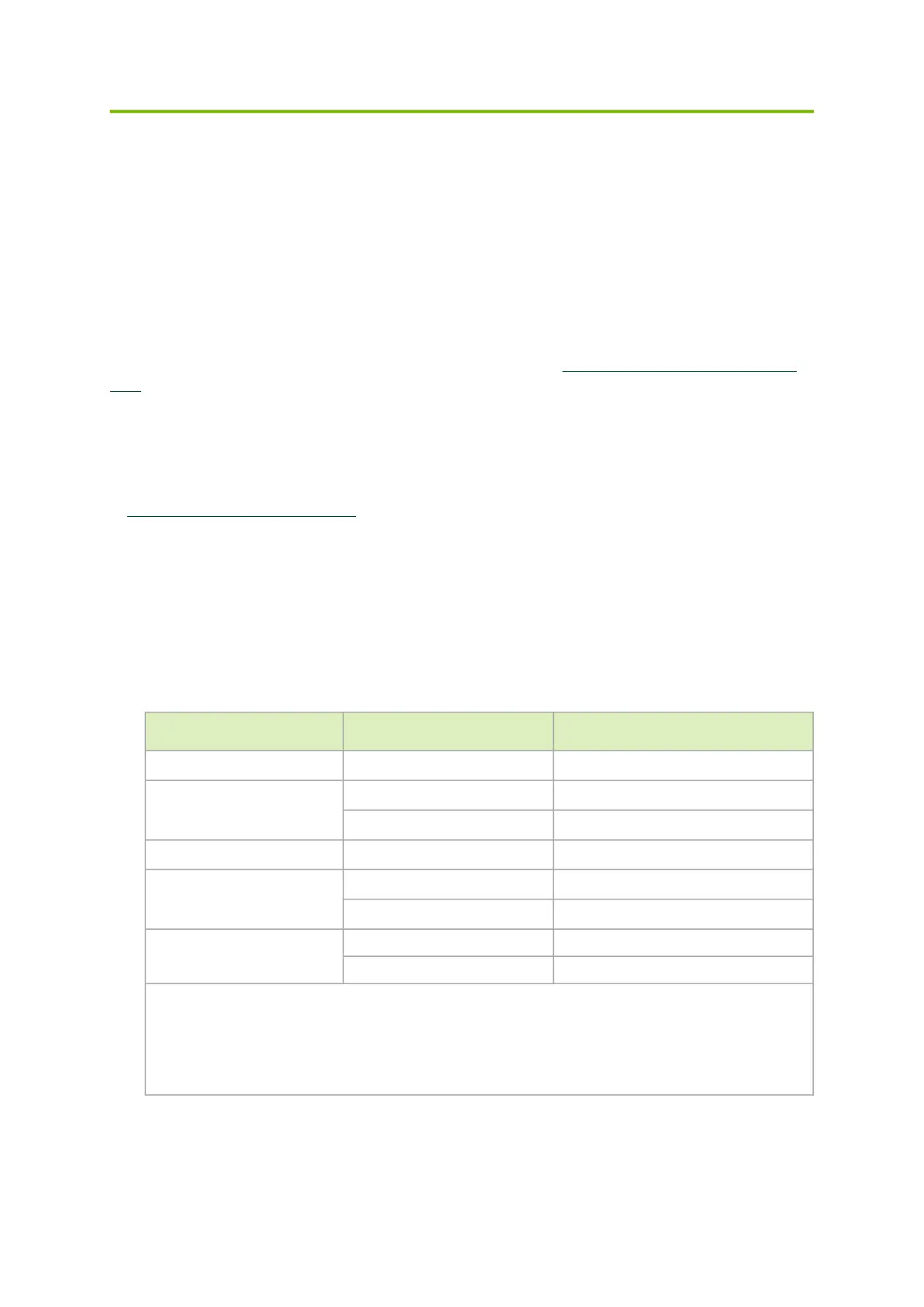•
•
•
•
•
•
Interfaces
The systems support the following interfaces:
Data interfaces - Ethernet: 1/10/25/40/50/56/100GbE
USB port (mini USB in SN2100)
RS232 Console port
Management interface(s) (Eth. RJ45) – 100MbE/1GbE
Reset button
Status and Port LEDs
In order to review the full configuration options matrix, refer toManagement Interfaces, PSUs and
Fans.
Data Interfaces
The data interfaces use QSFP28 connectors. The full list of interfaces per system is provided
inSpeed and Switching Capabilities.
Each QSFP28 port can be connected with a QSFP28 cable or connector for 25/40/50/56/100GbE, or
1/10/25GbE when connecting through NVIDIA QSFP28 to SFP28 (Dynamix QSA™) adapters, hybrid or
split cables. The systems offer support of up to 3.5W transceivers in all QSFP28 ports, and support
of up to 1.5W in all SFP28 ports.
Some QSFP28 ports and SFP28 ports support higher power consumption transceivers, as detailed in
the following table:
High Power/LR4 Transceivers Support
Model Family Ports Maximum High Power Support
SN2700 1, 2, 31, 32
5.0W
(b)
SN2410
1, 2, 47, 48
(c)
2.5W
(a)
49, 50, 55, 56
5.0W
(b)
SN2100 1, 2, 15, 16
5.0W
(b)
SN2010 19, 20, 21, 22
4.5W
(a)
1, 2, 17, 18
(c)
2.5W
SN2201 52,53 3.5W
49, 51 5W
Notes:
a. 4.5W high power modules are supported on NVIDIA Onyx (MLNX-OS) from version 3.6.3004 onwards.
b. 5.0W high power modules are supported on NVIDIA Onyx (MLNX-OS) from version 3.x.1xxx onwards for
100GbE Fiber Optics up to 80km.
c. SFP28 ports.