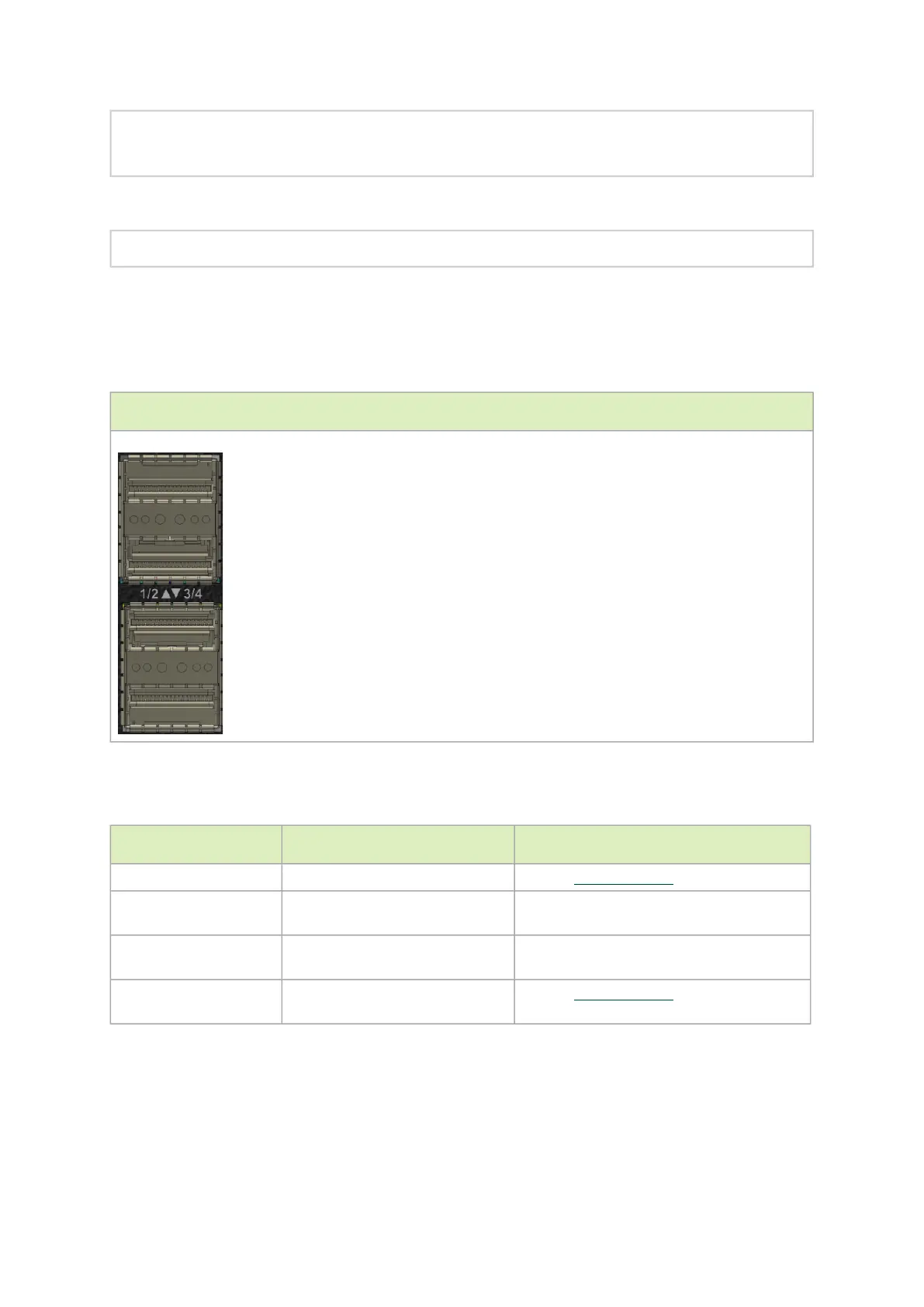switch (config) # show leds
Module LED Status
--------------------------------------------------------------------------
MGMT UID Blues
To deactivate the UID LED on a switch system, run:
switch (config) # led MGMT uid off
Port LEDs
SN4600/SN4600C Port LEDs
SN4600/SN4600C
SN4600/SN4600CPort LEDs Indications
LED Behavior Description Action Required
Off Link is down Refer to Troubleshooting.
Solid Green Link is up with no traffic
N/A
Flashing Green Link is up with traffic
N/A
Flashing Amber A problem with the link
Refer to Troubleshooting.