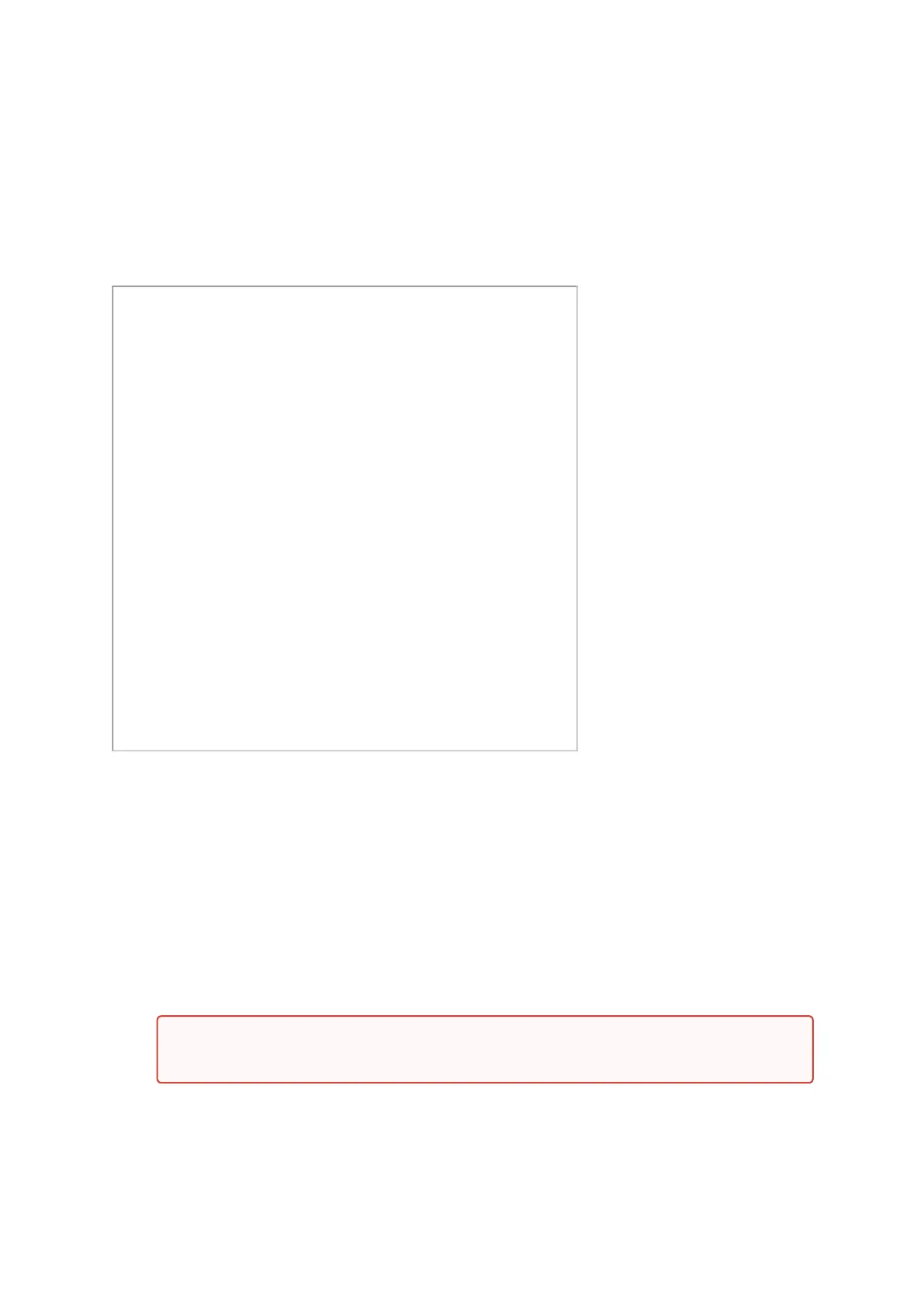1.
2.
3.
4.
5.
6.
RJ45 to DB9 Harness Pinout
In order to connect a host PC to the Console RJ45 port of the system, a RS232 harness cable (DB9 to
RJ45) is supplied.
RJ45 to DB9 Harness Pinout
Disassembly and Disposal
Disassembly Procedure
To disassemble the system from the rack:
Unplug and remove all connectors.
Unplug all power cords.
Remove the ground wire.
Unscrew the center bolts from the side of the system with the bracket.
Slide the system from the rack.
Remove the rail slides from the rack.
Support the weight of the system when you remove the screws so that the system
does not fall.