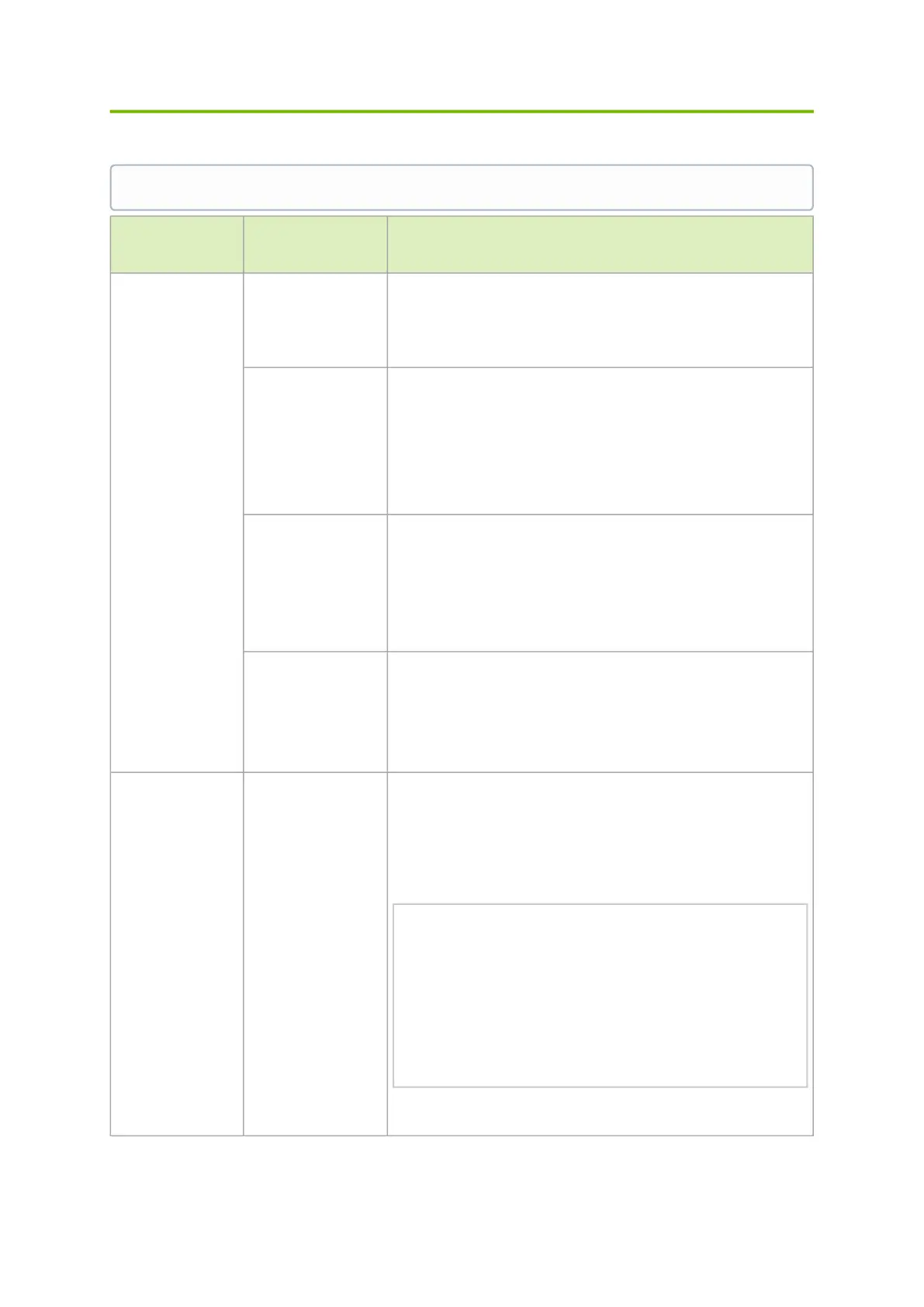•
•
•
•
•
•
•
•
•
•
•
Troubleshooting
Problem
Indicator
Symptoms Cause and Solution
LEDs System Status LED is
blinking for more
than 5 minutes
Cause: NVIDIA Onyx (MLNX-OS) software did not boot properly and
only firmware is running.
Solution: Connect to the system via the console port, and check
the software status. You might need to contact an FAE if the
NVIDIA Onyx (MLNX-OS) software did not load properly.
System Status LED is
Amber
Cause:
Critical system fault (CPU error, bad firmware)
Over temperature
Solution:
Check environmental conditions (room temperature)
Fan Status LED is
Amber
Cause:
Possible fan issue
Solution:
Check that the fan is fully inserted and nothing blocks the
airflow
Replace the fan FRU if needed
PSU Status LED is
Amber
Cause:
Possible PSU issue
Solution:
Check/replace the power cable
Replace the PSU if needed
System boot failure
while using NVIDIA
Onyx (MLNX-OS)
Software upgrade
failed on x86 based
systems
Solution:
Connect the RS232 connector (CONSOLE) to a laptop.
Push the system’s reset button.
Press the ArrowUp or ArrowDown key during the system
boot. GRUB menu will appear. For example:
Default image: 'SX_X86_64 SX_3.4.0008 2014-11-10 20:07:51 x86_64'
Press enter to boot this image, or any other key for boot menu
Booting default image in 3 seconds.
Boot Menu
------------------------------------------------------------------
-
0: SX_X86_64 SX_3.4.0008 2014-11-10 20:07:51 x86_64
1: SX_X86_64 SX_3.4.0007 2014-10-23 17:27:34 x86_64
------------------------------------------------------------------
-
Use the ArrowUp and Arrowdown keys to select which entry is
highlighted.
Press enter to boot the selected image or 'p' to enter a password
to unlock the next set of features.
Highlighted entry is 0:
"
Select previous image to boot by pressing an arrow key
and choosing the appropriate image.
This document is preliminary and subject to change.