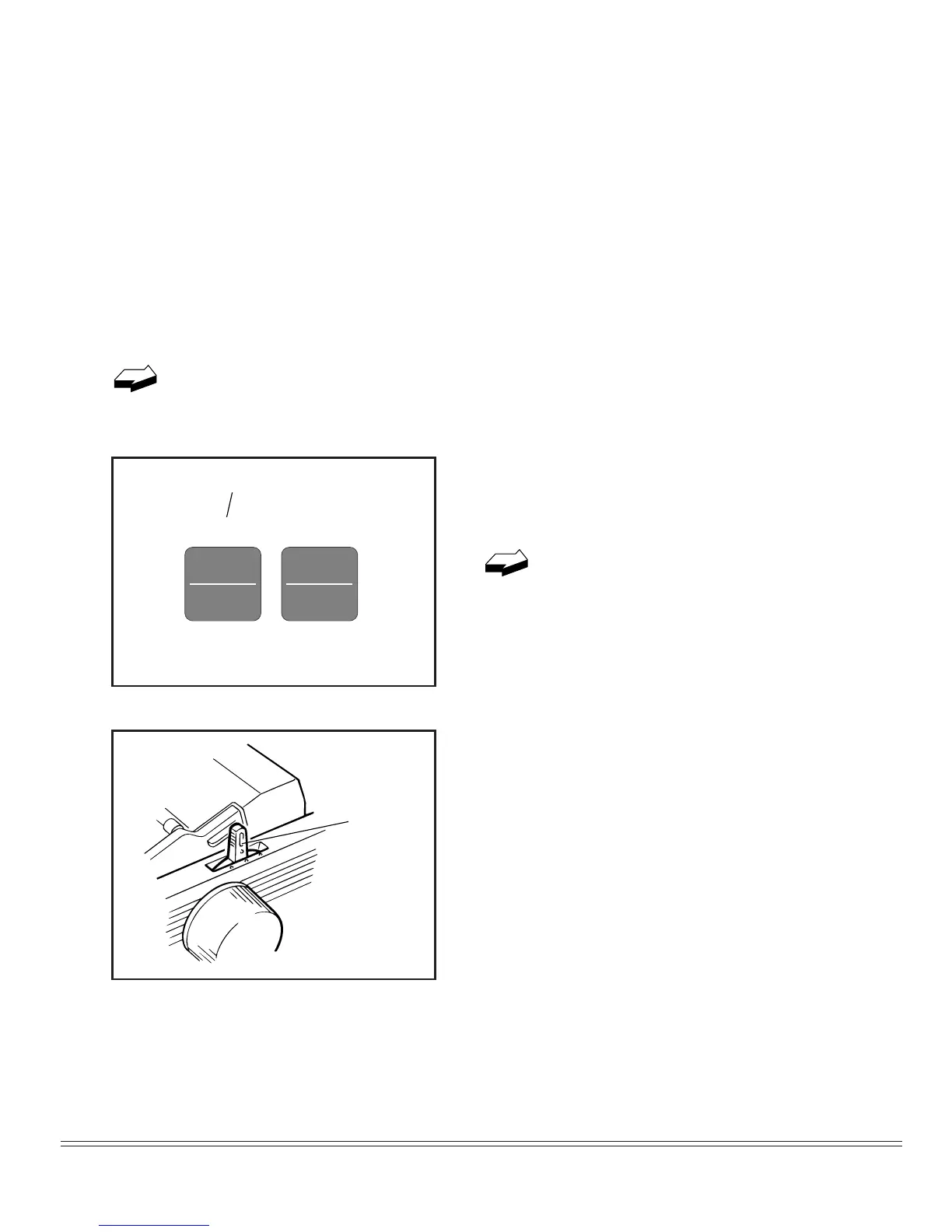ML390/391 Turbo Printer Handbook 11
Loading Single-Sheet Paper
The single-sheet paper path is best for letterhead stationery, memos, and envelopes.
We also recommend it for printing graphs and charts because it provides the most
accurate control of the paper.
To load in single sheets of paper:
If you have any continuous-form paper in the paper path, you must press the
PARK button on the front panel to remove it from the path before lading single
sheets.
1. Make sure printer is turned ON and
deselected (SEL light off – press SEL
button to deselect it necessary).
The ALARM light will remain on
until paper is loaded.
2. Move paper lever to position marked
“TOP”.
EXIT
POWER
SEL
SEL
ALARM
MENU
SHIFT
SEL light
Move
to "TOP"
