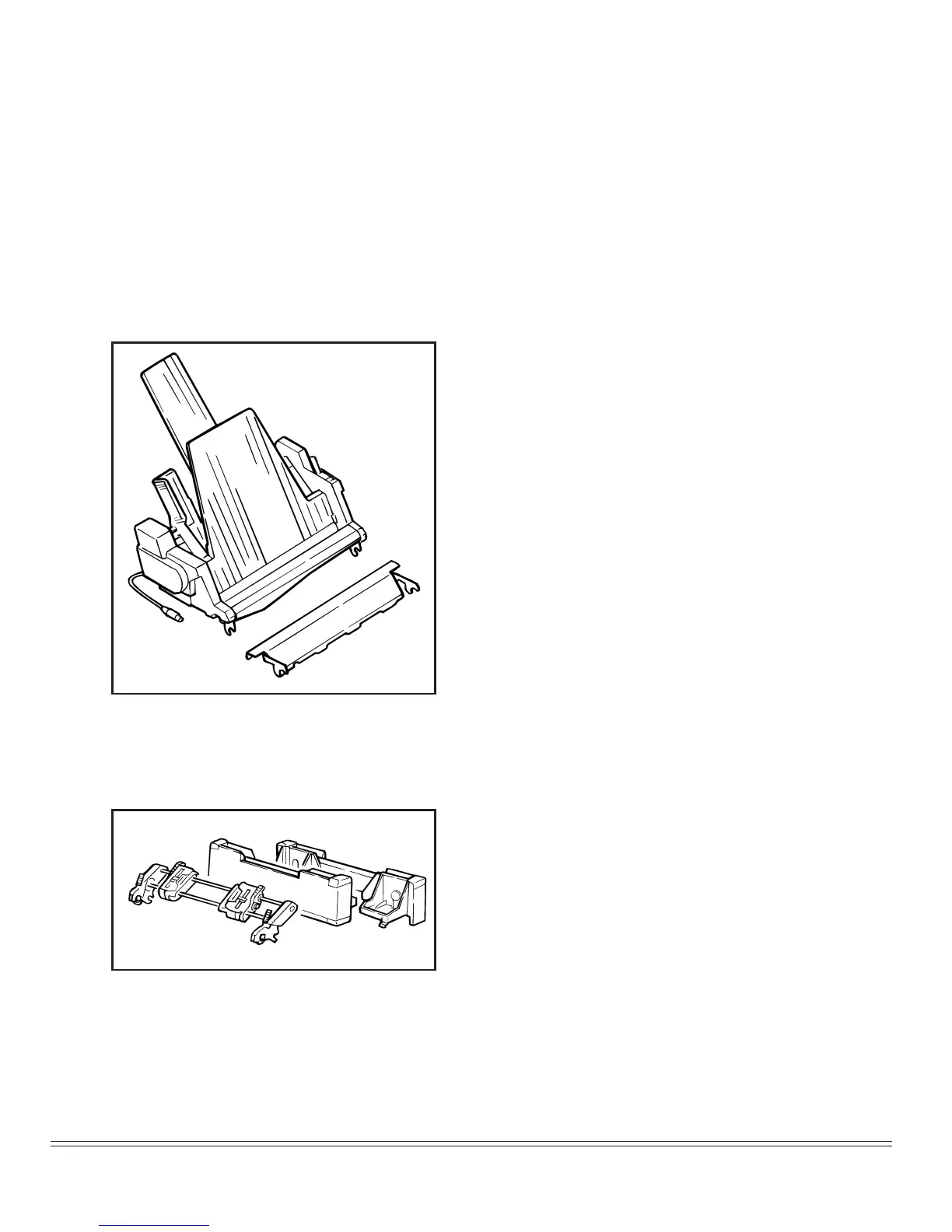62 Ploblem Solving, Maintenance, & Service
Accessories
You can add even more flexibility to your printer by means of the following optional
accessories.
Cut Sheet Feeder, Single-Bin and Dual-Bin
Mounts on the platen to provide continu-
ous single-sheet paper feed. The bin will
hold up to 100 sheets of standard, 20-lb
paper. With cable for connection to printer.
Push Tractor, Bottom-Feed
Converts printer for feeding continuous-
form paper from the bottom. Use of bot-
tom feed eliminates the curling which
takes place as rear-feed paper moves
around the platen. Bottom feed is ideal for
card stock, thick multi-part forms, labels
which could peel off and jam the unit if
fed in from the rear, etc.
Includes tractor, support legs for printer,
and metal tear bar.
