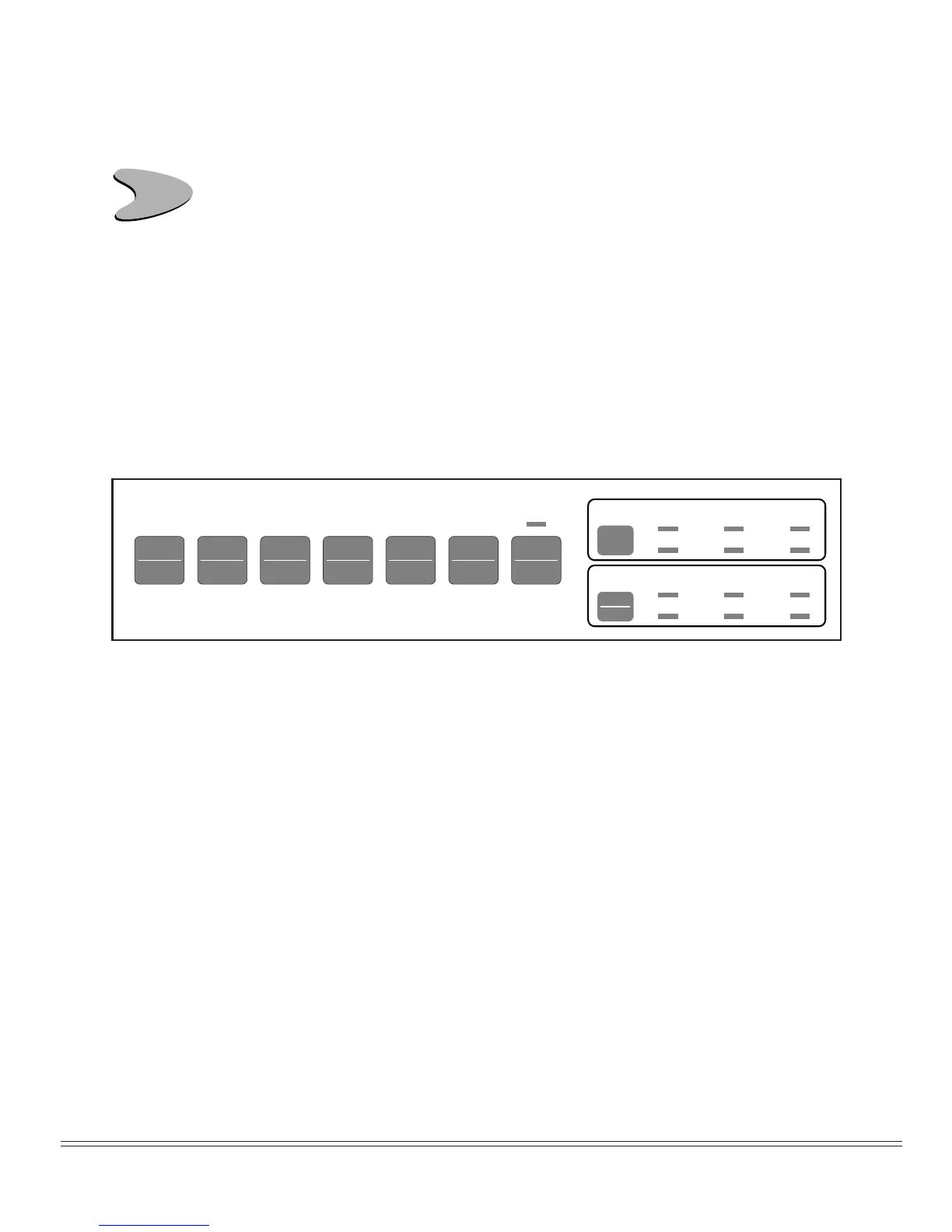ML390/391 Turbo Printer Handbook 23
C
hapter 3: Operation
This chapter explains how to operate your printer. It also provides instructions on
how to change the default settings and how to perform basic tasks, including select-
ing typeface/print quality, selecting character pitch, testing your printer, and reset-
ting Top of Form to the factory default.
Control Panel
Your printer’s front panel lets you control paper feeding, customize your printer’s
defaults to your particular needs, and select print quality and character pitch.
Here’s a breakdown of the controls on the front panel:
EXIT
POWER
SEL
SEL
ALARM
FF/LOAD
PARK
SET
TEAR
LF
MENU
CHARACTER PITCH
10 12 15
17 20 PROP
Micro Feed
Down
Micro Feed
Up
GROUP PRINT
QUIET
ITEM
MENU
SHIFT TOF
RESET
PRINT QUALITY
LQ COURIER GOTHIC
–ROMAN–
–SWISS–
UTILITY PRESTIGE ORATOR
