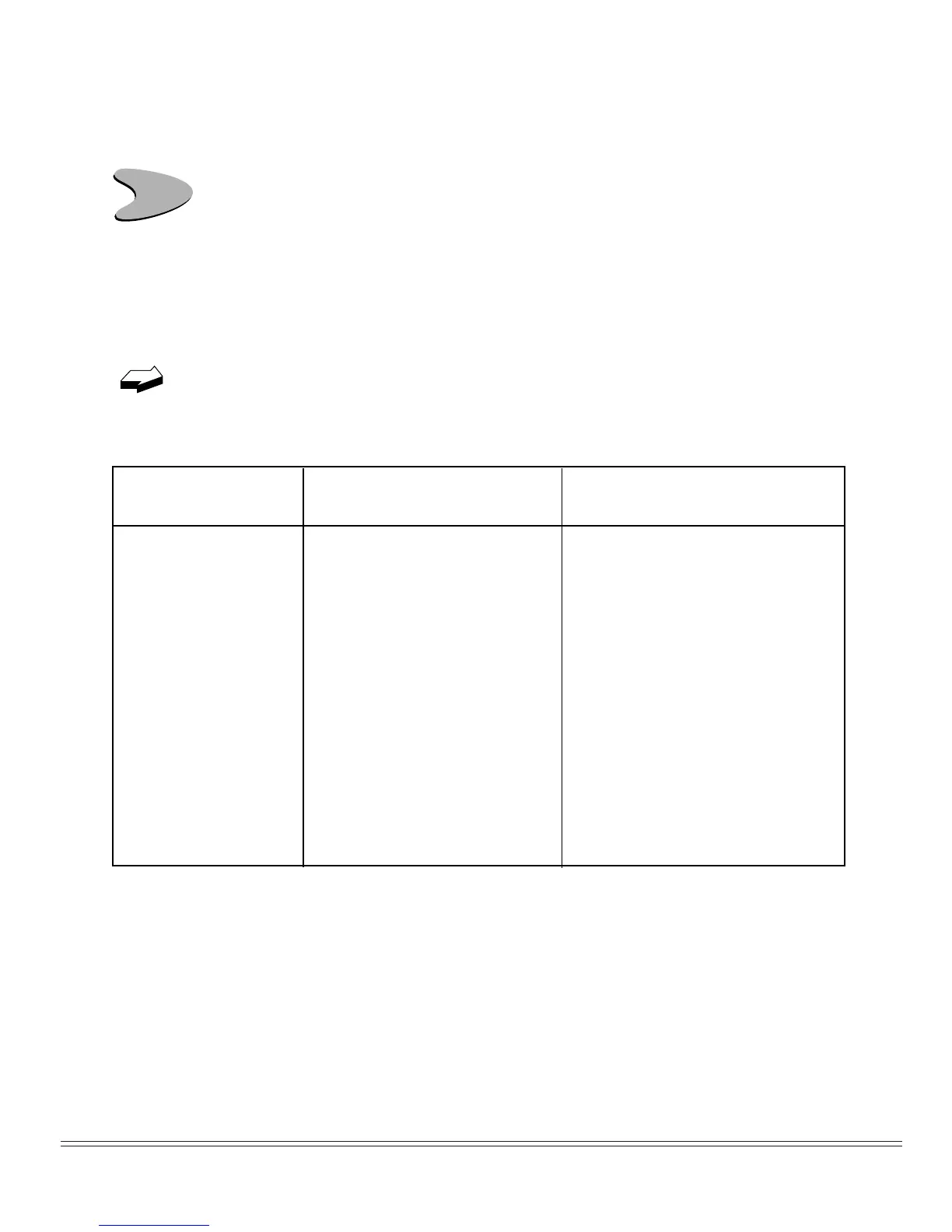ML390/391 Turbo Printer Handbook 79
This appendix contains the commands for the Epson LQ emulation, grouped by func-
tion.
Normally the commands in this table override Menu settings. Except as noted,
these commands are cancelled and the printer returns to factory and Menu
settings when the printer receives an Initialization, Software I-Prime, or
Change Emulation command, or when it is turned off.
A
ppendix C: Commands–Epson Emulation
Horizontal Control
Carriage Return
Set Horizontal Tabs
Horizontal Tab
ASCII: CR
Dec: 13
Hex: 0D
ASCII: ESC D n
1
n
2
··· n
k
NUL
Dec: 27 68 n
1
n
2
··· n
k
0
Hex: 1B 44 n
1
n
2
··· n
k
00
ASCII: HT
Dec: 9
Hex: 09
Epson
Function
Commands
(ASCII, Decimal, Hexadecimal)
Prints data in print buffer and performs
carriage return.
Sets horizontal tab stop positions.
n=position of tab stop–maximum one
less than # of characters per line
k=1 to 32; n
1
=0: clear tabs
Default: every 8 columns
Once tabs are set, they remain the same
even if character pitch is changed.
Move to next horizontal tab stop
Notes
