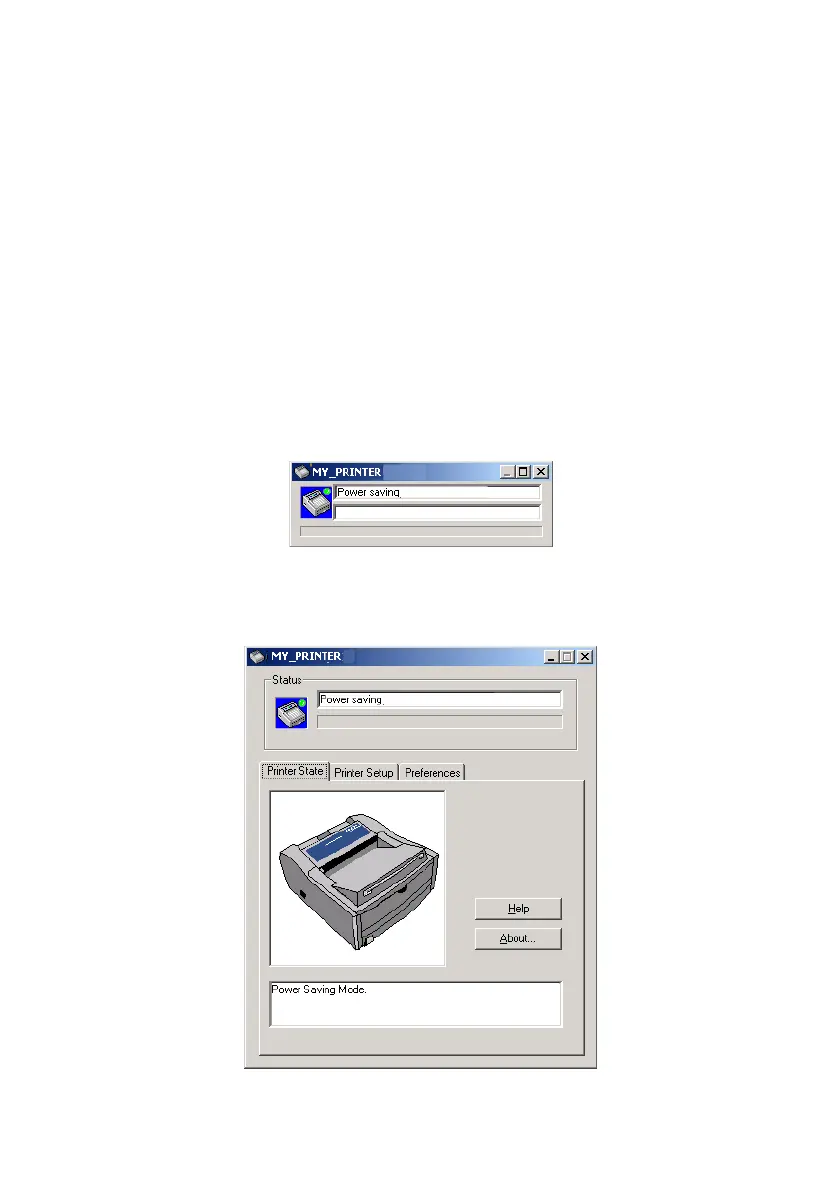OPERATOR PANELS > 19
STATUS MONITOR
After installing the printer driver software onto your computer, the
Status Monitor is then installed to indicate what is happening to the
printer when it is being used. (See the chapter entitled “Printer
Drivers”.) This Status Monitor is also used to control and change the
various printer settings.
Using the Printer Status Monitor
Viewing the status of the printer, and viewing or changing the printer
settings are carried out as follows:
1. Click on [Start], [Programs] and select
the Status Monito
Status Monito Status Monito
Status Monitor. The
current printer status is shown.
2. Click on the window maximise
maximisemaximise
maximise button and the view will
expand to include the Printer Setup
Printer SetupPrinter Setup
Printer Setup and Preferences
PreferencesPreferences
Preferences tabs.