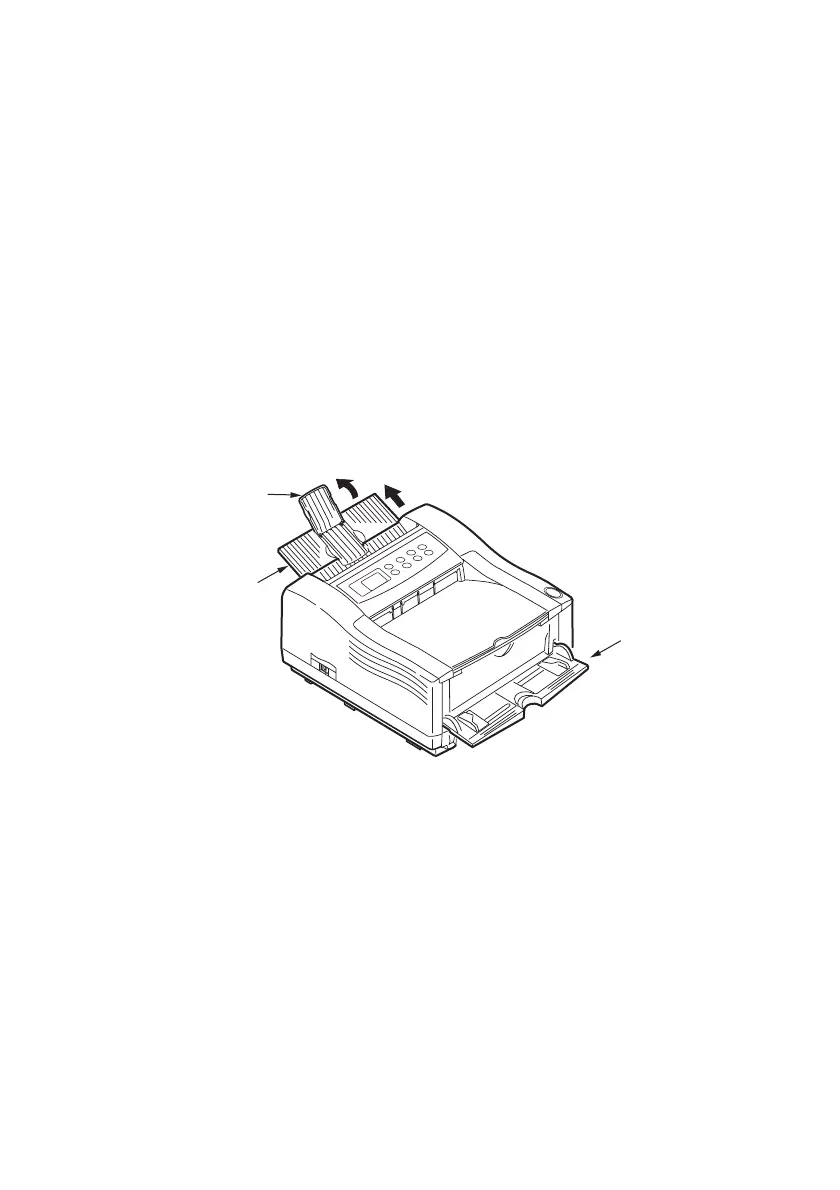PAPER RECOMMENDATIONS > 37
AUTOMATIC FEED SEQUENCE
With no optional feed trays installed, the Autotray function in the Print
Menu is set by default to OFF and the Traysequence function is set to
DOWN. Ensure that the Autotray function is set to ON (default) when
you have either or both optional feed trays installed. In this way, if a
tray runs out of paper, automatic feed will take place in the order
Tray 1, Tray 2 (if fitted), Multipurpose feed tray (if fitted), provided
that these trays are set up for identical media.
PRINTING ENVELOPES
1. Pull out the rear paper exit tray (1) until it locks and lift out the
paper guide (2).
2. Pull down the manual feed tray (3) and adjust the paper guides
to the width of the envelope.
3. Insert the envelope, flap down and to the left, until the printer
grips it.
4. Set envelope size and landscape orientation in your software,
then issue the print command.
1
2
3
