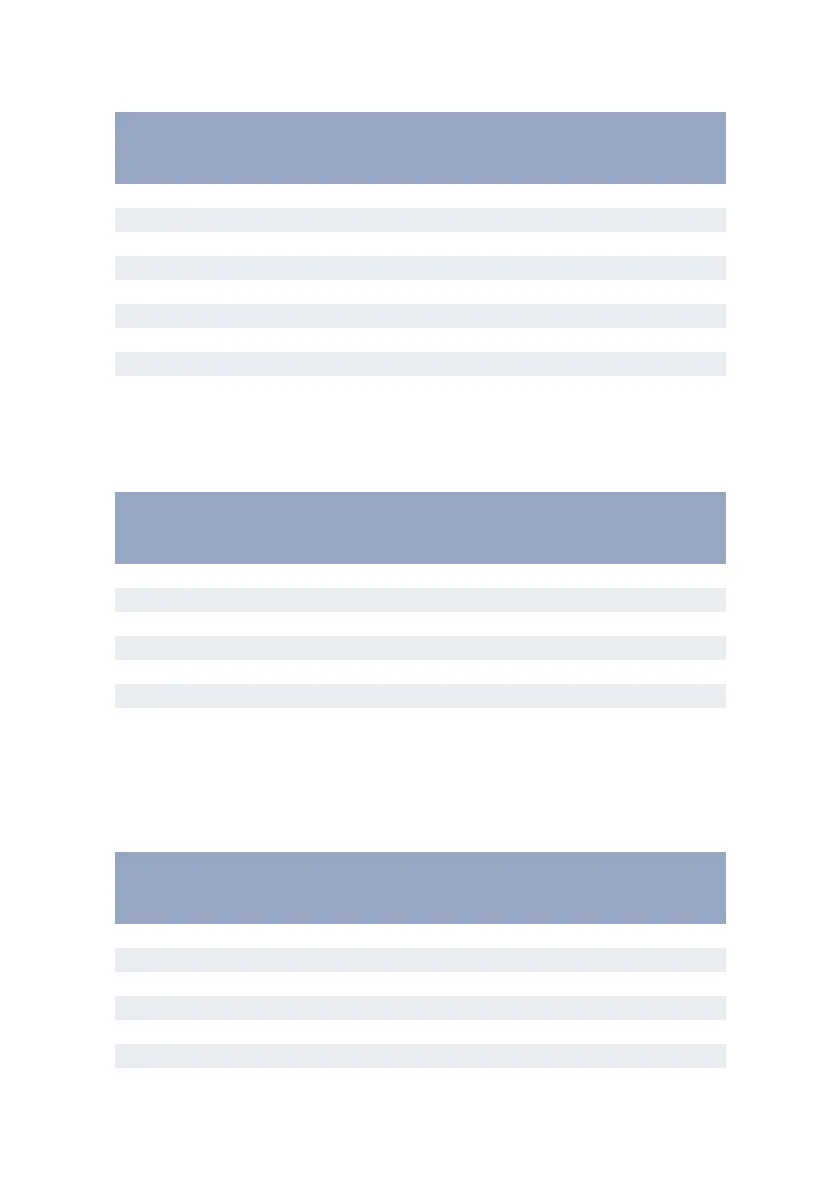OPERATOR PANELS > 28
Parallel menu
This menu controls the operation of the printer’s parallel data
interface.
RS232C menu
This menu controls the operation of the printer’s RS232C data
interface.
WHITE PAGE SKIP OFF
CR FUNCTION CR
LINE LENGTH 80 COL
FORM LENGTH A4
TOF POSITION 0.0 INCH
LEFT MARGIN 0.0 INCH
FIT TO LETTER DISABLE
TEXT HEIGHT SAME
PARALLEL MENU
Item Default Remarks
PARALLEL ENABLE
BI-DIRECTION ENABLE
ECP ENABLE
ACK WIDTH NARROW
ACK/BUSY TIMING IN
I-PRIME DISABLE
OFF REC DISABLE Only when PSE is installed
RS232C MENU
Item Default Remarks
RS232C ENABLE Only when RS232C is installed
FLOW CTL DTR HI Only when RS232C is installed
BAUDRATE 9600 Only when RS232C is installed
DATABITS 8 BITS Only when RS232C is installed
PARITY NONE Only when RS232C is installed
MIN. BUSY 200mSEC Only when RS232C is installed
PPR MENU
Item Default Remarks