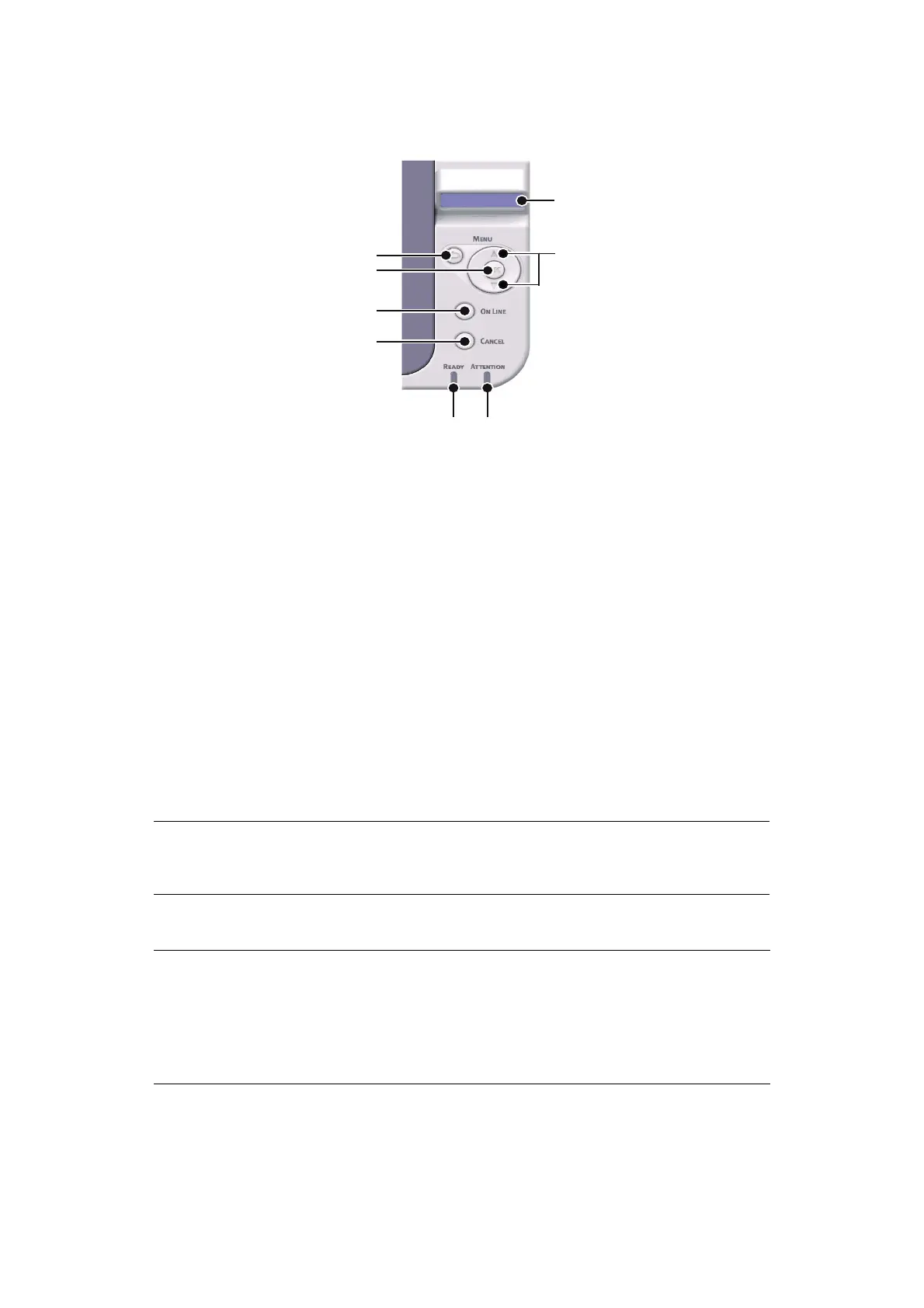Operator panels > 22
B431
D
, B431
DN
O
PERATOR
PANEL
The B431d, B431dn operator panel consists of a menu driven control panel, an LCD display
and two LED indicators.
P
ANEL
ELEMENTS
1. Liquid crystal display. (LCD) panel. Two rows of up to 16 alphanumeric digits
displaying print status, menu items in menu mode and error messages.
2. Menu Scroll Buttons. Press briefly to enter the MENU mode. Press briefly again to
select the next menu. Press for more than 2 seconds to scroll through the different
menus.
3. Back button. Press briefly to return to the previous higher level menu item or exit
the menu when in MENU mode. In the ONLINE or OFFLINE mode/MENU mode: when
pressed for 4 seconds, the printer starts to shutdown.
4. OK button. In the ONLINE or OFFLINE mode: press this briefly to enter the MENU
mode. In the MENU mode: press this briefly to select the menu or setting indicated on
the LCD. When pressed for 2 seconds or longer, it reverts to the previous menu item.
5. Online button. Press to switch between ONLINE and OFFLINE status.
Press to exit the menu and displays ONLINE, when in the MENU mode.
NOTE
When pressed with
DATA displayed (press and hold for five seconds), it forces
the printer to print out the remaining data in the printer.
NOTE
When pressed in Menu mode, the Online button returns the printer to
ONLINE
status. Also when there is an error indicating wrong paper size, pressing the
Online button forces the printer to print.
When manually feeding paper, pressing the Online button will start the
printing.
1
3
4
5
6
2
7
8