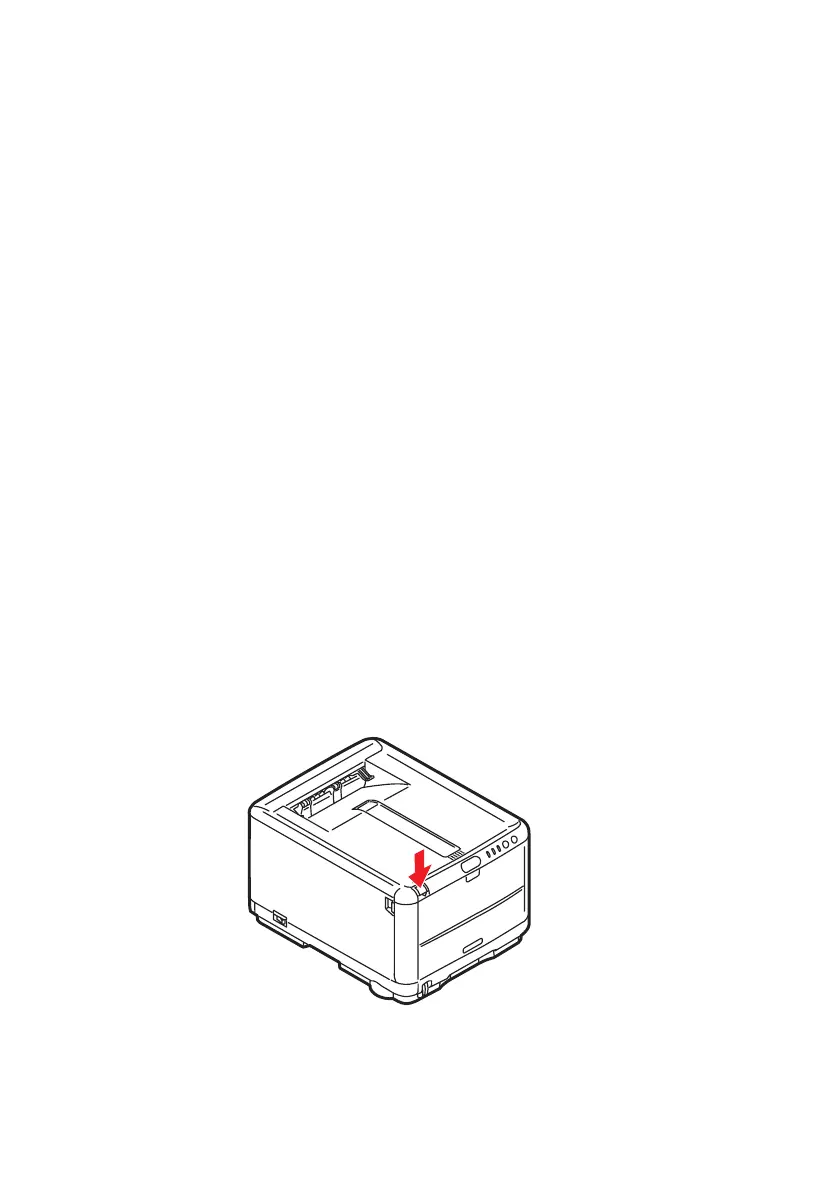Installing additional memory (C3400n only)> 122
I
NSTALLING
ADDITIONAL
MEMORY
(C3400
N
ONLY
)
This section explains how to install additional RAM memory into
your printer as a memory upgrade. This option is only available
for the C3400n printer. There is no memory upgrade available for
the C3300.
O
RDER
CODES
Use the following order codes for additional memory:
> 64MB RAM – 01110301
> 256MB RAM – 01110302
M
EMORY
UPGRADE
The basic printer model comes equipped with 32MB of main
memory. This can be upgraded with an additional memory board
containing 64MB or 256MB, giving a maximum total memory
capacity of 288MB.
Installation takes a few minutes, and requires a medium size
cross-head (Philips type) screwdriver.
1. Switch the printer off and disconnect the AC power cable.
2. Press the cover release and open the printer’s top cover
fully.