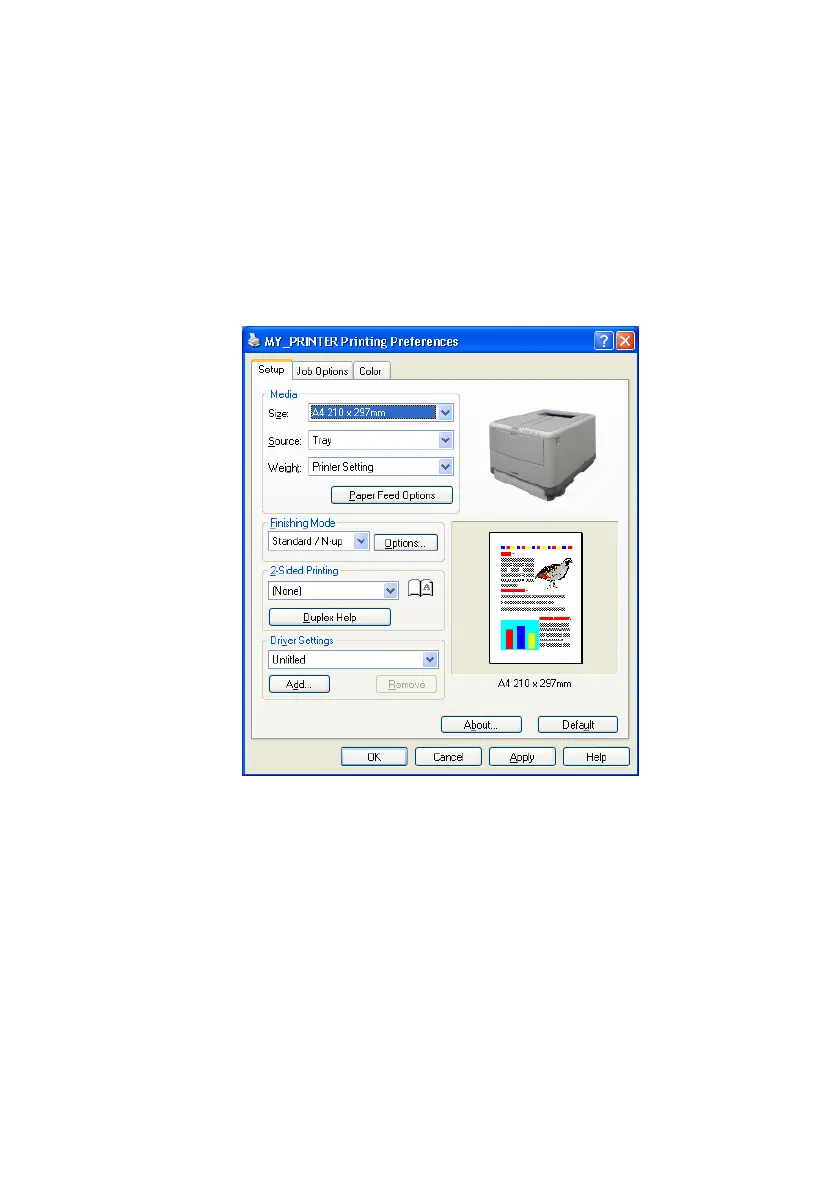Printing> 67
M
ANUAL
DUPLEX
PRINTING
USING
THE
CASSETTE
TRAY
1. Ensure that there is enough paper in the cassette tray to
carry out the print job.
2. Select File -> Print and click the Properties button. In
the 2-sided printing drop down menu, select either “Long
Edge” or “Short Edge” according to your printing
preferences. If you require further information, click the
Duplex Help button. Then, Click the Print button.
3. Every second page of your document is printed first.
When this is complete, the following a message appears
on screen prompting you to take the paper, flip it and
replace it in the Cassette Tray.