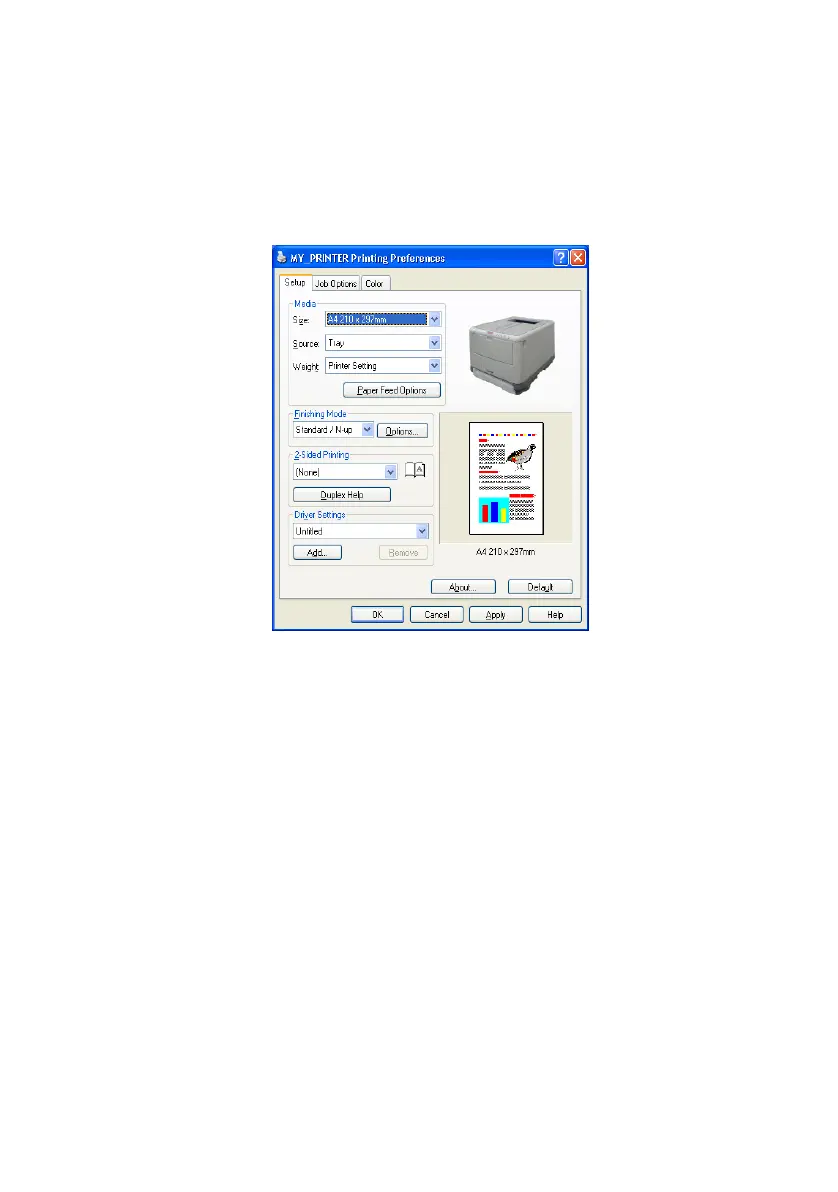Printing from Windows> 28
S
ETUP
TAB
When you click the Properties button from your application’s
Print dialog, the driver window opens to allow you to specify your
printing preferences for the current document.
1. Paper size should be the same as the page size of your
document (unless you wish to scale the printout to fit
another size), and should also be the same as the size of
paper you will feed into the printer.
2. You can choose the source of the paper to feed, which
may be Tray 1 (the Cassette Tray) or the Multi Purpose
Tray. You can either select the tray from the dropdown list
or you can click on the appropriate part of the printer
graphic to select your preferred tray.
3. The setting for paper weight should match the type of
paper on which you intend to print.
4. Click on the Paper Feed Options button to modify your
document to fit to paper of a different size and to access
advanced Cassette Tray and Multi Purpose tray settings.