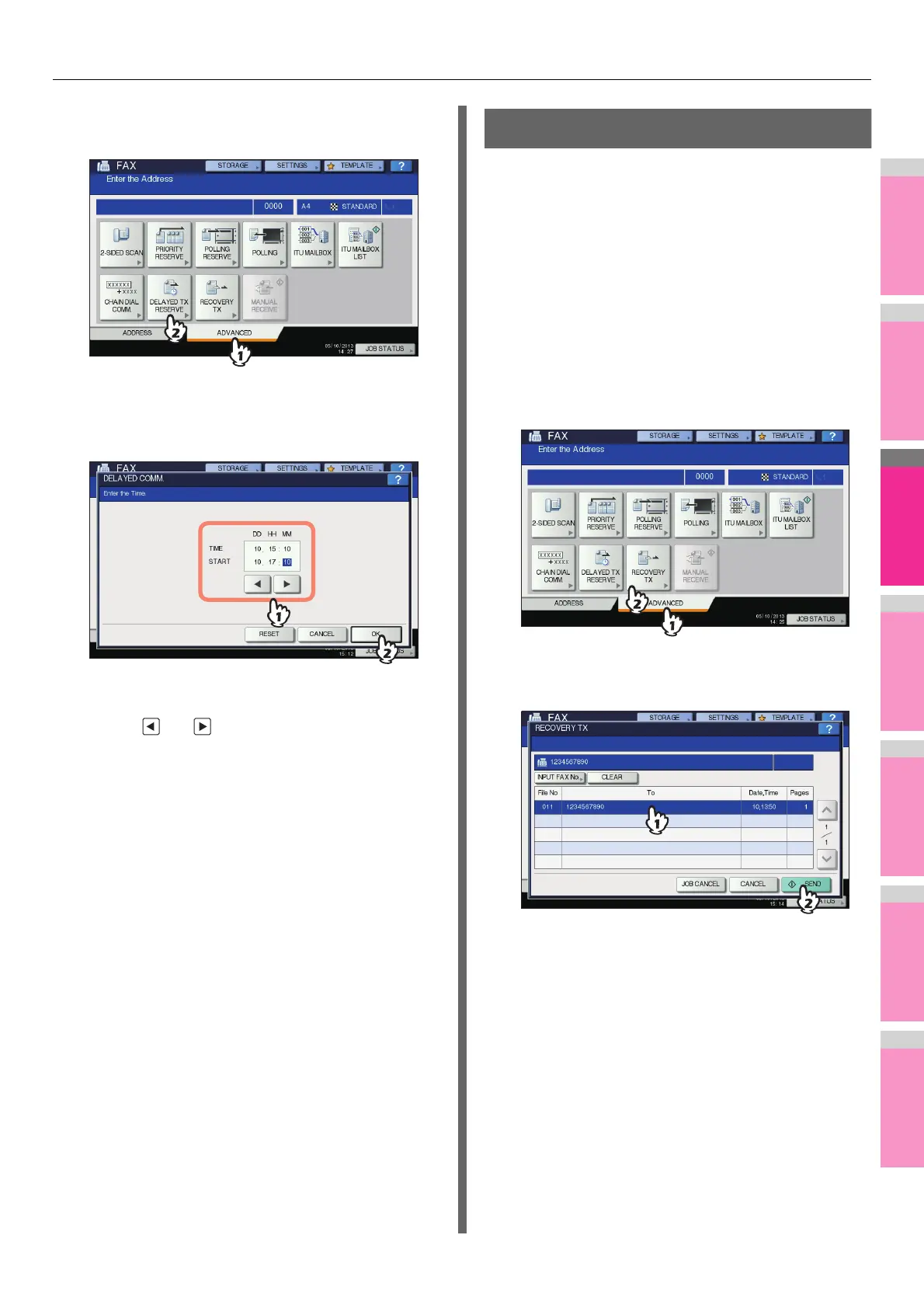ADVANCED FUNCTIONS
- 117 -
4
Press the [ADVANCED] tab, and then press
[DELAYED TX RESERVE].
5
Key in the date, hour, and minute using the
digital keys on the control panel, and then
press [OK].
• The acceptable range of reservation is up to one month
later.
• Press and to move the cursor.
• Specify the time on a 24-hour basis.
• To correct the entry, press the [RESET] button on the
control panel, and then key in the correct number.
6
Specify the recipient’s fax number.
7
Press [SEND].
Canceling delayed transmission reservation
You can cancel the delayed transmission reservation and
send a fax in a normal manner. On the reserved
transmission confirmation screen, select the
transmissions job, and then press [SEND].
Basic Guide
Recovery Transmission
You can save the data of originals, which were not sent after
redialing a specified number of times, in the memory and
resend them without placing the originals. Enabling or
disabling this function or a period of time for the data to be
retained can be set on the ADMIN menu. For the details of the
current setting, ask your administrator.
P.138 "Setting recovery transmission"
1
Press the [FAX] button on the control panel.
2
Press [OPTION] and set the transmission
conditions.
3
Press the [ADVANCED] tab, and then press
[RECOVERY TX].
4
Select the transmission job, and then press
[SEND].
• You can change the fax number which is specified with
the direct entry method.
• To delete the selected transmission job, press [JOB
CANCEL].
