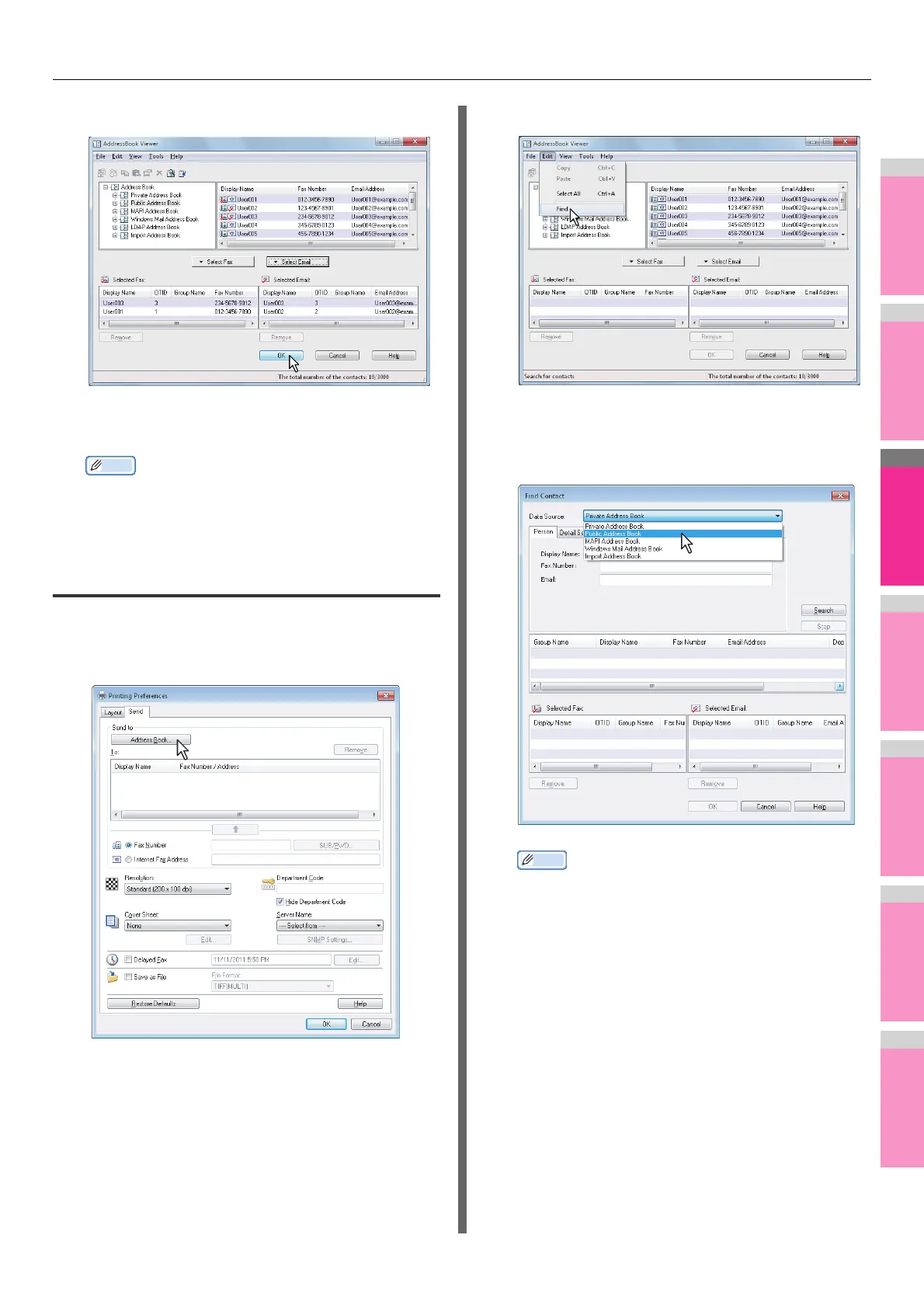SENDING A N/W FAX
- 145 -
3
Click [OK].
The AddressBook Viewer is closed and the recipients
selected for “To” are listed.
Memo
• When the fax transmission is completed, the recipients
are automatically removed from the “To” list.
Selecting recipients from the address
book (Search option)
You can find and select a recipient from the address book in
the AddressBook Viewer.
1
Click [Address Book].
The AddressBook Viewer runs.
2
Select [Find] from the [Edit] menu.
The [Find Contact] dialog box appears.
3
Select a registered directory service in
[Data Source].
Memo
• To change the setting of the default address book in
the [Data Source] box, select [View] - [Default
Configuration] - [Data Source] and then choose an
address book.
