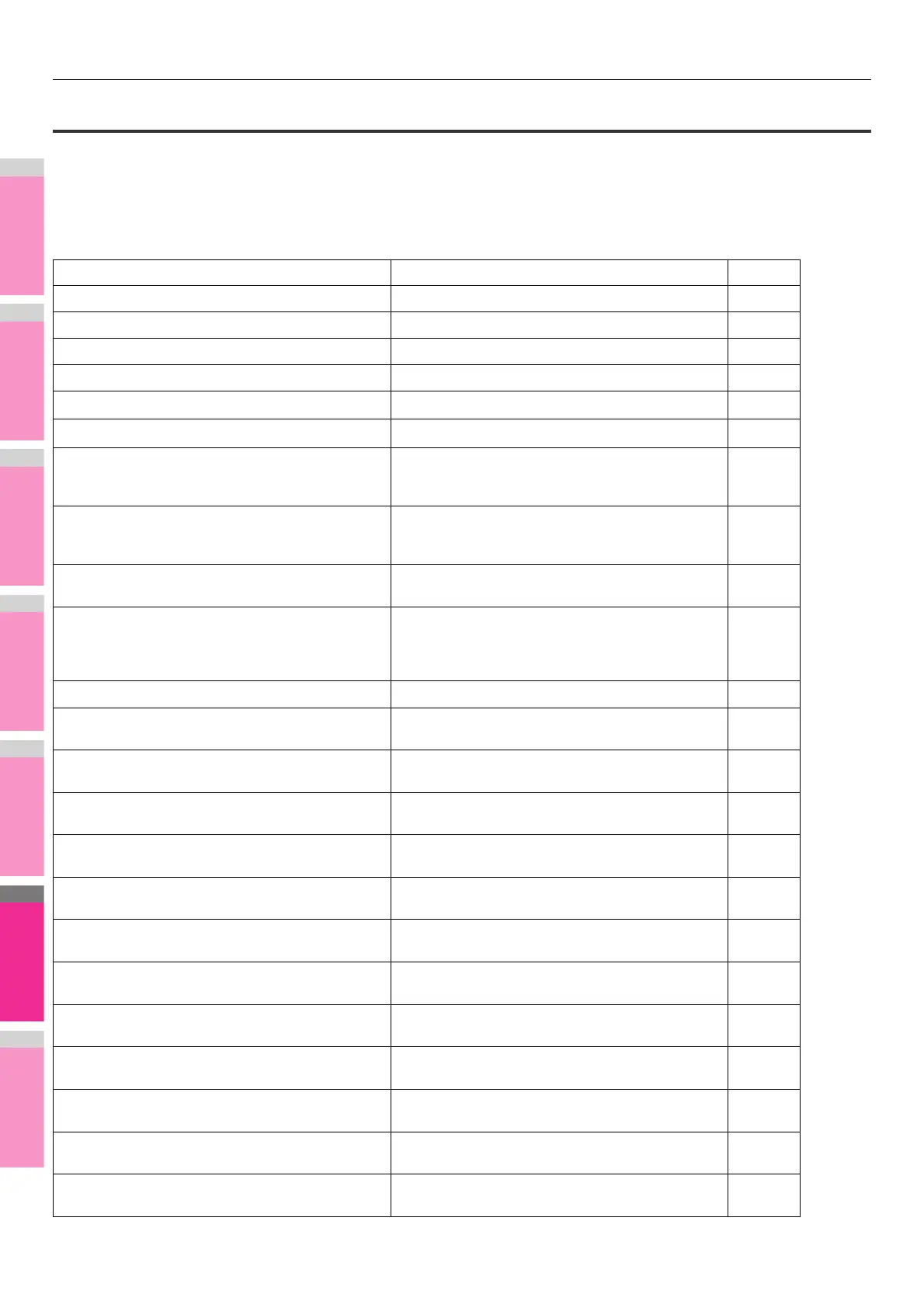APPENDIX
- 308 -
FUNCTION LIST (Administrator)
Output example of FUNCTION LIST (Administrator)
The Function List for an administrator shows the setting list for all functions. The following table shows all functions that are printed in
an administrator’s function list, and the “User” column indicates which functions are printed in a user’s function list. This table also
describes each function.
GENERAL
Function Description User
TOTAL COUNTER Shows the total counter. YES
MAIN / PAGE MEMORY SIZE Shows the main memory size and page memory size. NO
TRAY - TRAY 1 Shows the paper size for tray 1. YES
TRAY - TRAY 2 Shows the paper size for tray 2. YES
TRAY - TRAY 3
*1
Shows the paper size for tray 3. YES
TRAY - TRAY 4
*2
Shows the paper size for tray 4. YES
AUTO CLEAR Shows the time (in seconds) it takes the touch panel
display to clear the previous settings and return to
the initial screen.
YES
POWER SAVE - WEEKLY TIMER Shows the time to enter the energy saver mode (ON
time), and the time to exit the energy saver mode
(OFF time) for each day (Sunday to Saturday).
NO
POWER SAVE - AUTO POWER SAVE The standby time (mins.) from the device switching
from standby (idling) status to the Power Save mode.
NO
POWER SAVE - SLEEP TIMER Shows the time to enter the sleep mode (in minutes).
Select the standby time (mins.) for the device to switch
from standby mode (idling mode) to the Sleep mode/the
Super Sleep mode.
NO
POWER SAVE - SLEEP MODE Shows the item which is set to the sleep mode. NO
DAYLIGHT SAVINGS TIME - ENABLE DAYLIGHT
SAVINGS TIME
Shows whether the daylight savings time is enabled
or disabled.
NO
DAYLIGHT SAVINGS TIME - OFFSET Shows the offset (time difference) from the local
standard time.
NO
DAYLIGHT SAVINGS TIME - START DATE/END
DATE
Shows the date and time to start and end the
daylight savings time.
NO
DATA CLONING FUNCTION Shows whether the data cloning function is enabled
or disabled.
NO
USB DIRECT PRINT Shows whether the USB Direct Print function is
enabled or disabled.
NO
FUNCTIONS - SAVE AS LOCAL HDD Shows whether the Save as Local HDD function is
enabled or disabled.
NO
FUNCTIONS - E-FILING Shows whether the e-Filing function is enabled or
disabled.
NO
FUNCTIONS - EMAIL SEND Shows whether the E-mail transmission is enabled
or disabled.
NO
FUNCTIONS - SAVE AS FTP Shows whether the Save as FTP function is enabled
or disabled.
NO
FUNCTIONS - SAVE AS FTPS Shows whether the Save as FTPS function is
enabled or disabled.
NO
FUNCTIONS - SAVE TO USB MEDIA Shows whether the Save to USB media function is
enabled or disabled.
NO
FUNCTIONS - SAVE AS SMB Shows whether the Save as SMB function is enabled
or disabled.
NO
