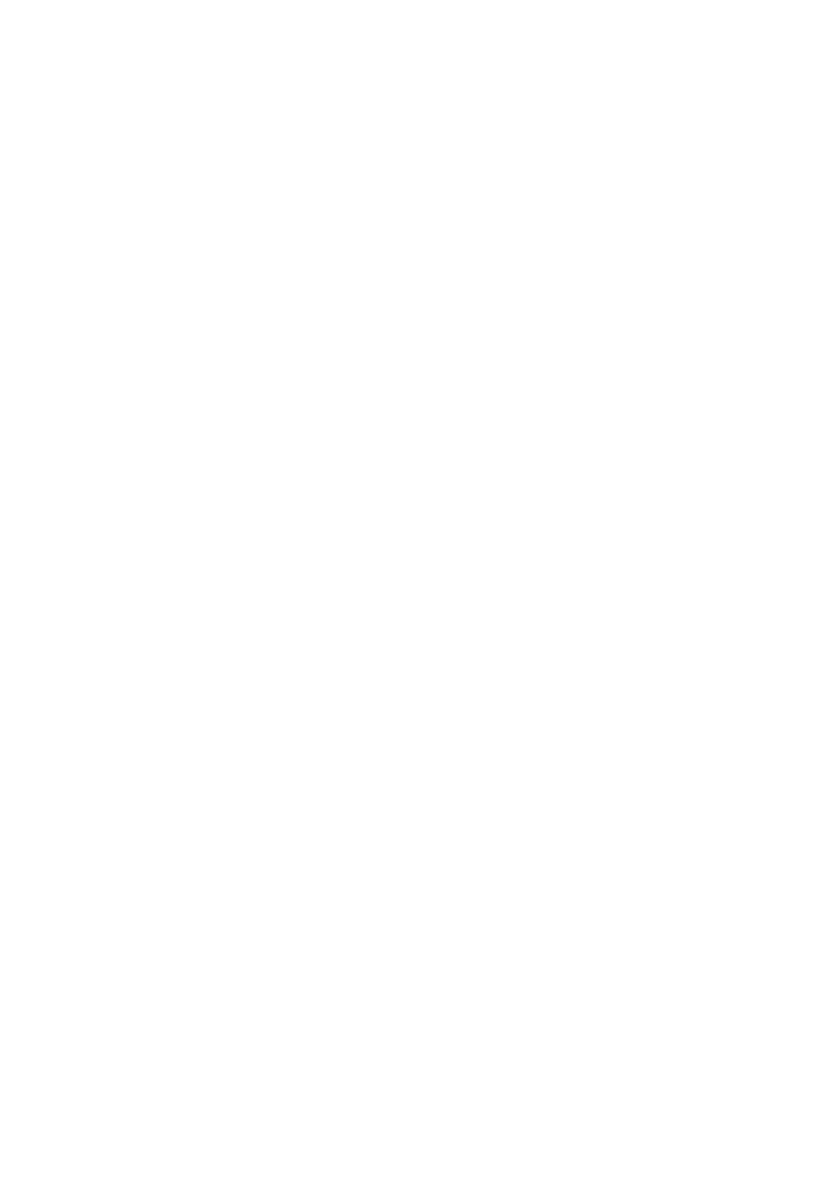Network configuration > 34
PrintSuperVision requires the .NET environment to be installed
on the PC on which it runs. The supplied installer will install this
if necessary.
PrintSuperVision’s main functions are:
> Maintaining the list of printing devices and organizing
them in logical groups.
> Initially discovering and configuring printers connected to
the network.
> Locating printers visually on maps.
> Monitoring devices over time and saving data for
statistical reports.
> Sending email alerts when events occur that affects the
functionality of printers.
> Statistical reports about usage of printers.
> Tracking maintenance data related to printers.
> Identifying part numbers of consumable items for use
with your printer.
> Integrating with Oki Data’s on-line web support (for US
and Canada).
> PrintSuperVision can even manage printers on another
network provided a copy of PrintSuperVision is also
running on that network.
S
YSTEM
REQUIREMENT
The main PrintSuperVision application can be installed in any of
the following Windows systems.