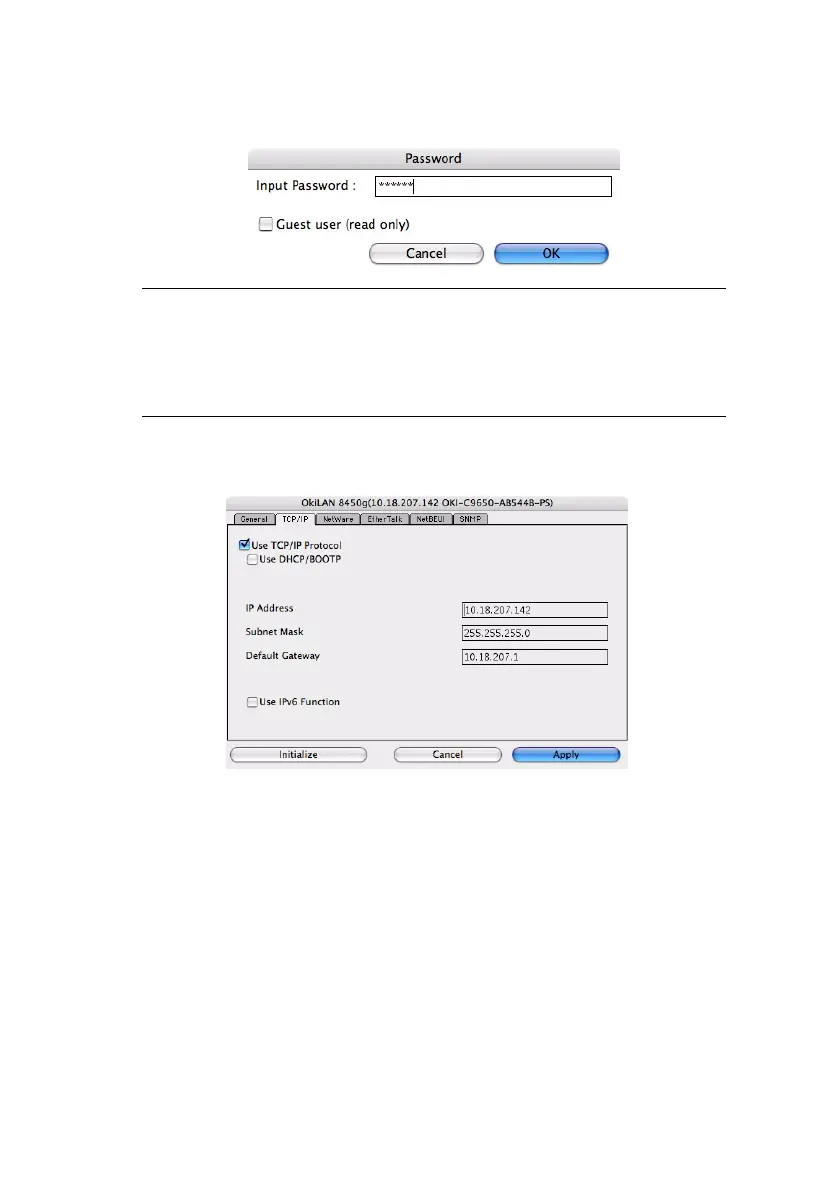Apple Macintosh > 53
2. At the prompt, enter the Admin password.
3. Select the TCP/IP tab and assign your printer’s IP address.
4. Click Apply.
NOTE
The default admin password is the last six digits of the MAC
Address, minus any punctuation marks. e.g., for a MAC
(Ethernet) Address of 00:80:87:A4:55:79, the password
would be A45579.