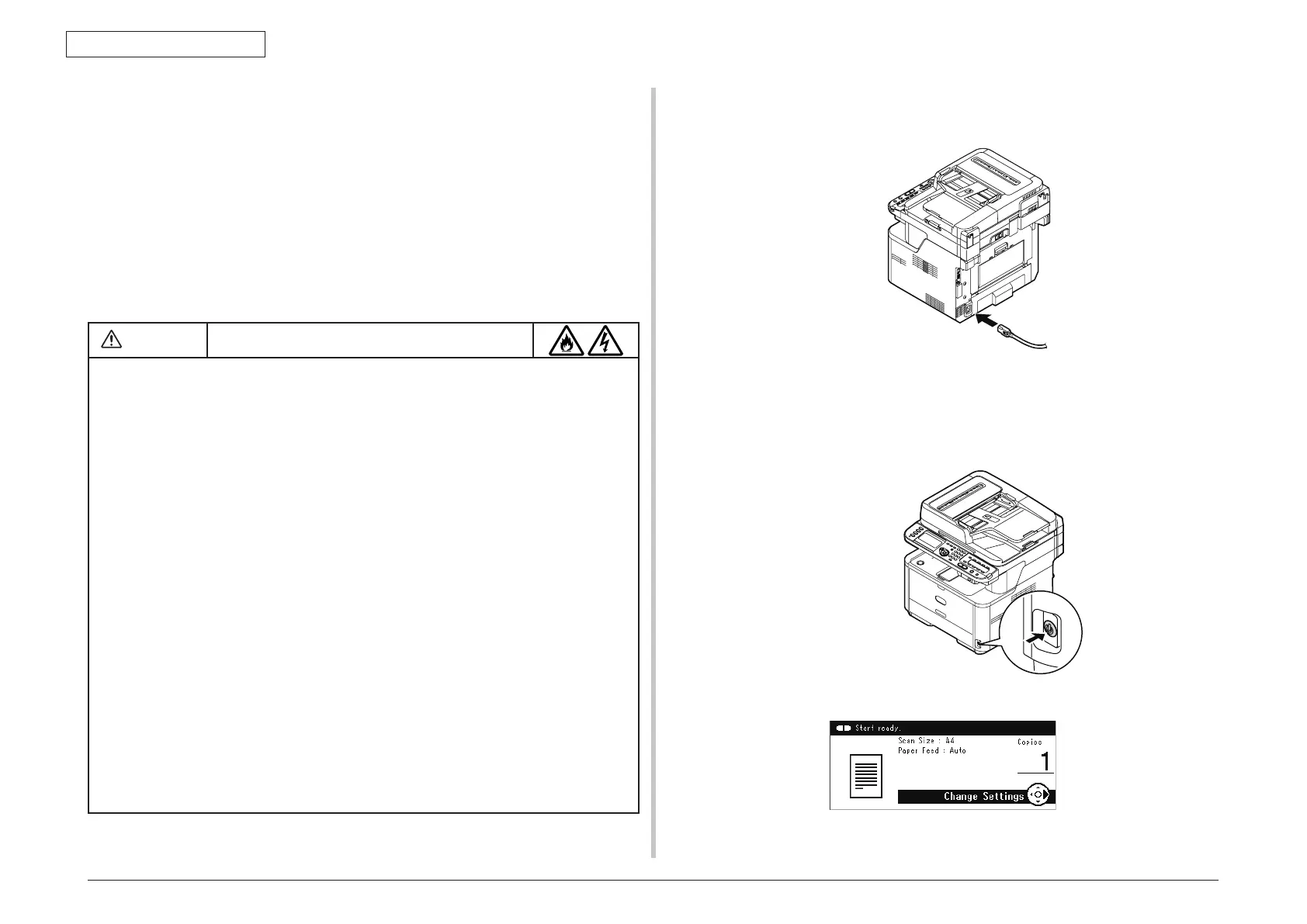Oki Data CONFIDENTIAL
44871001TH Rev.6
3-14
3. MFP INSTALLATION
3.5.2 Power Cable Connection
Conditions for Power Supplies
•
Observe the following conditions:
AlternateCurrent(AC) :110 ~127VAC(Range 99~140VAC)/220~240VAC(Range
198~264VAC)
PowerSupplyFrequency:50Hzor60Hz±2%
•
Use a voltage regulator when the power supply is not stable.
•
Themaximum powerconsumptionof thisMFP is950W. Confirm that the power
supply has sufficient extra capacity.
It may expose you to electric shocks or cause a fire.
• Neverfailtoswitchoff thepowersupplyatthetime ofconnectionorremovalofthe
electric cord and earth cable.
• Alwaysconnecttheearthcabletotheearthterminalequippedonlyforthatpurpose.
Never connect the earth cable with water pipe, gas pipe, telephone cable earth
terminal, lightening rod, etc.
• Always grasp the power plug at the time of connection and removal of the electric
cord.
• Alwaysmakesurethattheelectricplugisinsertedfullyintotheoutlet.
• Donotconnectordisconnecttheelectricplugwiththewethand.
• Do not install the electric cord at the place liable to be stepped on and do not put
things on the electric cord.
• Donotbundleuportieuptheelectriccord
• Donotusethedamagedelectriccord.
• Donotputmanyloadsononeelectricoutlet.
• DonotconnectthisMFPtothesameoutletwithotherelectricmachines.Particularly,
erroneous operation may occur by electric noise when the same outlet is shared by
theairconditioner,duplicator,shredder,etc.atthesametime.Whenthesameoutlet
had to be used, use a noise filter or noise cut transformer on the market.
• Usetheattachedelectriccordonly.
• Donotuseanextensioncord.Usethecordofoverrating15Aifyouhadtouseone.
• Whenyouusetheextensioncord,theMFPmaynotoperatenormallyduetothedrop
of AC voltage.
• Donotshutdownthepowersupplyorremovethepowerplugwhileprinting.
• DisconnectthepowercordwhentheMFPwouldnotbeusedforsomelongwhiledue
to consecutive holidays or journey.
As to the connection of the electric cord and earth cable, explain fully to the customer
showing the User’s Manual.
Turning On the Machine
(1) Plug the AC cord into the AC power socket of the machine.
(2) Plug the AC cord into the electric socket.
(3) CheckthatnodocumentsareonthedocumentglassorADF,andtheADFcoveris
closed.
(4) Hold down the power switch for about a second to turn on the power.
Note! Turn the power off, and when turning the power back on again, push the
power switch after waiting for a few seconds.
The copy standby screen is displayed after the machine became ready status.
