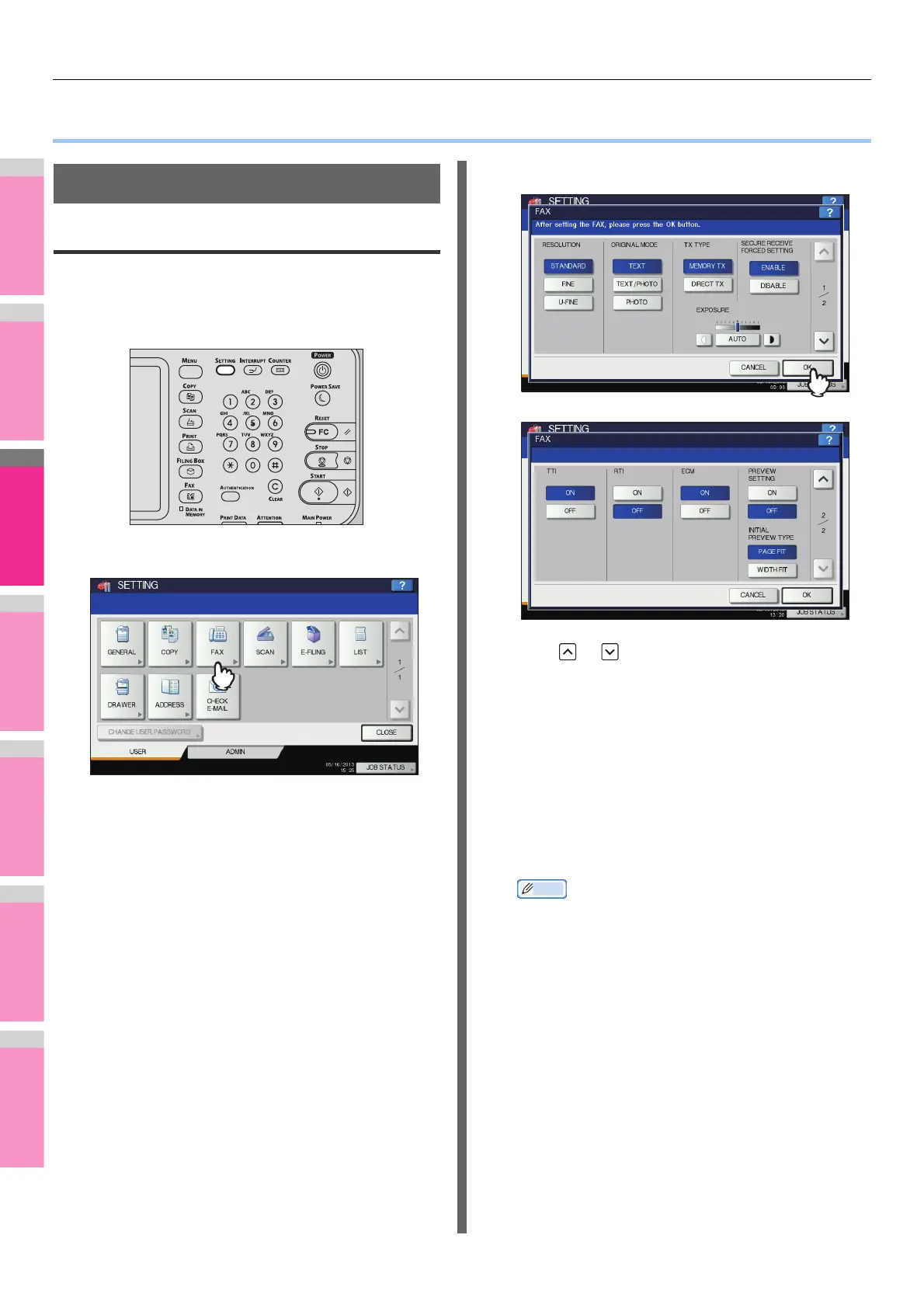SETTING ITEMS
- 132 -
● SETTING ITEMS
User Settings
Fax settings
Set the initial settings for the fax transmission functions.
1
Press the [SETTING] button on the control
panel.
2
Press [FAX].
3
Set each setting item, and then press [OK].
Press or to switch the pages.
RESOLUTION
Set the resolution based on the fineness of the original.
• If the recipient’s fax machine is not capable of
receiving originals at the same resolution, the
resolution is automatically converted before being sent
it to the recipient. The higher the resolution is, the
longer it takes to send an original.
STANDARD: This is suitable for an original with
regular size text.
FINE: This is suitable for an original with
small size text and detailed
illustrations.
U-FINE: This is suitable for an original with
ultra-detailed illustrations.
