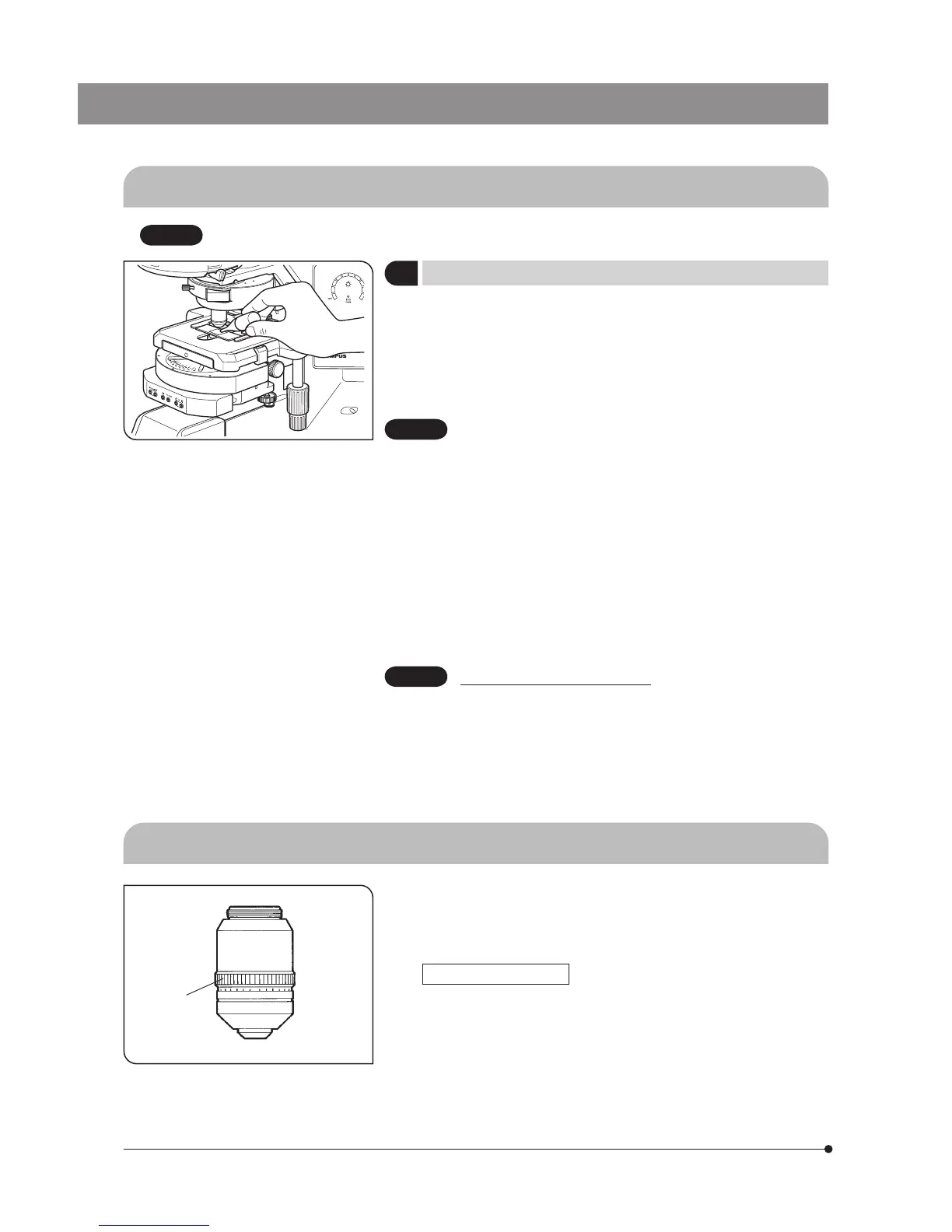Fig. 47
Fig. 48
4-7 Immersion Objectives
Be sure to use the provided Olympus Immersion oil.
1 Using Immersion Objectives
(Fig. 47)
1. Focus on the specimen using all objectives, starting from the lowest power
objective to higher-power objectives.
2. Press the stage escape button to lower the stage, then place a drop of
provided immersion oil onto the specimen at the area to be observed.
3. Turn the revolving nosepiece to engage the immersion objective.
4. Press the stage escape button to raise the stage, then tap the FOCUS
button to focus on the specimen.
Since air bubbles in the oil will affect the image quality, make
sure that the oil is free of bubbles.
a. To check for bubbles, remove the eyepiece and fully open the field and
aperture iris diaphragms, then look at the exit pupil of the objective inside
the observation tube. (The pupil should appear round and bright.)
b. To remove bubbles, turn the revolving nosepiece toward the shorter objec-
tives and repeatedly defocus and refocus the oil immersion objective.
} If the condenser engraving shows a numerical aperture (NA) of 1.0 or
higher, the number applies only when oil is applied between the slide
glass and the top surface of the condenser. When oil is not present, the
NA is about 0.9.
5. After use, remove oil from the objective front lens by wiping with gauze
slightly moistened with absolute alcohol.
Caution in use of immersion oil
If immersion oil enters your eyes or contacts with your skin, imme-
diately take the following treatment.
Eyes: Rinse with fresh water (for 15 minutes or more).
Skin: Rise with water and soap.
If the appearance of the eyes or skin is altered or pain persists,
immediately see your doctor.
4-8 Objectives with Correction Collar
} If the cover glass thickness does not match the thickness scale of an
objective with correction collar, the objective cannot manifest its perfor-
mance. When using a correction collar equipped objective, perform the
following adjustment as required.
Adjustment Procedure
· If the cover glass thickness is known, set the correction collar @ to that
value on the scale. (Fig. 48)
· If the cover glass thickness is unknown, adjust the correction collar @ and
tap the FOCUS button alternately until the positioning with the highest
contrast is obtained.
} Be careful not to touch the correction collar @ when turning the revolving
nosepiece.
1
CAUTION
CAUTION
CAUTION
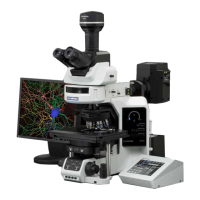