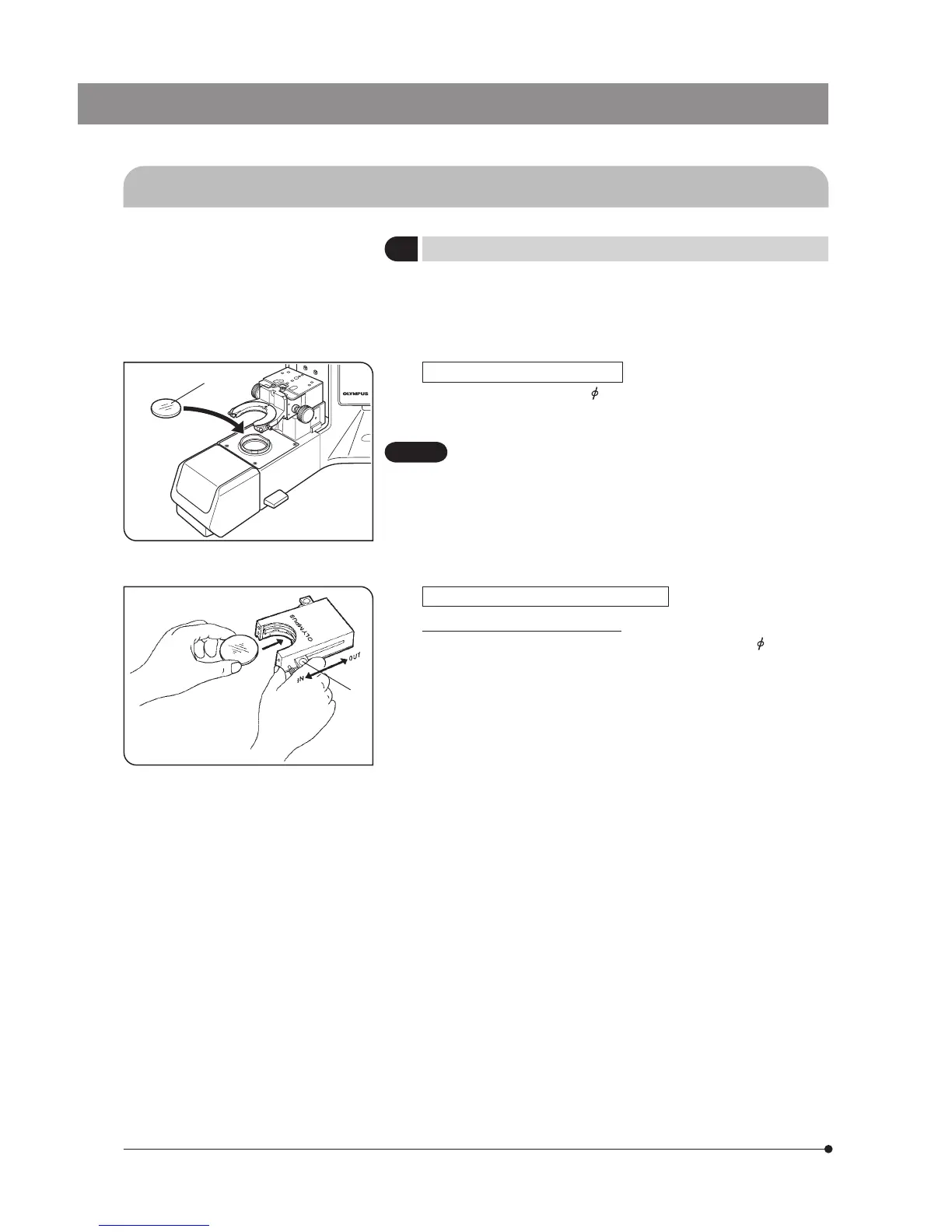4-2 Base
1 Using the Filters
(Figs. 18 to 22)
} You can place a filter in the light path with either method below.
· Place a filter on the filter mount on the base and engage in the light
path.
· Insert a filter in the U-FC filter cassette, attach it on the filter mount and
engage it in the light path by sliding the filter lever.
Mounting a Single Filter (Fig. 18)
A filter @ with a diameter of
45 mm can be placed on the filter mount
on the base. If you need to place multiple filters, please purchase the
U-FC filter cassette.
Even when a filter cassette is used, a filter with thickness of no
more than 3 mm can be placed on the filter mount.
} When using a halogen bulb, be always sure to use the 45-LBD-IF color
temperature conversion filter.
CAUTION
Fig. 18
Using the Filter Cassette (Figs. 19 to 22)
Loading Filters into Filter Cassette
} The filter cassette accommodates filters with a diameter of
45 mm and
thickness of 2.7 mm or less.
} The filter cassette has two filter levers on the right side and one on the
left side.
1. Move all filter levers to the OUT position except for the one belonging to
the slot into which the filter is to be inserted.
2. Slide the lever 2 to the IN position. Make sure that it clicks securely into
place. (Fig. 19)
3. Holding the lever in the position shown in Fig. 19, put the filter into the
cassette by inserting it in the direction indicated by the arrow.
4. Insert the other two filters in the same manner.
Fig. 19
2
1
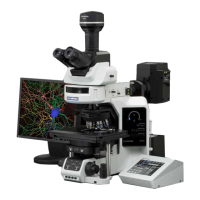