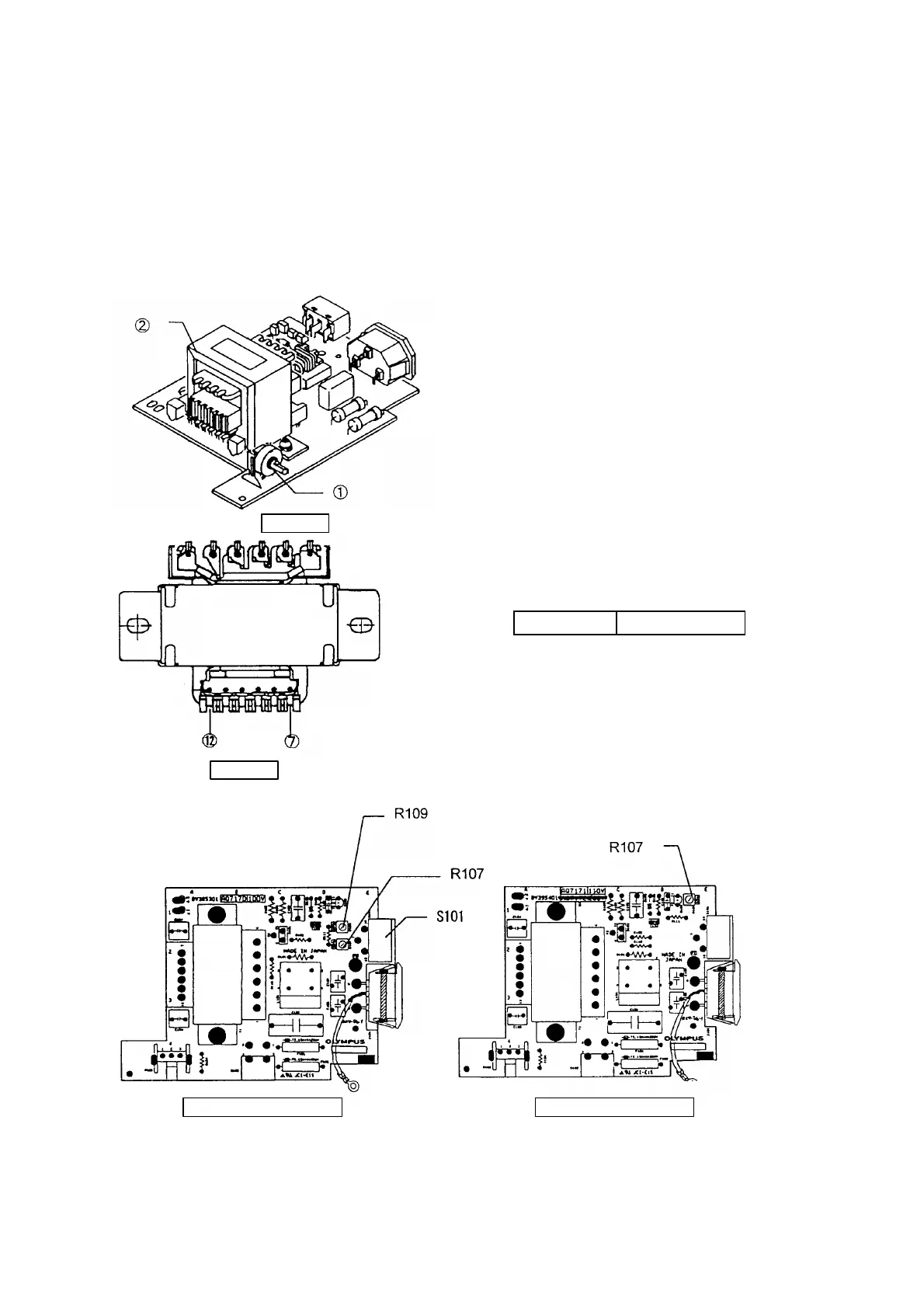CH10/CH20 D. REPAIR PROCEDURE
D-2
1-4 Voltage adjustment
ž When variable resistance (KR431400) and transformer (DL150400, DL150500) are replaced, it is
necessary to adjust the minimum voltage. The adjustment procedures are as follows:
ž Setup
Tools required: digital multimeter
Figure-A
Figure-B
i. Turn on the power, and fully turn the
VARIABLE RESISTANCE (KR431400) •
counterclockwise so that the brightness of
lamp can be minimum. (Figure-A)
ii.Measure AC voltage at the terminals, ‡ and
±
12
,
of the TRANSFORMER‚. (Figure-B)
(In 100V system, measure it after selecting
the frequency of slide switch S101.)
iii. In 100V system, adjust the voltage with R107
trimmer for 50 HZ, with R109 trimmer for 60
HZ, and in 200V system, with R107 trimmer
so that the minimum voltage can meet the
standard. (Figure-C, D)
Figure-C (100V system) Figure-D (200V system)
Standard 1.4 - 1.5V
