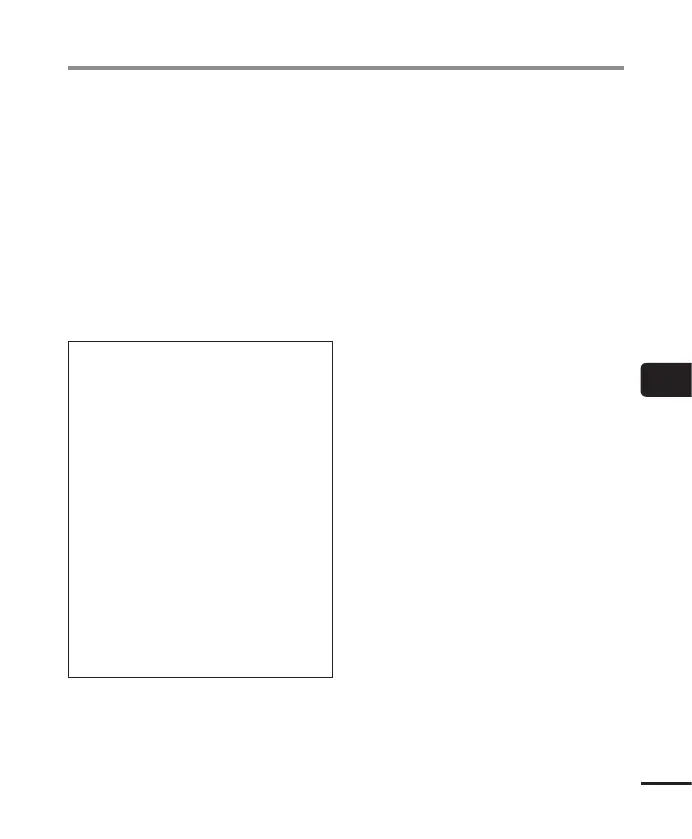6
Safety precautions
105
EN
Before using the voice recorder, read
this manual to ensure correct and safe
operation. After reading this manual, be
sure to keep it on hand for ready reference
whenever needed.
Important safety precautions
• Important safety precautions in this
manual are accompanied by the symbol
and labels below. Always follow these
precautions to prevent harming yourself
or others, or causing damage to property.
• The meaning of each precaution type is
given below.
f DANGER
A precaution about an imminent
danger that is expected to result in
death or serious injury if equipment is
handed incorrectly.
f WARNING
A precaution about a situation that
is expected to potentially result in
death or serious injury if equipment is
handled incorrectly.
f CAUTION
A precaution about a situation that
is expected to potentially result in
injury, or is expected to result only
in property damage, if equipment is
handled incorrectly.
Voice recorder safety precautions
f WARNING
s Do not use the voice recorder in
an atmosphere that might contain
flammable or explosive gases.
It may cause fire or explosion.
s Do not attempt to disassemble,
repair or modify the voice recorder.
It may cause electric shock or injury.
s Do not operate the voice recorder
while operating a vehicle (such as a
bicycle, motorcycle or car).
It may cause traffic accidents.
s Do not leave the voice recorder in
a location accessible to infants and
children.
Pay attention when using the voice
recorder near an infant or child, taking
care not to leave it unattended. Infants
and children are unable to understand
voice recorder safety precautions, and are
at risk of accidents such as:
– Strangulation caused by accidental
entanglement of the earphone cord
around the neck.
– Operation errors resulting in injury or
electric shock.
s If you notice unusual odor, noise,
heat, burning odor or smoke
coming from the recorder:
1 Disconnect the battery and USB
connection immediately, taking
care not to burn or injure yourself.
Continued use may result in fire or
burns (Do not touch the product with
bare hands when it’s overheating).
2 Contact your place of purchase or an
Olympus service center.
Safety precautions
