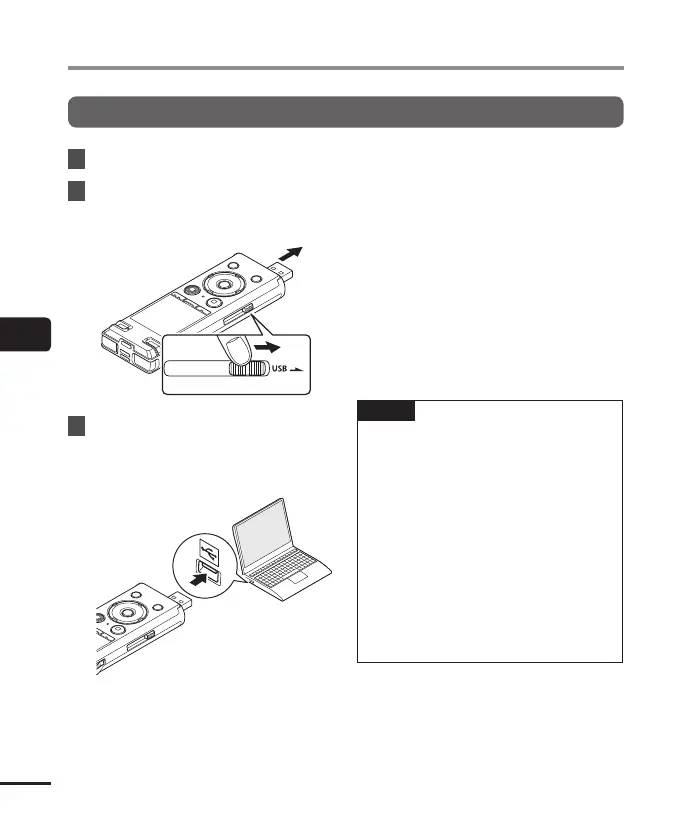5
92
EN
PC connection/disconnection
Connecting the voice recorder to a PC
1
Start the PC.
2
Slide the USB connector slide
lever in the direction of the
arrow.
3
After making sure the voice
recorder is in stop mode, connect
its USB connector to a USB port
on the PC.
When you use an Olympus nickel-
metal hydride rechargeable battery:
• To charge the battery, press the `OK
button.
• To cancel the battery charging, press
any button other than `OK.
• [Remote (Storage)] appears in the
voice recorder’s display when the USB
connector is connected.
• The voice recorder will not connect to
the PC if [AC Adapter] was selected for
the voice recorder’s [USB Connection]
setting. Select [PC] for the [USB
Connection] setting (☞P. 86).
TIP
• Windows: The voice recorder is
recognized and displayed in the
[Computer] folder with the model
name as the drive name. If there is a
microSD card in the voice recorder, it
can be used as the [Removable Disk ].
• Macintosh: The voice recorder is
recognized and displayed on the
desktop with the model name as the
drive name. If there is a microSD card
in the voice recorder, [NO NAME] is
displayed.
• For information on the PC’s USB port,
see the PC’s user manual.
PC connection/disconnection
