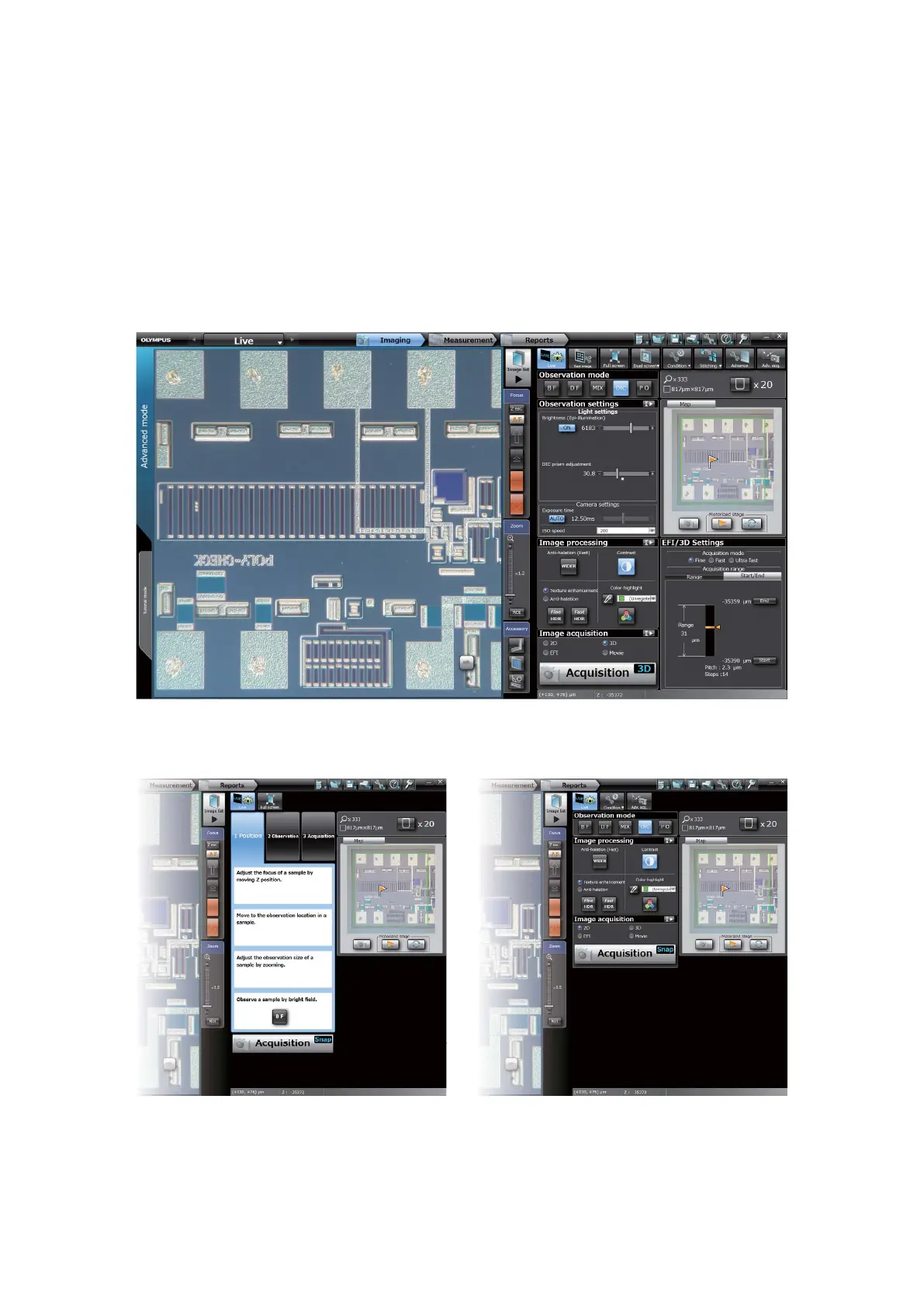10
Three User Modes Meet Operator Experience Levels and Job Demands
Select Tutorial, Operator or Advanced mode to best match the experience of the operator and the job at hand. Operator mode can be
customized to speed up routine work. The operator’s ID and password open the application, which automatically sets the scope to the
operator’s preferred mode and observation settings.
Operation Modes to Match the Observation Objective or
Operator Experience
Advanced mode
Makes jobs super-easy for the experienced operator. Laid out for action. Powered controls make operation much speedier.
Operator mode
This mode is customizable for speedy routine work. Most
effi cient when the same task is done repeatedly.
Tutorial mode
Eliminates the confusing aspects of operating a
microscope. Just follow the suggestions the system gives
for excellent output every time.
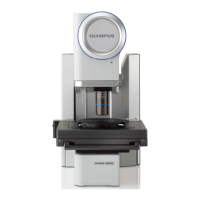