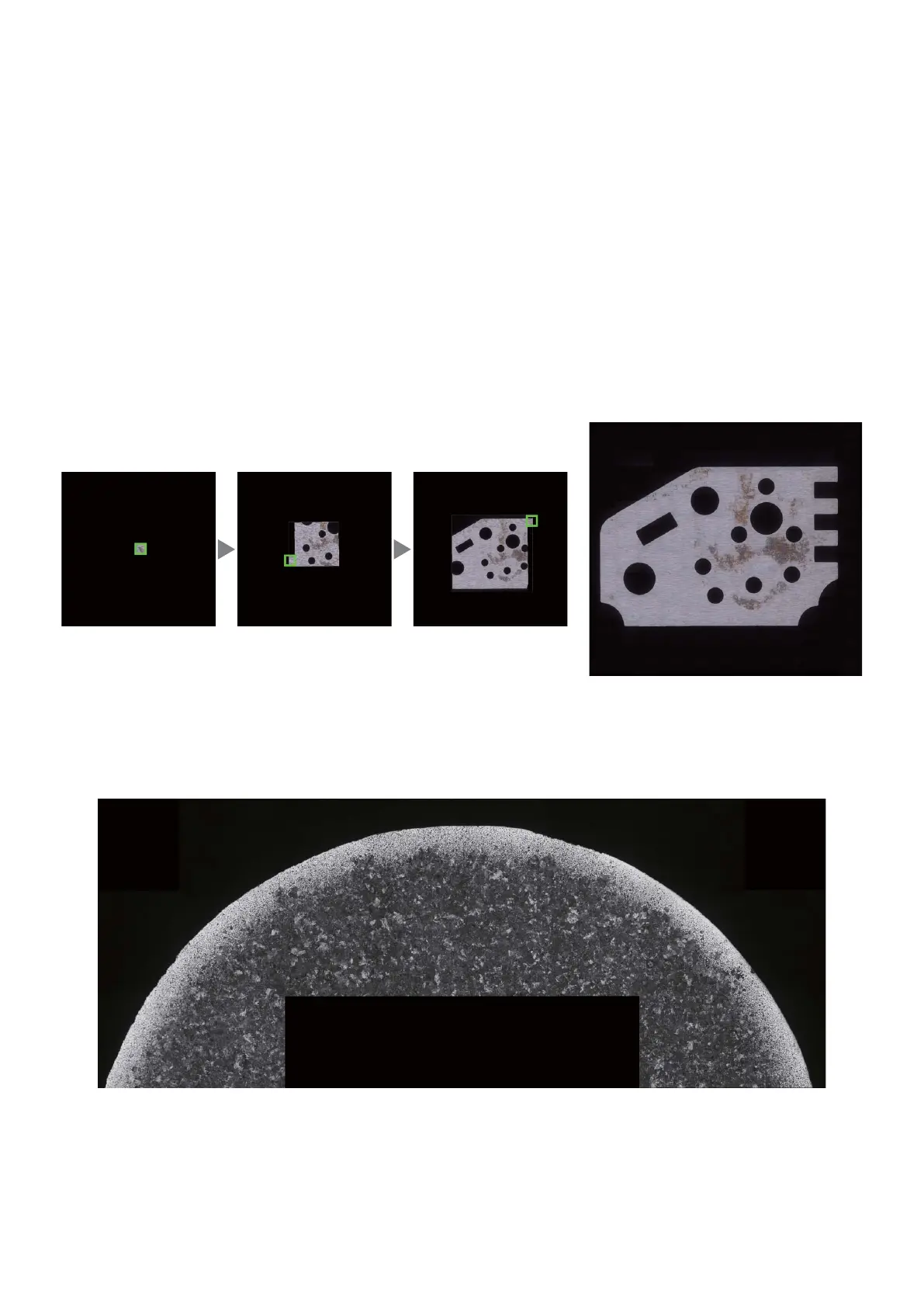13
Live Panorama
There is no longer such a problem as “outside the fi eld of view.” With Live panorama, simply move the observation position on the
screen, and the motorized stage will move the sample to that position. As the stage moves, the system automatically stitches images
into a large single fi eld of view, in real time.
Auto Panorama: One click captures a large fi eld of view
Simply put the sample on the stage, and start the process with one click. The stage moves in a spiral and the feature captures the
required area automatically. Detailed calibration is not necessary, so anyone can obtain a wide angle of view through easy operation.
Manual Panorama: Prioritize a required area
Obtains real-time image stitching of the desired area in a very short time, by moving the stage vertically, laterally and obliquely.
Live Panorama Capturing Covers Large Areas Fast
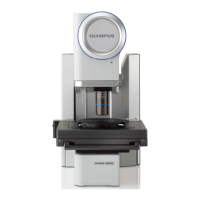