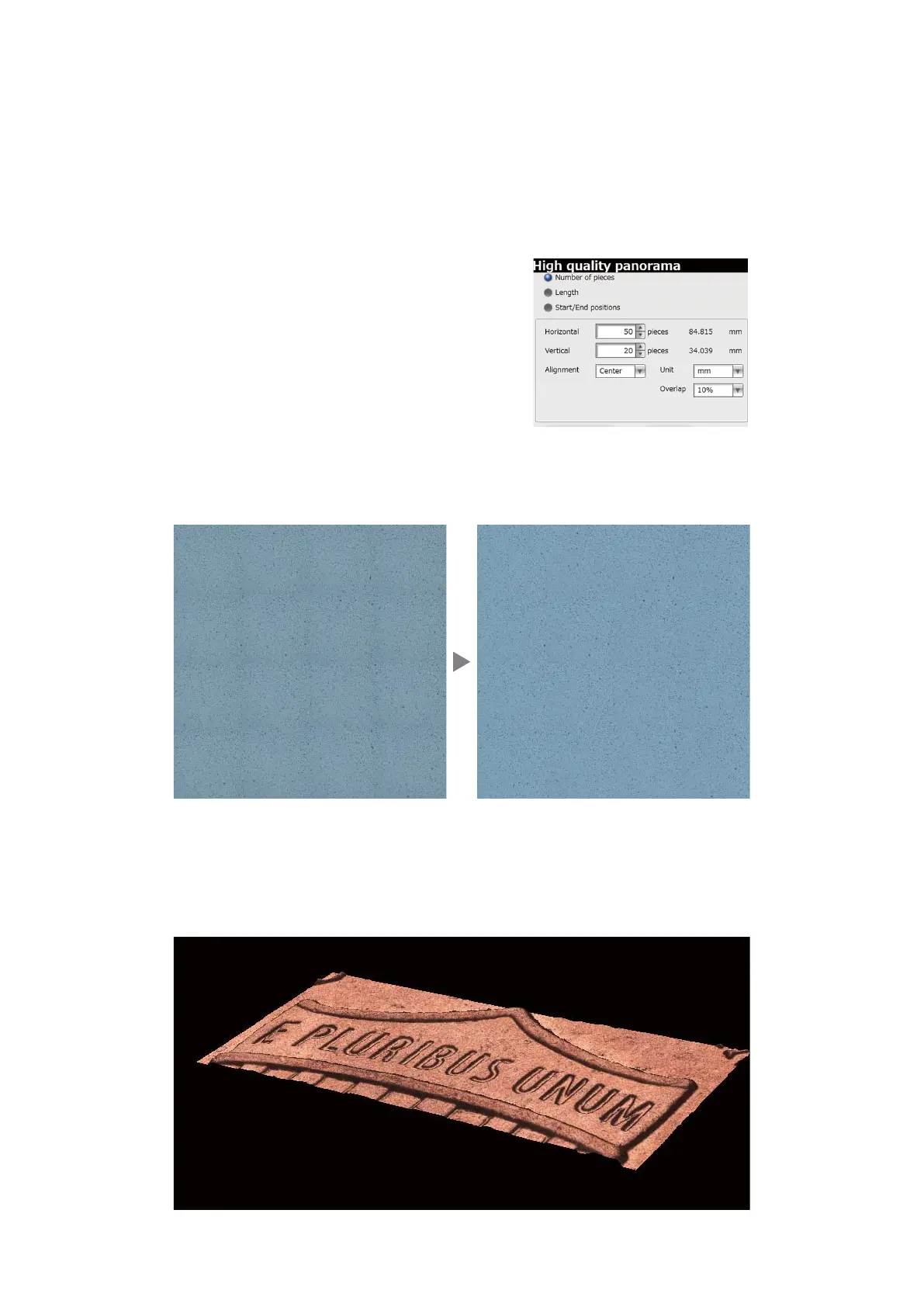14
High Quality Panorama
Set the number of images, the length, and the starting point, then
start the image stitching process. This executes pattern matching
and corrects shading, resulting in a high-quality and high value-
added image.
EFI and 3D Image Capturing
High quality panorama capability can be coordinated with EFI and 3D image capturing as well. The ability to capture images across a
wide area, show uneven surfaces in full focus, and produce 3D images means the data exceeds that of ordinary digital microscopes.
Improved Algorithms for Pattern Matching and Shading Correction
Wide angle, high-resolution and high-quality images are realized with optimized pattern matching and no misalignment.
Automatic Stitching Gives High-Quality,
High Value-Added Image
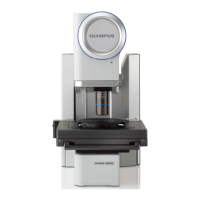