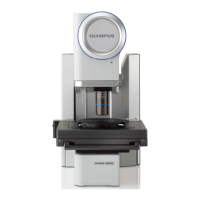
 Loading...
Loading...
Do you have a question about the Olympus DSX510 and is the answer not in the manual?
| Brand | Olympus |
|---|---|
| Model | DSX510 |
| Category | Microscope |
| Language | English |
Delivers efficient observation, intuitive magnifying operation, and reproducibility.
Provides easy, intuitive image capturing methods like EFI and 3D imaging.
Offers accurate 2D/3D measurement with auto-calibration and self-check.
Allows easy sharing of measurement and analysis results via reports.
Lenses offer high resolution, long working distance, and observe uneven samples.
Ensures consistent color and reduces operating costs through advanced LED illumination.
High-performance CCD and image shift function ensure clarity and fine detail processing.
Offers optical zoom up to 13X and digital zoom up to 30X for detailed observation.
Two lenses can be mounted for a wider magnification range (70X to 9000X).
Records full field-of-view image to track location on the sample during magnification.
Easily select observation modes like BF, DF, MIX, DIC, PO with a single click.
HDR function combines images for accurate sample rendition and defect detection.
WiDER system addresses high-contrast problems and glare with one click.
Highlights defects by making the rest of the image black-and-white.
Fast HDR for smooth imaging; Fine HDR for better image quality with less noise.
Optimizes parameters for optimal images, regardless of operator skill.
Image data includes capture conditions, allowing easy recall for consistent observations.
Provide stability and reduce vibration for high magnification observation.
Ensures stable observations at high magnifications through anti-vibration function.
For experienced operators, offers speedier operation with powered controls.
Simplifies operation with system suggestions for excellent output.
Customizable for speedy routine work and repeated tasks.
Provides clear, in-focus images of uneven surfaces.
Captures 3D images for any-angle examination and feature measurement.
Captures a large field of view automatically with one click.
Achieves real-time image stitching of a desired area quickly.
Executes pattern matching and shading correction for high-quality images.
Ensure wide angle, high-resolution images with no misalignment.
Combines panorama with EFI and 3D capturing for comprehensive data.
Allows automatic image capture of registered points with autofocus.
Save annotations and graphics with images for data sharing.
Automatically saves captured images to a specified folder.
Captures observed changes over time as video images.
Precise, repeatable measurements with accuracy traceable to national standards.
Ensure image size stability for precise measurement regardless of focus.
Guarantees repeatability of Z measurement for the DSX510.
Reduces human error by automatically recognizing magnification.
Includes 3D, live, step, area, particle, caliper, and geometric analysis.
Manages inspection variances and self-checks reproducibility.
Automates measurement processes using a simple wizard function.
Optional software for advanced metallography evaluation and analysis.
Offers free offline software for building reports.
Automatically generates reports with customizable templates.
Transfer results to Stream for advanced editable reporting and printing.
Covers main components like zoom head, control box, controller, and display.
Lists optional software for 3D measurement, edge detection, particle analysis, and HDR.
Details upright and inverted frames for the DSX-HR system.
Describes motorized and manual stages for upright and inverted frames.
Lists dedicated and UIS2 objective lenses with their specifications.
Includes accessories like light guides and LED illuminators.
Details zoom ratio, mountable lenses, and illumination.
Covers camera sensor, cooling, scan mode, frame rate, and sensitivity.
Specifies resolution and maximum sample height for the focusing unit.
Details motorized/manual stages, load capacity, and LCD monitor.
Lists detailed specifications for DSX dedicated and UIS2 objective lenses.