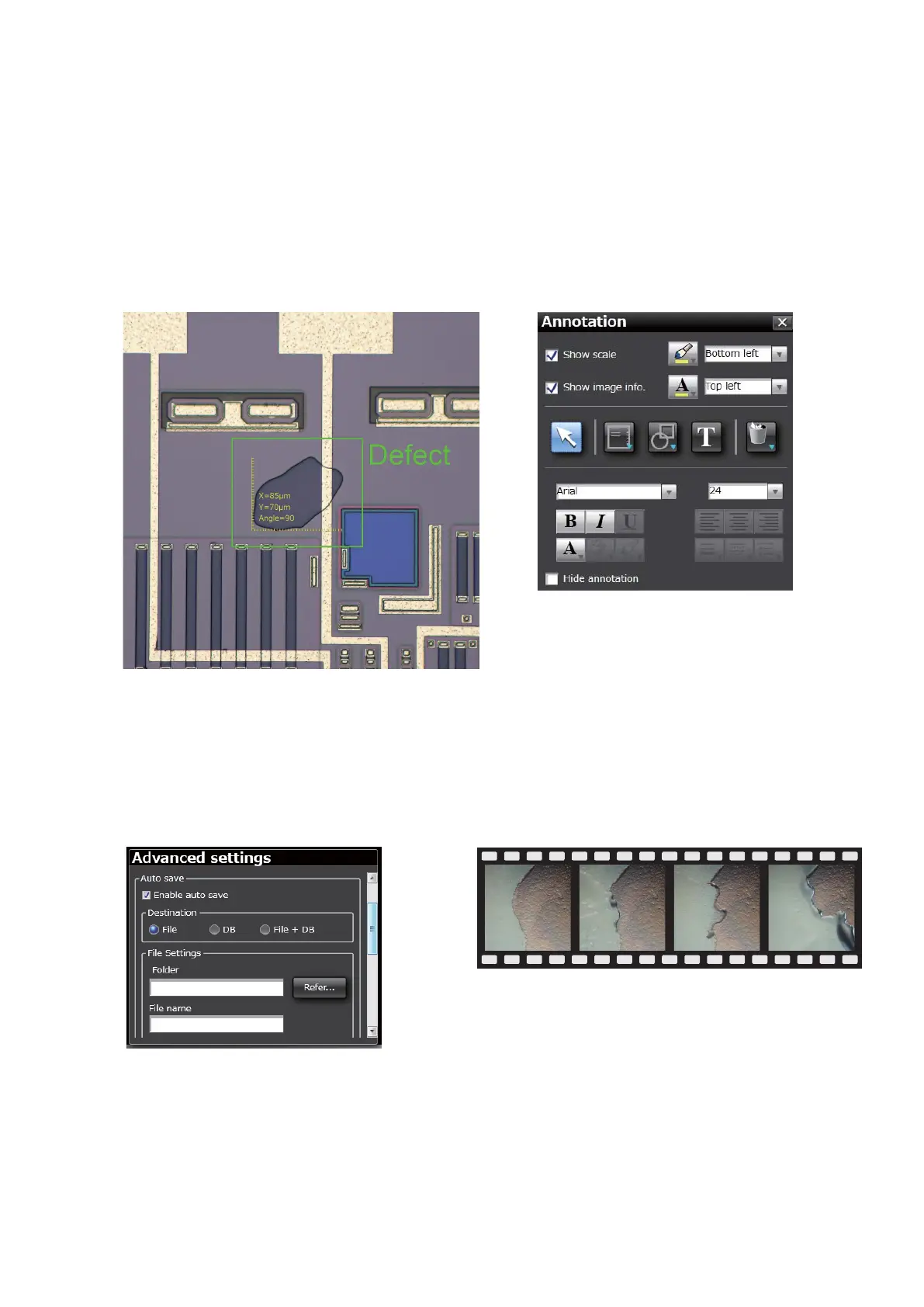16
Annotation
After capturing an image, annotations of important information and graphics can be saved with it. As position and explanation of defects
can be saved and shown, this feature is excellent for sharing data with other people concerned.
Automatic Save Function
Any image captured can be automatically saved to the folder
indicated. In addition to fi le name and number, it is possible to
expand the image as well.
Video Capturing
If a sample changes over time, the changes observed during live
observation can be captured as video images.
(fi le type: .avi)
Convenient Functions Support Image Capturing
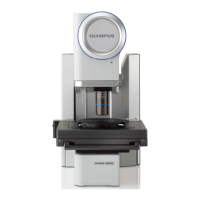