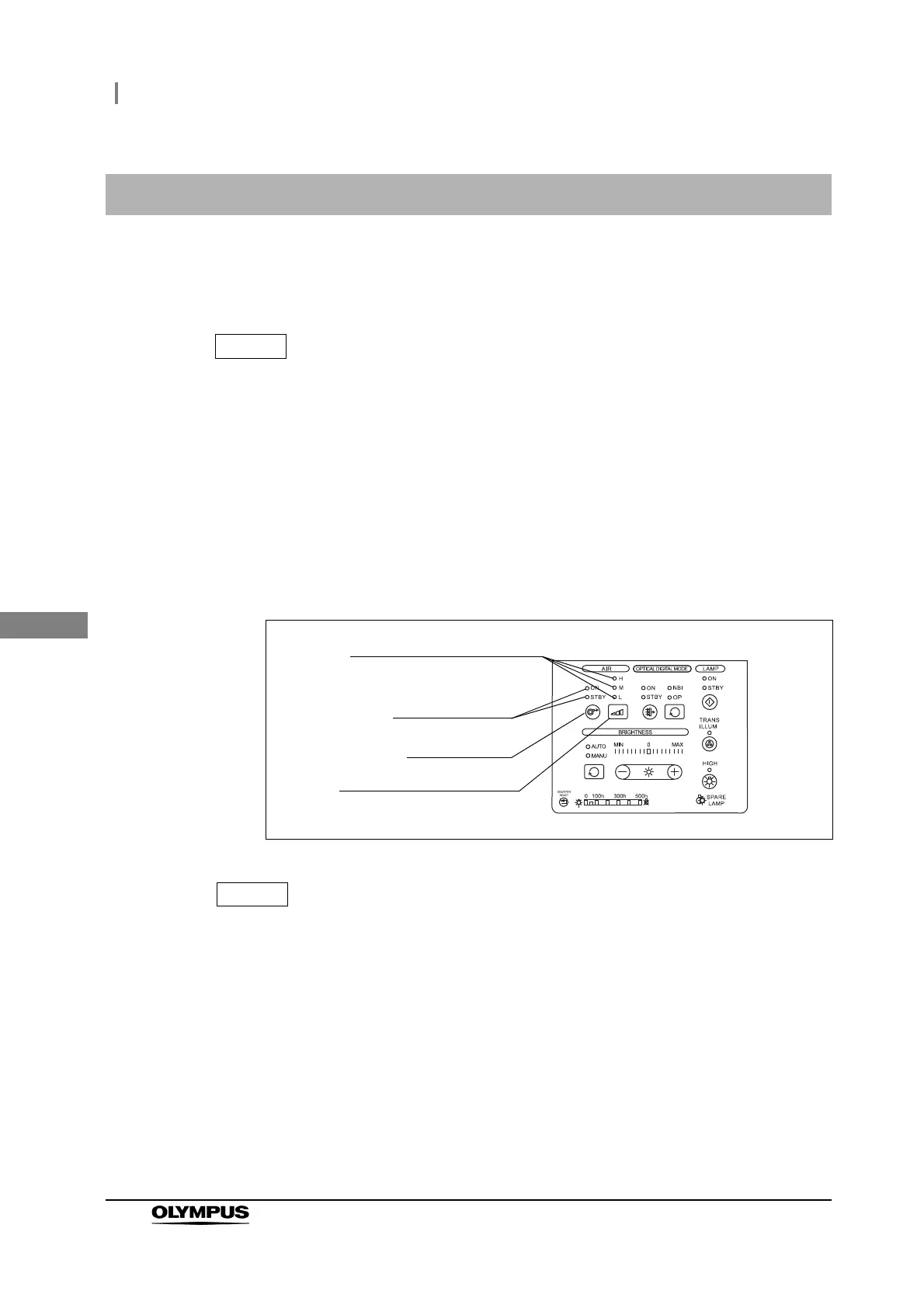62
4.13 Inspection of air and water feeding
CLV-190 INSTRUCTION MANUAL
Ch.4
The light source incorporates an air pump and water tank to feed air and water into the body cavity
from the nozzle at the endoscope’s distal end. Confirm that air and water is fed from the nozzle at the
endoscope’s distal end and that the amount of air and water changes by changing the airflow level.
• The air and water feeding function is not available when no endoscope is
connected to the light source.
• The air and water feeding function is available only when a compatible fiber
endoscope or videoscope is connected.
4.13 Inspection of air and water feeding
1 Press the airflow button: the airflow indicator “ON” lights up.
2 Press the airflow regulator button repeatedly and confirm that the indication of the
airflow regulator indicators light up in the cycle of “L” (low), “M” (medium), and “H”
(high).
Figure 4.22
• The airflow regulator setting is automatically saved when the light source is turned
OFF, and it recalled when the light source is turned ON again.
• The factory default setting of the airflow level is “H” (high).
3 Press the airflow regulator button to set the airflow to High.
4 Immerse the distal end of the insertion section in sterile water to a depth of 10 cm.
5 Cover the hole of the air/water valve of the endoscope.
6 Press the airflow regulator button to change the airflow level setting and confirm that
the amount of bubbles from the air/water nozzle changes accordingly.
Airflow regulator button
Airflow regulator indicators
Airflow indicators
Airflow button
