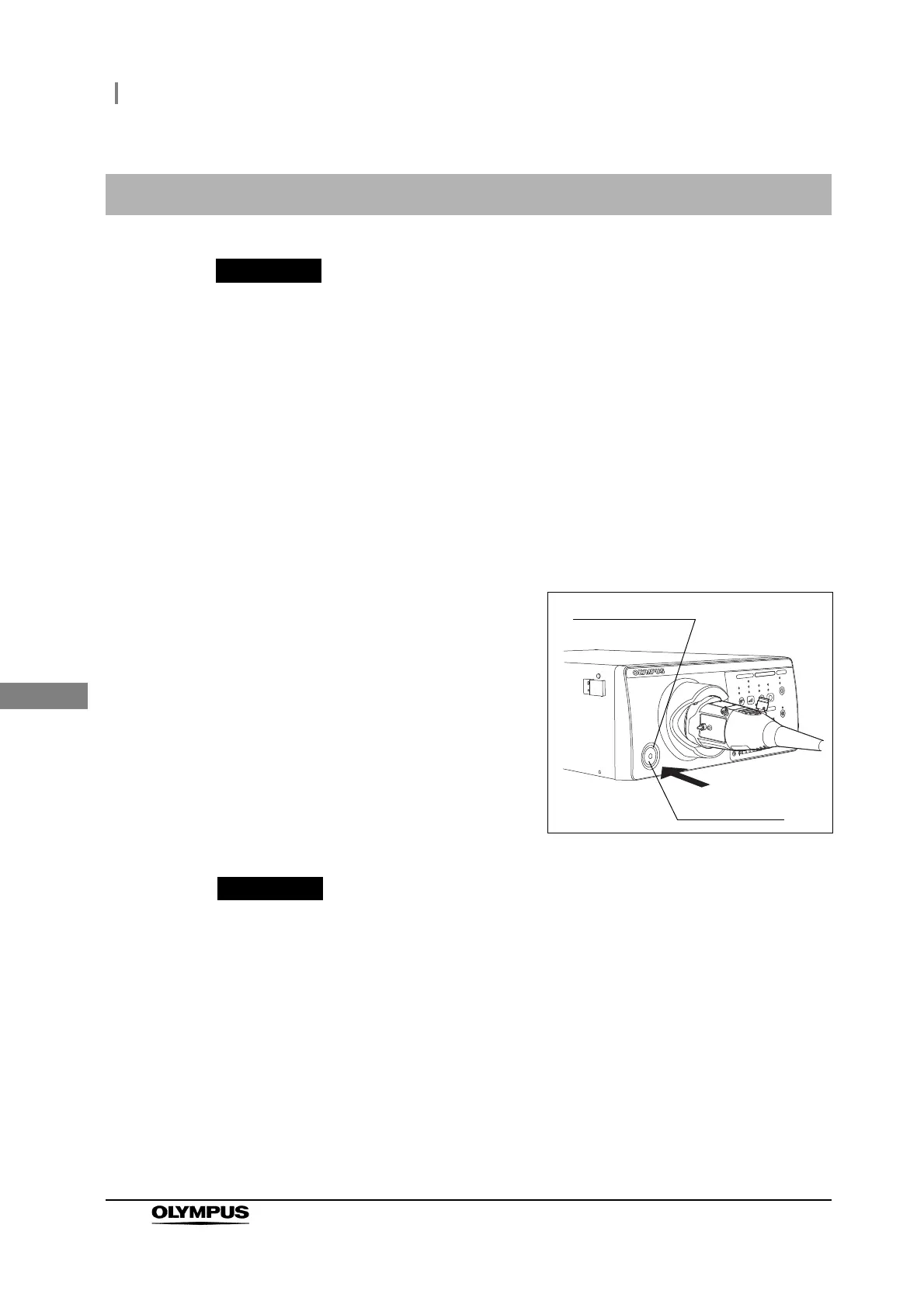80
5.11 Turning the light source OFF
CLV-190 INSTRUCTION MANUAL
Ch.5
• Do not touch the distal end of the scope connector of the endoscope, distal end of
the light guide connector of the endoscope, the distal end of the light guide cable,
distal end of the light guide cable’s connector, or the output socket of the light
source immediately after disconnecting it from the light source because they are
extremely hot. Operator or patient injury can result.
• Since the light source irradiates strong examination light, the disconnected end of
the light guide cable and the distal end of the endoscope can become very hot. To
prevent a fire hazard, do not bring the disconnected end of the light guide cable or
distal end of the endoscope in contact with a flammable object, such as operating
room drapes during lighting of the examination lamp. When no examination is
performed, be sure to turn the light source OFF or extinguish the examination lamp.
5.11 Turning the light source OFF
1 Press the power switch: the light source is
turned OFF, and the power indicator is not lit.
Figure 5.12
When the power indicator is still lit after turning OFF the power, stop using the light
source and disconnect the power cord. Then please contact Olympus.
2 Disconnect the endoscope as described in the endoscope’s instruction manual.
3 If the light source is not to be used for an extended period of time, disconnect the
power cord from the hospital-grade wall main outlet.
Power indicator
Power switch
