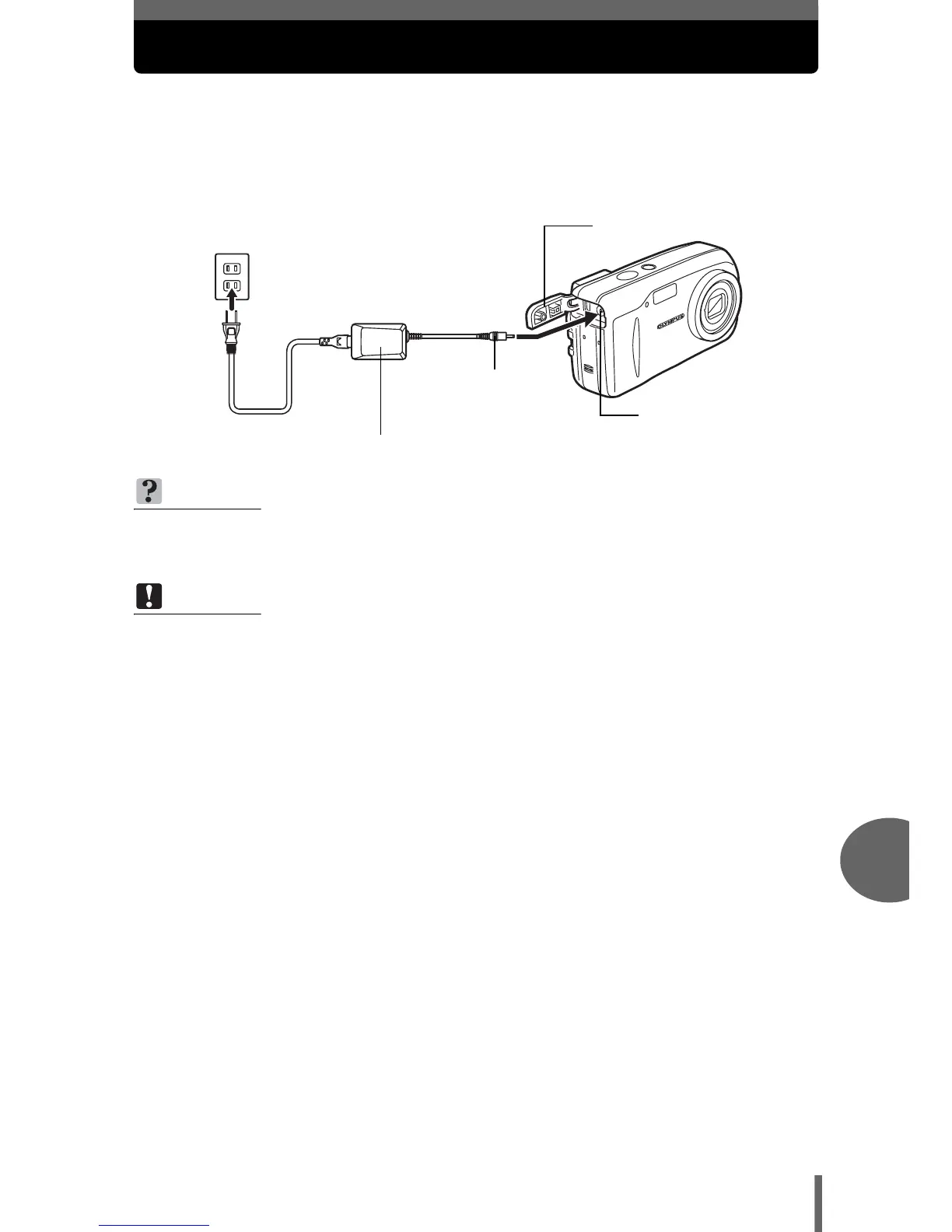117
9
Appendix
AC adapter (optional)
An AC adapter is useful for time-consuming tasks such as image
downloads to a computer.
An optional Olympus AC adapter allows you to power your digital camera
from a common AC wall outlet.
TIPS
• When the AC adapter is connected, the power is drawn from the AC adapter
even if there are batteries in the camera. The batteries are not recharged.
Note
• Do not connect or disconnect the AC adapter while the camera is turned on.
Doing so could affect the camera’s internal settings or functions.
• Be sure to read the instruction manual for the AC adapter.
AC wall outlet
Power plug
AC adapter
Connection
cord plug
DC-IN jack (black)
Connector cover
