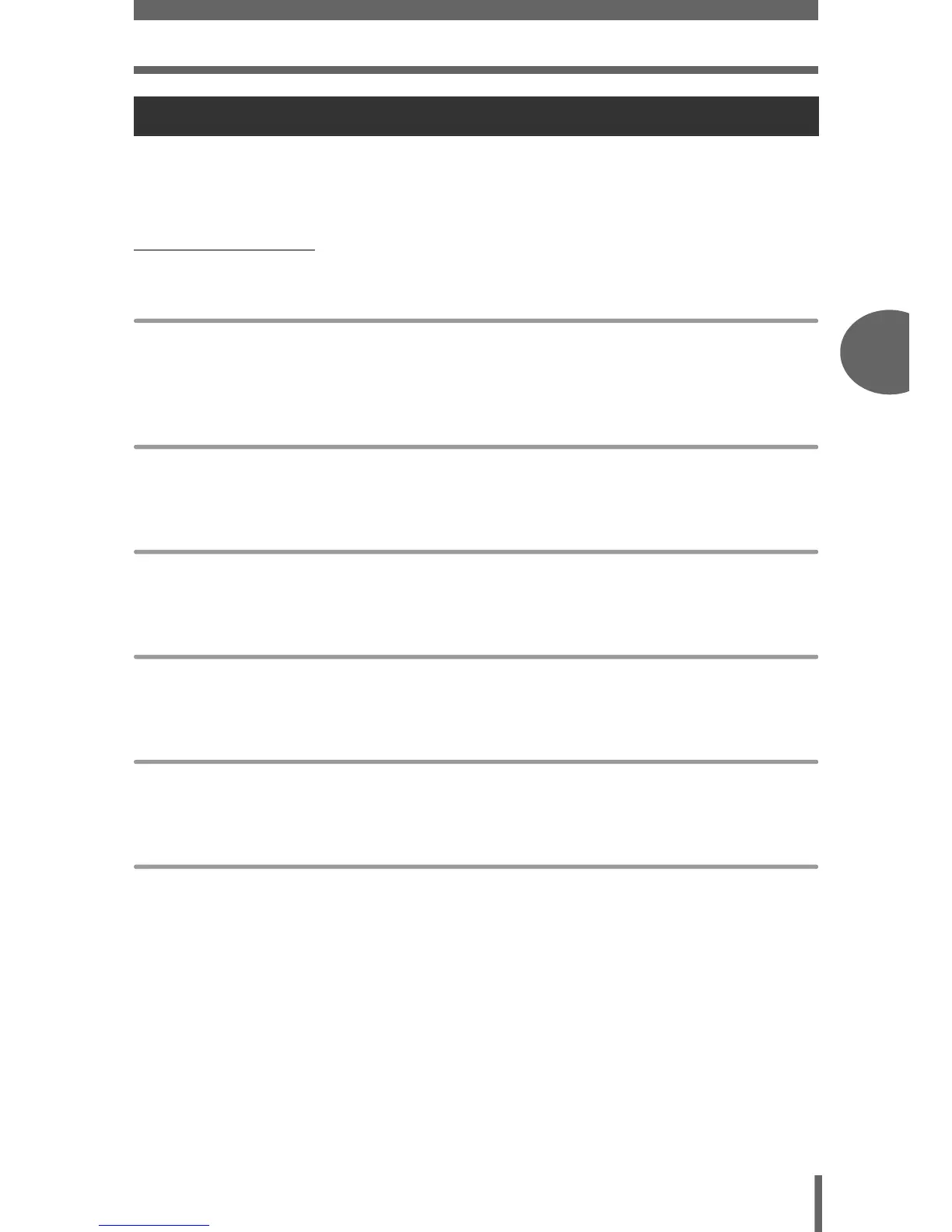Selecting a shooting mode according to the situation
37
3
Basic shooting functions
By setting the mode dial to f, you can select an additional 10 situation-related
modes. Each scene mode features preset settings such as white balance, exposure,
and shutter speed, letting you take pictures just by pressing the shutter button.
(Scene modes
o Self Portrait
Lets you take pictures of yourself while holding the camera. As the camera is set to
focus on a subject that is close, the zoom is locked to wide-angle, and cannot be
changed.
H Indoor
Optimum for taking pictures of gatherings. This mode reproduces the background
clearly capturing the atmosphere.
; Beach
Optimum for taking pictures at the beach under blue skies. This mode reproduces
the colors of the sky, greenery, and people clearly.
: Snow
Optimum for taking pictures on the snowfields. This mode reproduces the colors of
the sky, greenery, and people clearly.
( Fireworks*
Optimum for taking pictures of fireworks in the night sky. Since the shutter speed is
slow, stabilize the camera before taking pictures.
* Sunset*
Optimum for taking pictures of the setting sun. This mode reproduces reds and
yellows vibrantly. Since the shutter speed is slow, stabilize the camera before taking
pictures.
Selecting scene modes by subject (SCENE SELECT)
