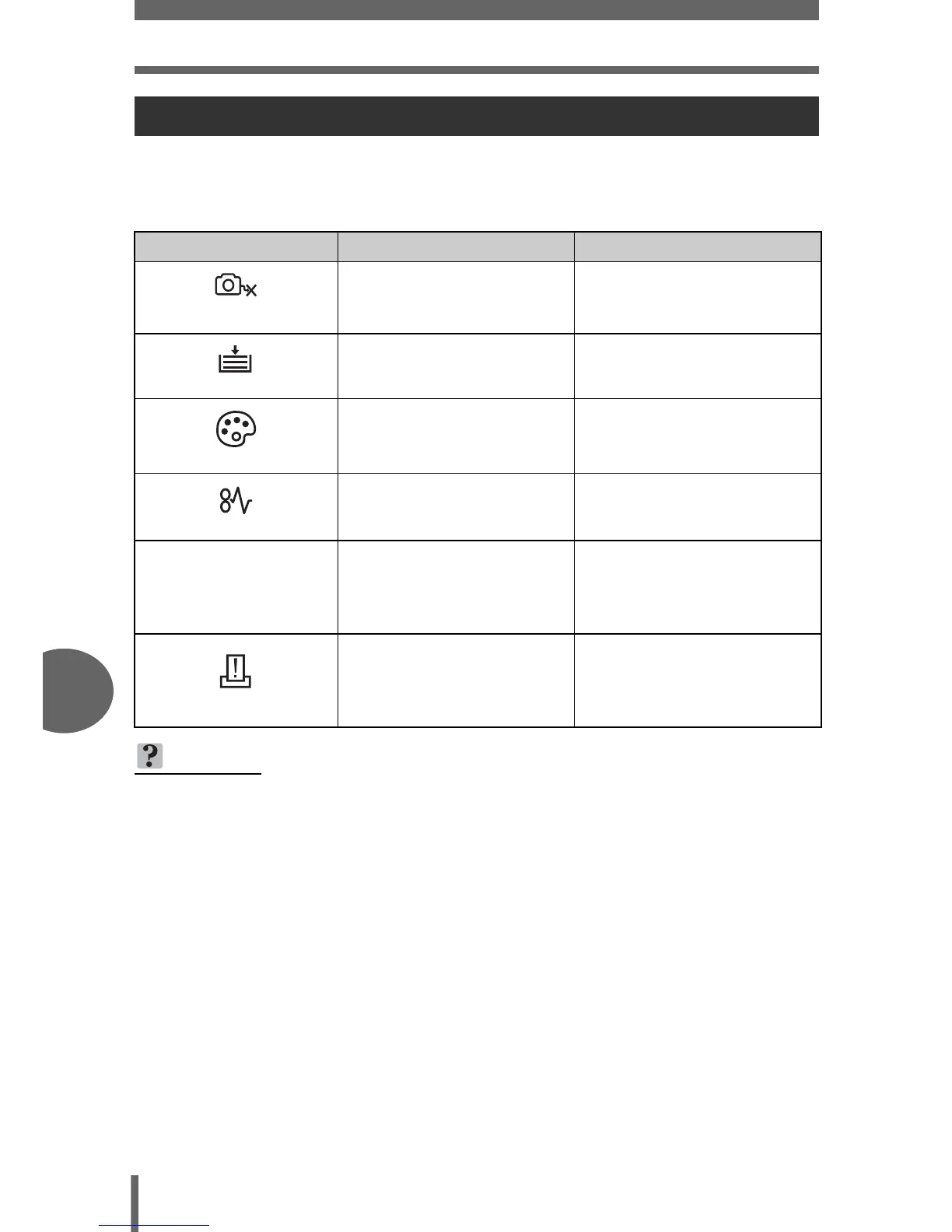Direct printing (PictBridge)
84
7
Printing pictures
If an error code is displayed on the camera’s monitor during direct print setting or
printing, see the following table.
For more details, refer to the printer’s instruction manual.
If an error code is displayed
Monitor indication Possible cause Corrective action
NO CONNECTION
The camera is not
connected to the printer
correctly.
Disconnect the camera and
connect it again correctly.
NO PAPER
There is no paper in the
printer.
Load some paper in the
printer.
NO INK
The printer has run out of
ink.
Replace the ink cartridge in
the printer.
JAMMED
The paper is jammed. Remove the jammed paper.
SETTINGS CHANGED
The printer’s paper
cassette has been removed
or the printer configuration
has been changed.
Do not reconfigure the
printer after the settings have
been made.
PRINT ERROR
There is a problem with the
printer and/or camera.
Turn off the camera and
printer. Check the printer and
remedy any problems before
turning the power on again.
TIPS
• If an error code other than those shown above is displayed, see “Error codes”
(P. 108).