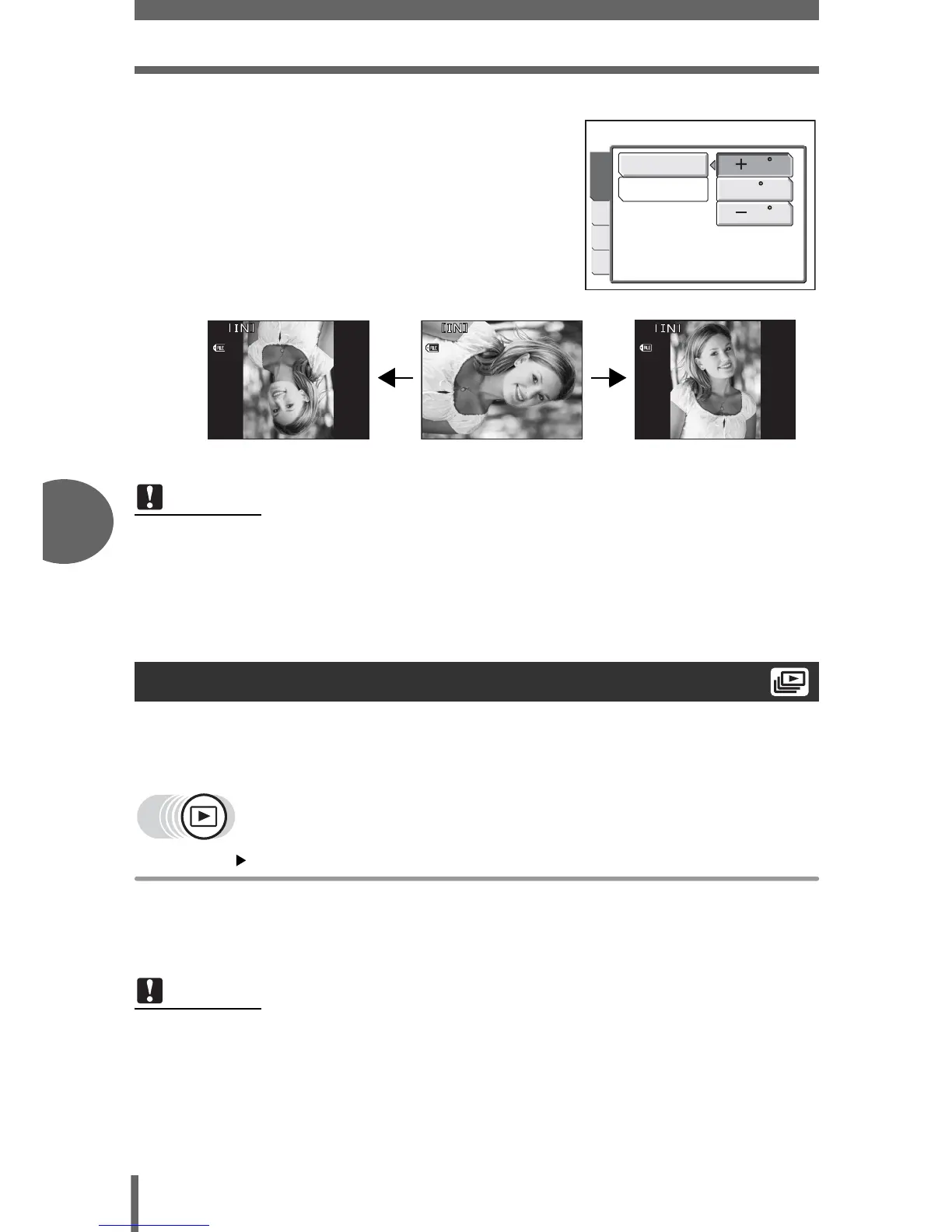Playing back still pictures
56
5
Playback
1
Select [+90°], [0°], or [-90°], and
press
Z
.
This function displays still pictures stored in the internal memory or card one after
another. Only the first frame of each movie is displayed.
Select a still picture and display the top menu.
Top menu [m] g“How to use the menus” (P. 16)
• The slideshow starts.
• Press Z to stop the slideshow. The slideshow will not stop until you cancel it by
pressing Z.
Note
• The following pictures cannot be rotated.
Movies, protected pictures and pictures that have been edited on a
computer.
• New picture orientations are saved even if the power is turned off.
Slideshow
Note
• You are recommended to use the optional AC adapter when running a
slideshow for a long period of time. When using batteries, the camera will enter
sleep mode after about 30 minutes and stop the slideshow automatically.
EDITMEM
SET
PLAY
y
<
0
90
90
100
