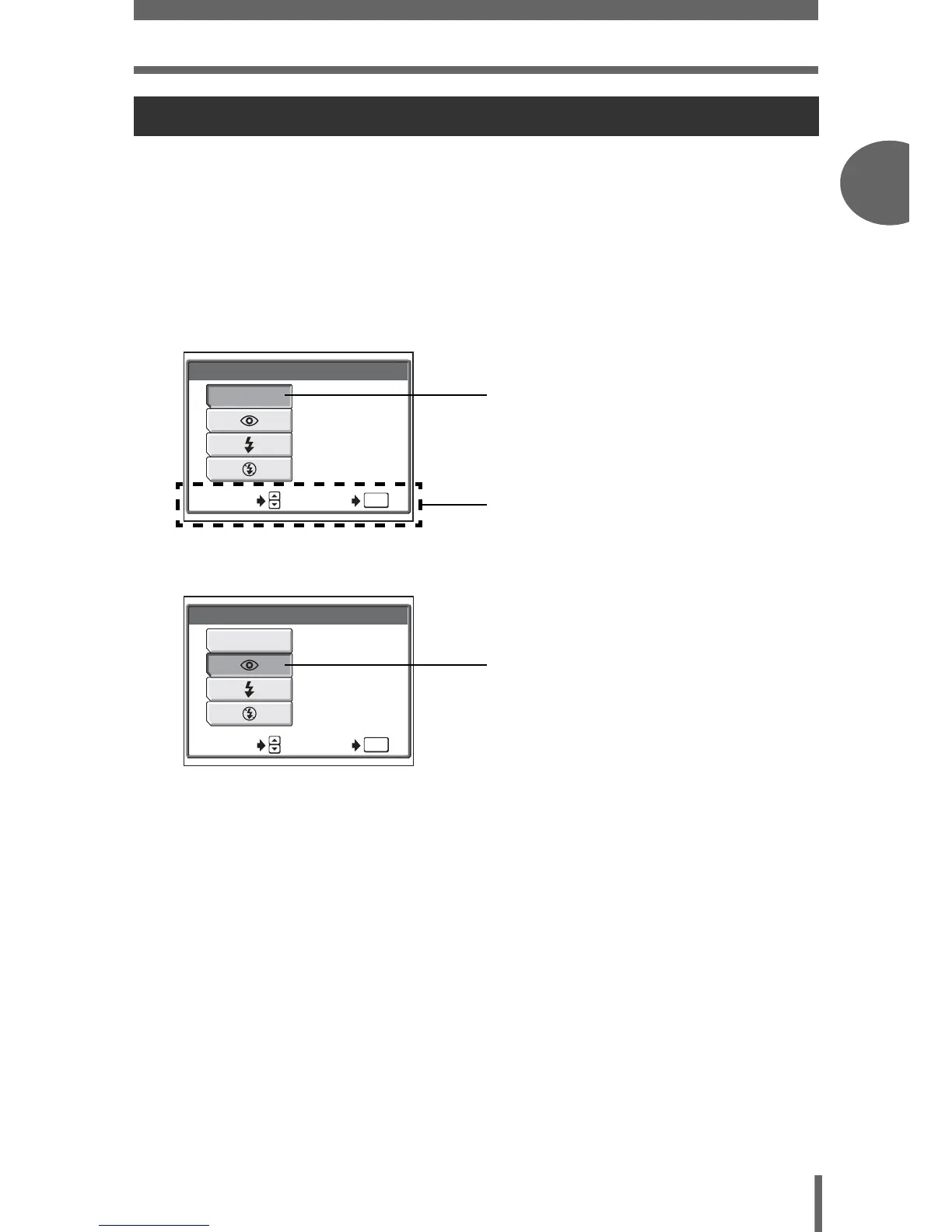How to use the direct buttons
15
Basic operation
1
Basic functions can be easily operated using the direct buttons. Use the arrow pad
and Z to make settings. Follow the buttons displayed on the screen to select and
make each setting.
How to set the flash mode using d# is shown below.
1 Press d# in shooting mode.
• The flash mode selection screen is displayed.
2 Press ac to select the flash mode.
3 Press Z.
• The camera is ready to shoot.
Using the direct buttons
FLASH MODE
SELECT
GO
OK
The flash fires automatically
in low light.
AUTO
Current setting
Operation guide
FLASH MODE
AUTO
This function reduces red-eye.
SELECT GO
OK
Selected setting
