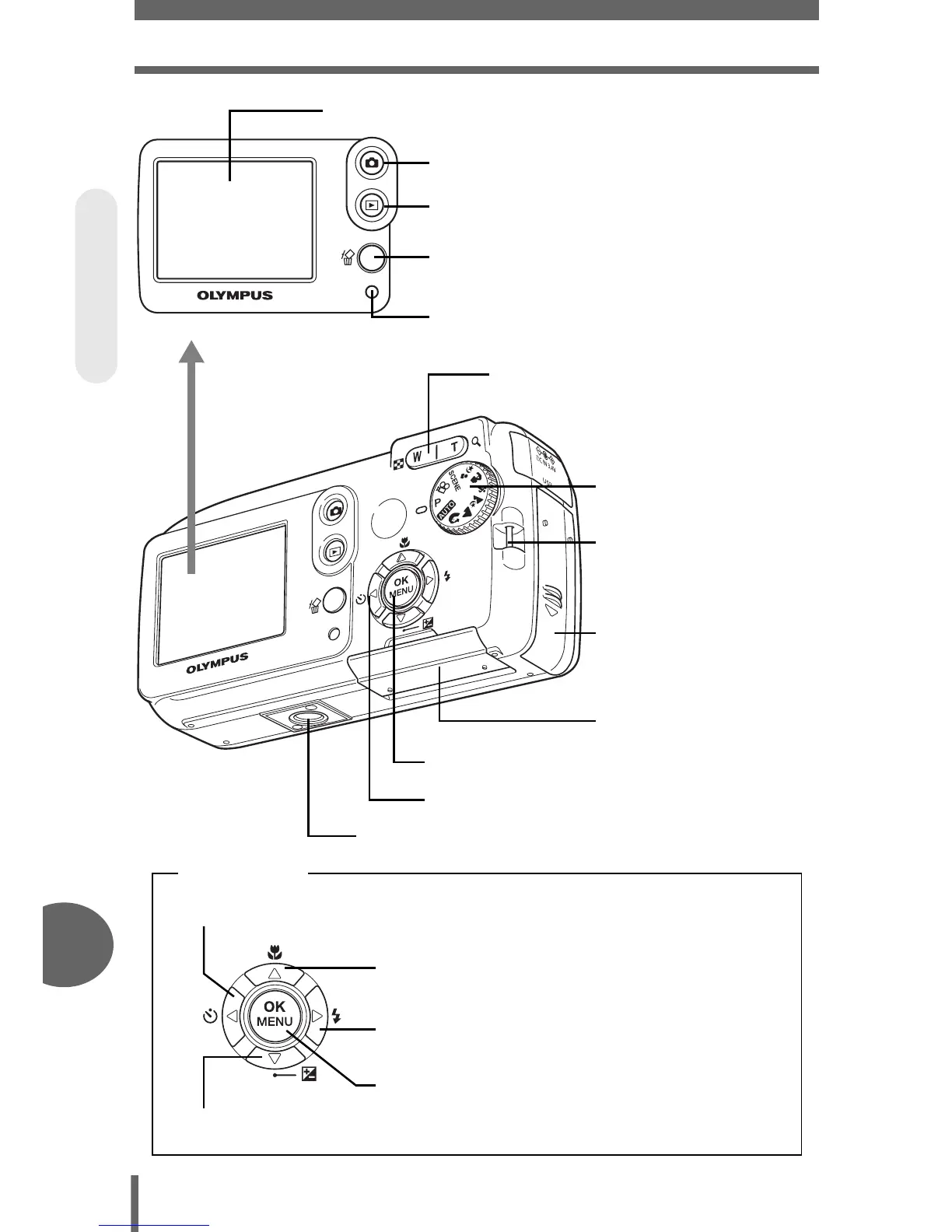Names of parts
132
10
Miscellaneous
Zoom button (W/T, GU)
g
P. 39, 54
OK/MENU button (Z) gP. 16, 19
Arrow pad (acbd) gP. 16, 19
Card access lamp gP. 102
Erase button (S) gP. 14, 66
Strap eyelet
Mode dial g
P. 12
Monitor gP. 75, 133
Battery compartment
cover
Card cover g
P. 30
Tripod socket
Shooting button (#) g
P. 9, 14
Playback button ($) gP. 9, 13
Macro button (&)gP. 13, 41
Flash mode button (#) gP. 13, 42
OK/MENU button (Z) gP. 16, 19
Exposure compensation button (F) gP. 13, 44
Self-timer button (Y) gP. 13, 49
Arrow pad
VISUAL INDEX
